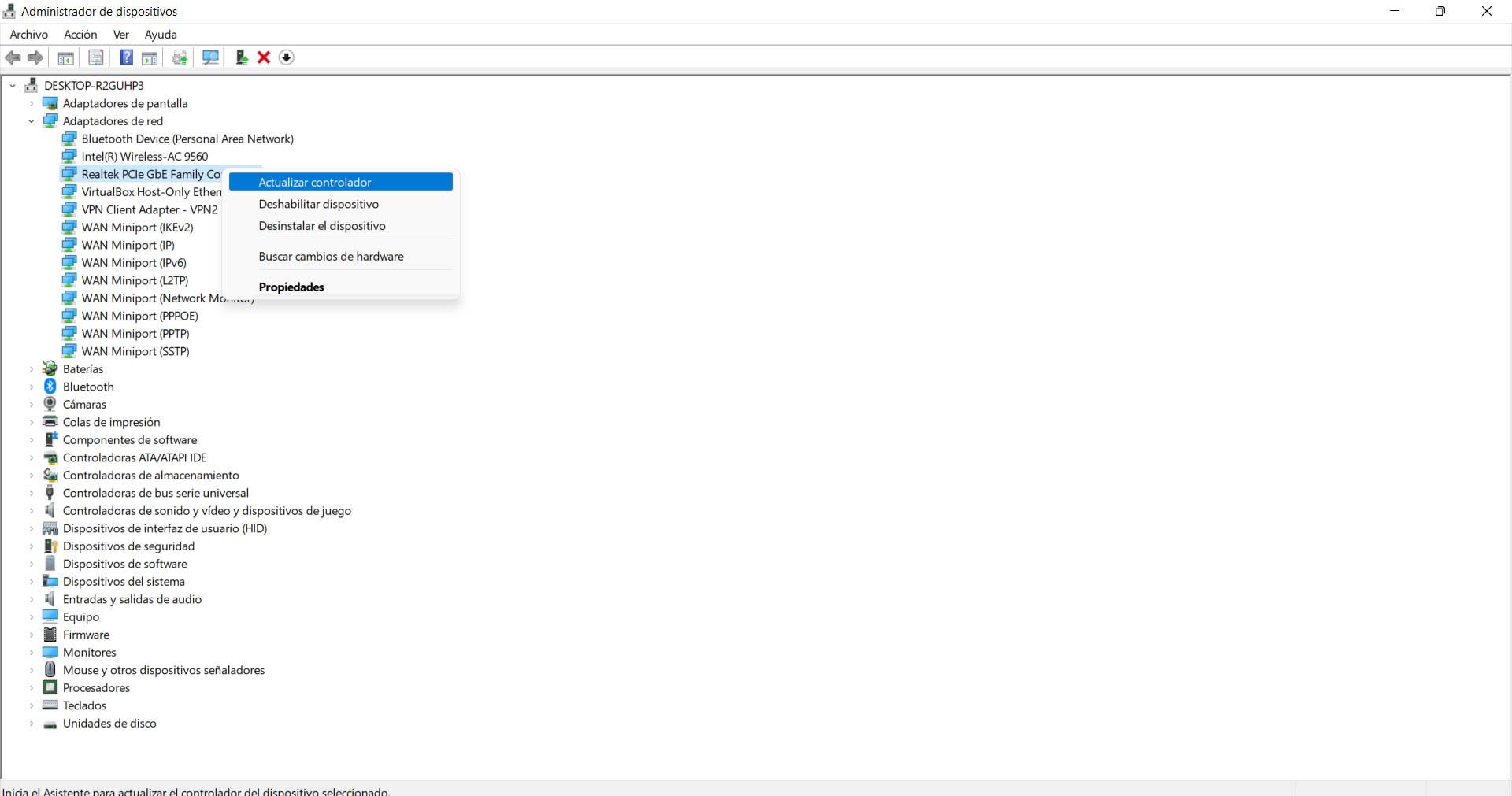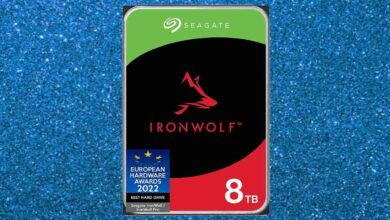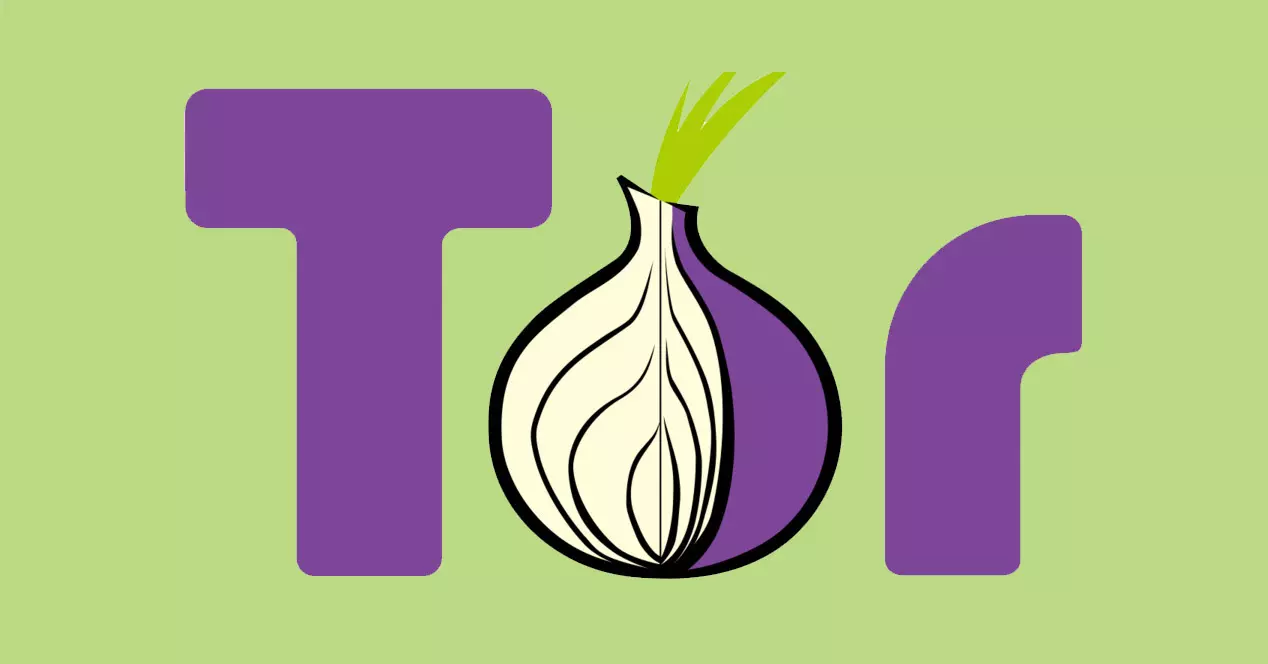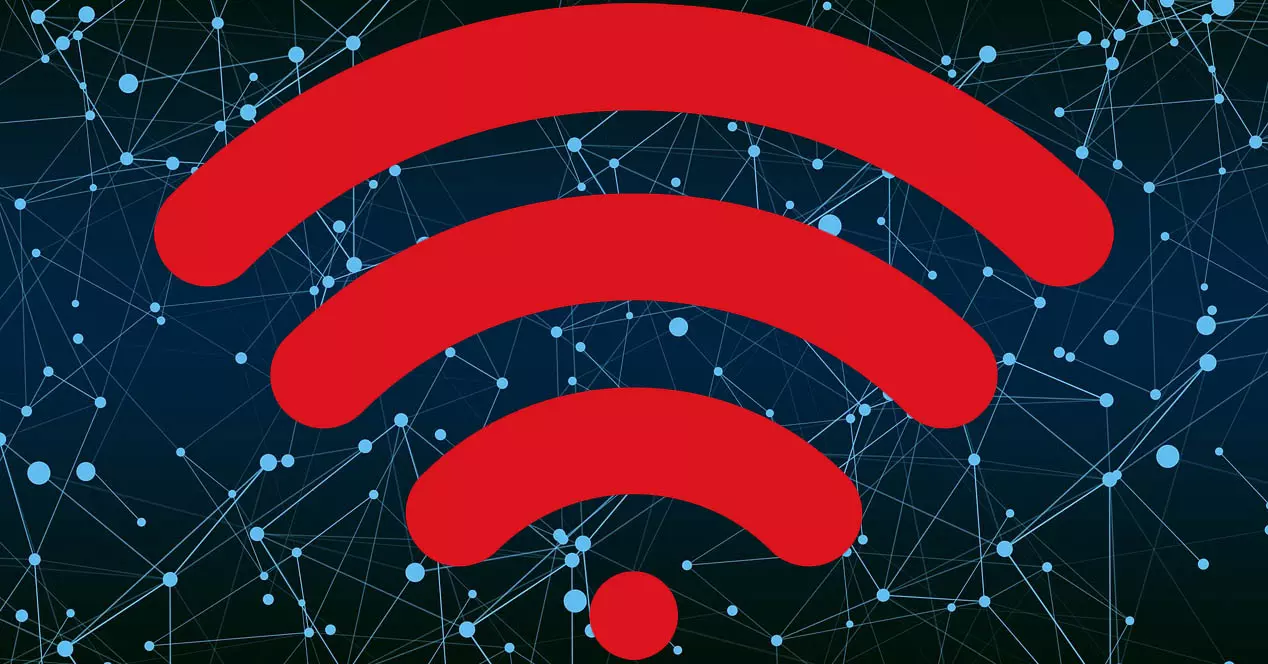
What causes Wi-Fi not to work and cable to work?
There are certain problems or errors that could cause your Wi-Fi network to malfunction. On the other hand, in that same router you could connect a computer by cable and work correctly. This will confirm that you really have a connection and it is not a problem with the operator.
you don’t have coverage
A clear reason is that you do not have coverage. Maybe you try to connect to Wi-Fi but from a distance too far from the router. This could cause the signal that reaches you to be very weak or even null, so you will not find the available network or if it were available you could have problems browsing.
To avoid this problem, what you should do is improve the coverage you have. For this you can use a Wi-Fi repeater, Mesh system or PLC devices that take the signal to other places in the house and you can connect without problems. If the error is this, you will be able to have Wi-Fi in the router and navigate normally.
Some fault at the hardware level
Another issue to keep in mind is that there could be a hardware failure. Here you should know that it could affect both the router itself and the device with which you are trying to connect. If, for example, you have a computer and you see that it connects by cable but not by Wi-Fi, it may be that the Wireless card is damaged.
It could also affect some router component. You can check this if you connect from another device, such as a mobile, and you see that it doesn’t work either. In that case it would not be a computer failure, but it would affect the router and you will have to see what it is to solve it.
configuration error
One reason that could also affect the wireless network is that there is some configuration error. For example, you have the router misconfigured and this prevents the Wi-Fi network from appearing and you cannot connect from other devices. Even if the network shows up you could have problems if, for example, you can’t use any of the bands.
Therefore, you should check that the router settings for the wireless network to work are correct. This will prevent you from having problems and you will be able to connect correctly to the Internet without using a cable.
You have intruders in the network
Could someone have entered your network? This option could lead to wireless network problems. A intruder could configure the router in such a way that you could not connect by Wi-Fi, since it could limit it to some devices and thus ensure more bandwidth without having to share it.
To avoid this, what you must do is protect the router from attacks. You should always use a good Wi-Fi password to prevent anyone from breaking in. Use strong encryption and keep your firmware up to date at all times to avoid potential vulnerabilities.
System level issue
Another issue is that there could be problems at the system level. It can mainly affect the operating system, but also to the drivers of the Wi-Fi network card. There could be conflicts and that leads to a malfunction or even you can’t connect to the wireless network normally.
Something fundamental is to always have updated both the system and the card drivers. In the latter case you have to go to Start, enter Device Manager, Network adapters and there select the Wi-Fi card. You have to click the second mouse button and click Update driver.
In short, these are some reasons why you may have problems browsing Wi-Fi, even though you can connect correctly by cable. It is important that you detect what could be the cause and take action as soon as possible to solve the problem.