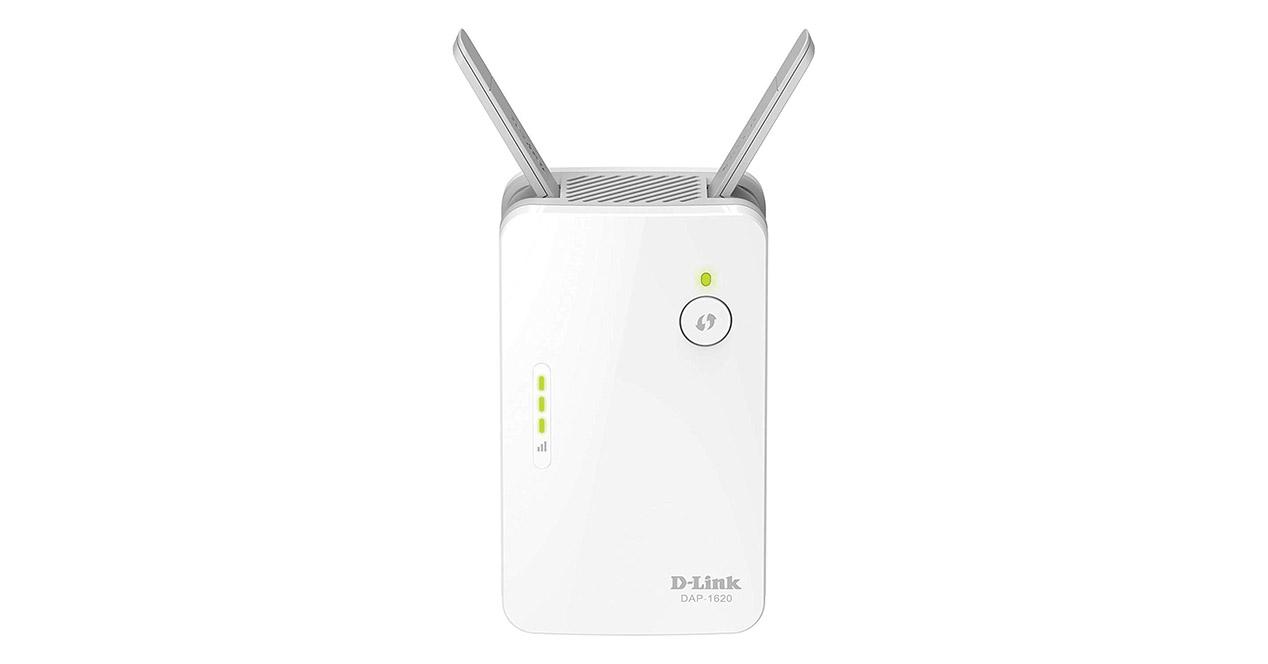Microsoft patches to fix problems
Last Tuesday Microsoft launched its monthly and scheduled update to fix vulnerabilities. However, it has now announced that it will urgently publish some patches to correct problems caused by that previous update. They will be available for some of the versions of Windows.
With these updates, it specifically solves vpn connectivity issues, the reboot of Windows Server domain controllers, and failure to start virtual machines. All these updates are available from today January 18 for users to manually download them.
The reason we have to install them manually is that they are optional. That is why they will not be installed automatically, as we are used to with the Tuesday updates that Microsoft releases every month to correct certain problems that they have detected.
Therefore, to install them you will have to go to the Microsoft update catalog, in some cases, or through Windows Update but search for them manually.
- Windows 8.1, Windows Server 2012 R2: KB5010794
- Windows Server 2012: KB5010797
These two previous updates can be downloaded from the Microsoft update catalog. On the other hand, the following ones that we are going to show are available from Windows Update as an optional upgrade:
- Windows 11, version 21H1 (original version): KB5010795
- Windows Server 2022: KB5010796
- Windows 10, version 21H2: KB5010793
- Windows 10, version 21H1: KB5010793
- Windows 10, version 20H2, Windows Server, version 20H2: KB5010793
- Windows 10, version 20H1, Windows Server, version 20H1: KB5010793
- Windows 10, version 1909, Windows Server, version 1909: KB5010792
- Windows 10, version 1607, Windows Server 2016: KB5010790
- Windows 10, version 1507: KB5010789
- Windows 7 SP1: KB5010798
- Windows Server 2008 SP2: KB5010799
Reboots and crashes
System administrators have detected in recent days problems related to the latest Windows updates. Specifically, they have encountered spontaneous reboots and failure to start Windows Server. Also problems accessing file system volumes or failures with L2TP VPN connections.
These issues cause messages like Unable to connect to VPN to appear. Another option, beyond installing these new updates, is to uninstall KB5009624, KB5009557, KB5009555, KB5009566, and KB5009543. However, doing the latter means that systems may be vulnerable because other security issues that those updates address have not been fixed.
From RedesZone we always recommend having all the patches and updates available. In this way we will be able to ensure that it works optimally and have all the improvements available, but also correct any security problem that may appear and that could be used by a hacker to steal data or access systems.
Sometimes problems of this type can appear. We have seen on occasion that the Internet connection does not work after updating Windows.