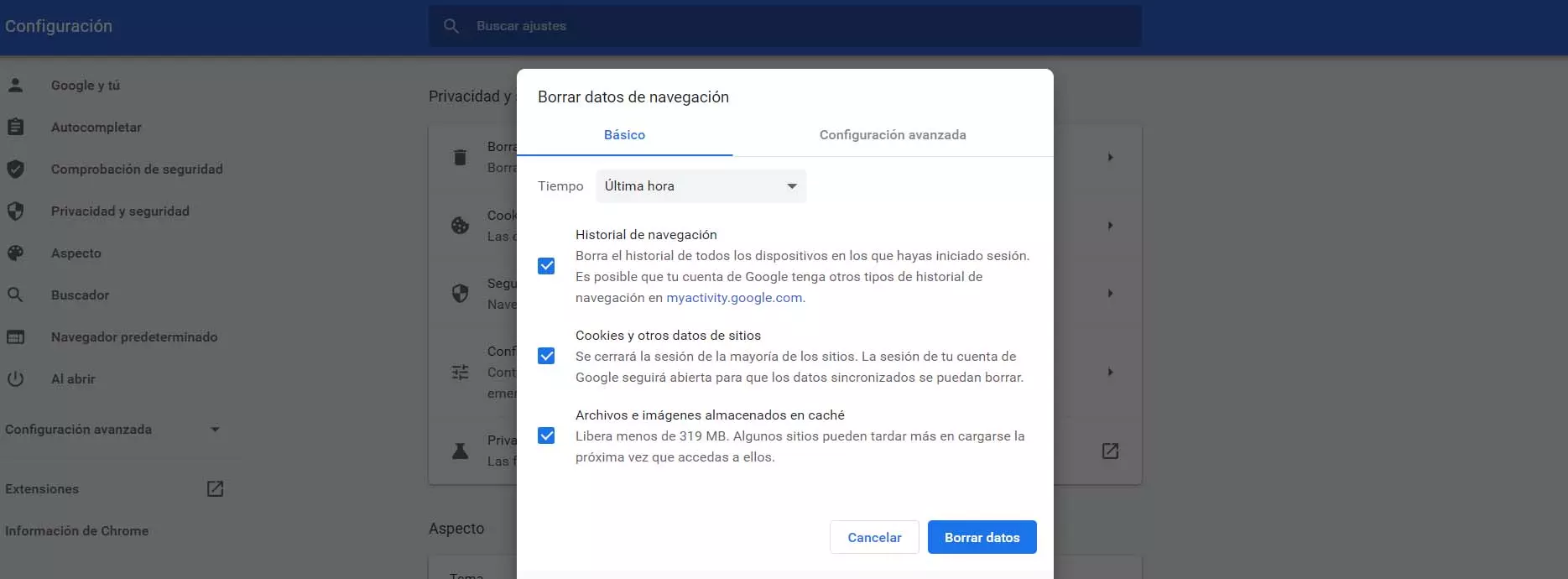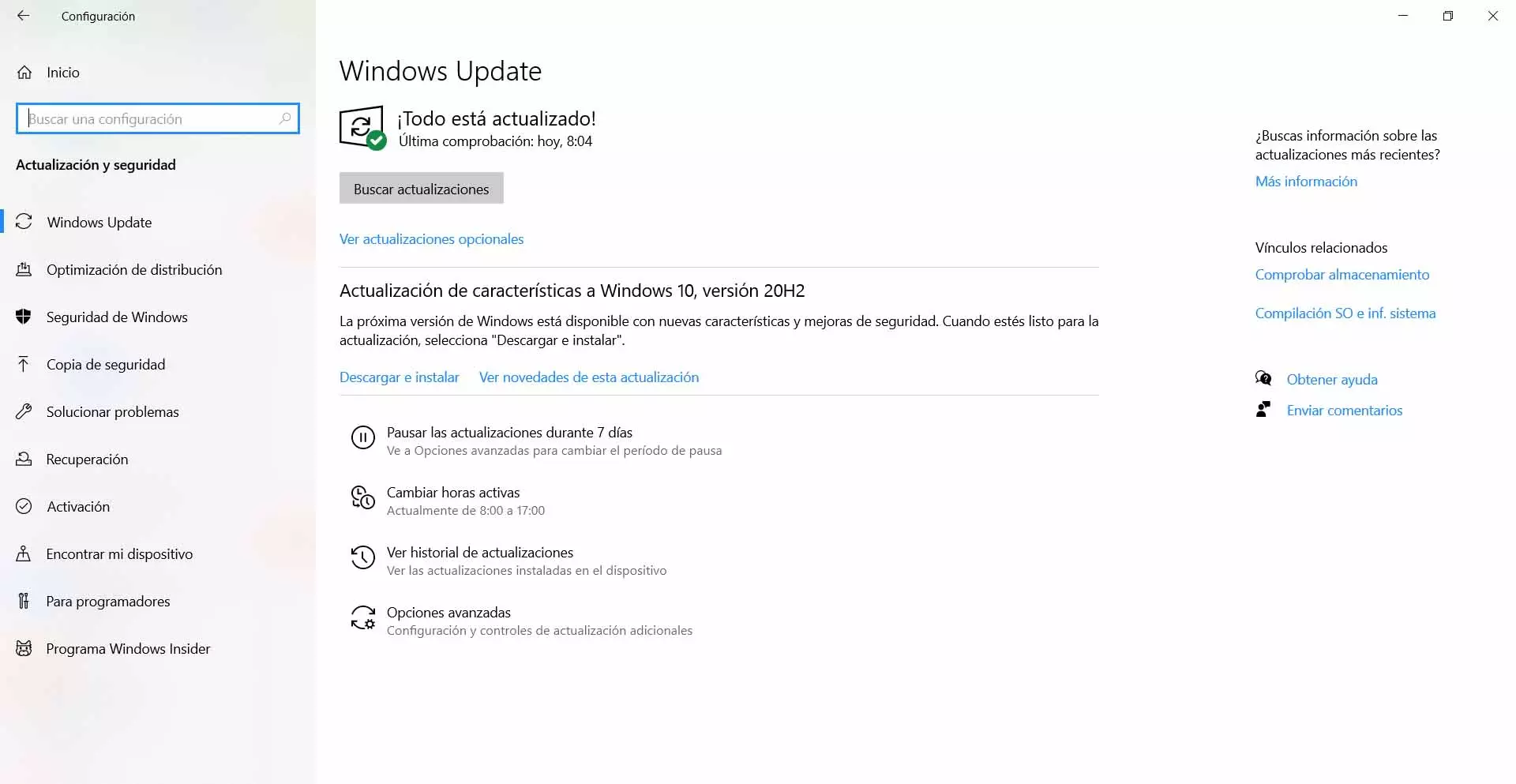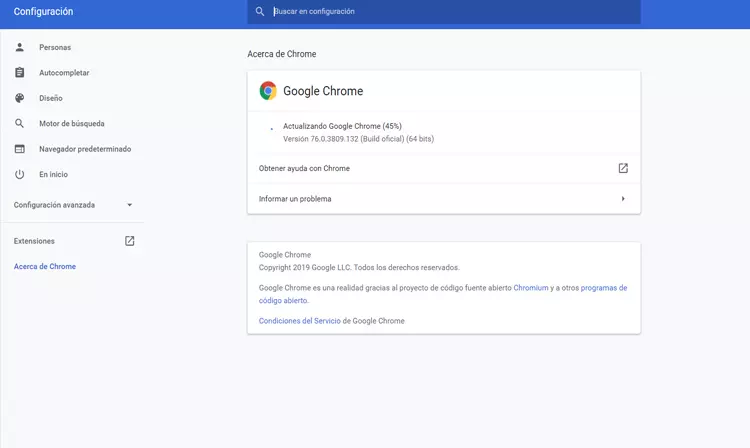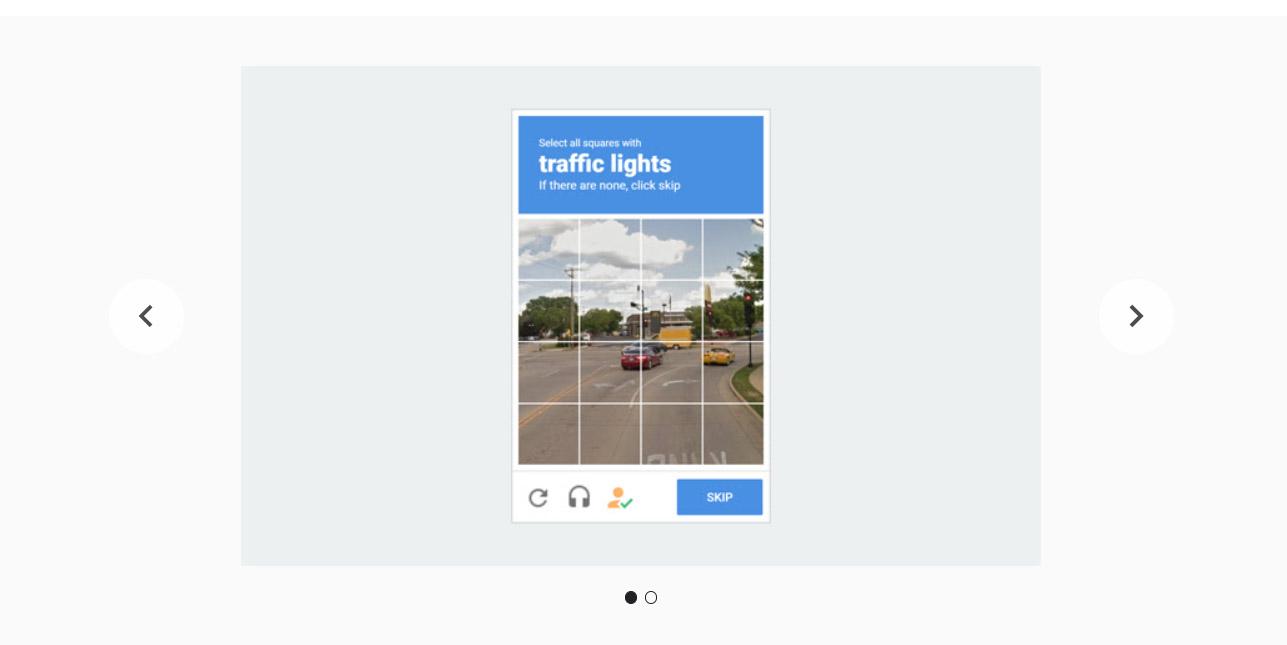Browser problems
The browser It could also be the cause of YouTube videos not loading properly. After all, it is the most used program to reproduce content of this type on a computer and it can be affected by different problems.
For example, it could happen that there is a problem with the cookies and stored cache, that the browser has been infected by some adware, etc. It is important to consider this possibility.
Some program is interfering
This cause is also common when we encounter failures related to the Internet connection. We may have some installed software on the equipment that is affecting. For example, it is usually a VPN, firewall or even an antivirus.
Sometimes security programs can understand the use of certain applications or when executing content as a security threat.
Malware on the system
Of course, we could also be facing some security problem. It may be that a virus has entered the system and is blocking the connection or that the browser has been affected by some type of malware that prevents it from working properly.
This cause can be behind problems such as cuts when playing videos on YouTube, for example. This makes it necessary to always monitor security.
What to do to avoid problems loading YouTube videos
After explaining the main causes why YouTube videos may not load, let’s talk about what we should do. A series of recommendations that we can put into practice both to solve these failures and to prevent them from occurring.
Optimize internet connection
The first thing we need to do is make sure we have a good internet connection. Here we must take into account some factors, such as the speed that reaches us, the quality of the coverage and the stability. All this can influence when it comes to playing streaming videos.
What can we do? A first step is to get a good coverage. If we are connected by Wi-Fi, we could choose to configure a repeater, Mesh system or PLC devices that help improve coverage.
If we have good coverage and the problem is really due to having a limited speed, then we should lower the playback quality of the videos. This will help us reduce the risk of outages.
Keep the browser in good condition
Another issue to take into account is to maintain the browser in good condition. It is possible that the error is due to a problem with the cookies or the cache, so we can clean them. To do this, in the case of Google Chrome, we have to go to the menu at the top right, enter Settings, go to Privacy and security and access Clear browsing data.
But in addition to that, it is also essential to control the extensions that we are using. We must at all times install add-ons that are official and that work properly. If there is an extension that is creating conflict, that can translate into a problem playing YouTube videos.
Have the system updated
Do not forget about updates. It is important that we have the operating system updated, but also the browser or application that we are using to load YouTube videos. Always have the latest versions available.
In the case of Windows, to check that it is up to date you have to go to Start, go into Settings, go to Update and security and it will show us if there is anything pending. We must install it as soon as possible.
For update browser, for example Google Chrome, we have to go to the menu on the top right, enter Help and go to Google Chrome Information. It will show us the version we have installed and whether or not there is a pending update. The normal thing is that this process is carried out automatically.
Use official apps
Of course, another point to keep in mind is that we must always use programs that are official. It is true that sometimes we can find applications to play YouTube videos that have certain interesting features, but in reality it is not the official application.
Not only can this lead to failures when uploading a video, it could even pose a security risk. Hence, it is very important to always use legitimate software, downloaded from official sites.
Prevent entry of malware
One more point to take into account is the security. We must protect our equipment at all times. For this we can use a good antivirus, such as Windows Defender, as well as other options such as Avast or Bitdefender, to name some of the most popular.
We can also install a firewall, which works by blocking insecure connections. This can prevent the entry of external threats that can damage the functioning of the system and end up affecting applications such as the browser, where we could have problems loading YouTube videos.
In short, these are the main causes why a YouTube video does not load correctly and some tips that we can take into account to prevent this from happening. This is something that can appear at any given time and prevent you from viewing content normally.