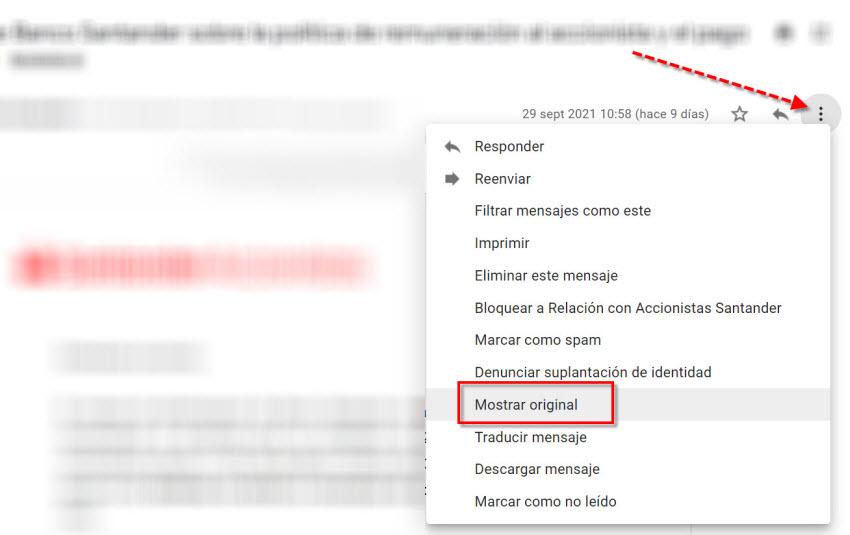Improves the speed of PLCs
Although they are devices created for improve speed of the Internet, whether they work better or worse will also depend on how we use them. It is important to take into account some tips that we are going to give to make them work as well as possible and make the most of the resources they have.
Keep them away from other devices
The first thing you should do is move them away from other electronic devices. For example, do not put it near a television, a video player, a computer… These devices could generate interference and limit the ability of the PLC to offer a good Internet connection, especially through Wi-Fi.
Therefore, the ideal is that they are as isolated as possible. Always in a place where the connection is best distributed and without problems that could cause the speed to decrease or annoying cuts to appear that affect our day to day when browsing the net. This will help PLCs run faster.
Avoid connecting it to a power strip
Another very important point is avoid connecting it to a power strip. If you have any PLCs connected in this way, it is a change that you should make immediately to make it work better. Sometimes we don’t have enough plugs available and we plug them into a power strip, whether we have other devices connected or not.
This will cause the signal quality to decrease. The strip will act as if it were a barrier and will reduce power. The Internet connection will be worse and we will not be able to connect at a good speed. It is always better to plug it directly into a wall outlet.
Don’t plug in anything nearby.
Something similar can happen if you connect other appliances nearby. On some occasions we can find two or three plugs together on the wall. Basically something similar to when we connect it to a power strip will happen, since there could be interference and limit the Internet speed of the PLCs.
The ideal in this case is to connect them to a socket without other devices nearby. In case you have several plugs together, simply unplug other devices that you may have connected and you will achieve better results to have a good speed and stability of the connection.
Connect your devices by cable
PLC devices allow to navigate through wired and wireless network. However, to achieve maximum stability and avoid problems, the interesting thing is to connect by Ethernet cable. That will also give you more speed, as long as they are Gigabit ports and are not limited to Fast Ethernet.
If you have the option of connecting devices by cable, it is best that you do so. Avoid using wireless connection as much as possible when using PLC devices. For example, you can connect the television by Ethernet cable, a computer, etc. You will have better results.
Ultimately, these 4 simple changes can make your PLC devices perform at their best. The objective is to achieve an increase in speed and reduce the problems that can weigh down the Internet connection.