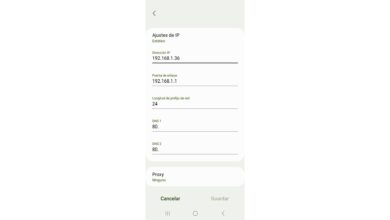There are different types of writing, and hence various kinds of specialist writers are needed to write compelling pieces of content. If you are a writer looking to master the art of content writing, then there are a few writing apps that can help you. Let’s get started.
Living Writer: Best App for Novelists

It is one of the best writing apps for novelists and authors to help you get started. It makes a writer’s life easier by helping to organize and plot stories effectively. It has interesting features such as setting yourself a writer’s goal. There are chapter goals that help you to update word count goals for each section. You can also set deadlines for your story to keep yourself on track. One of the unique features of Living Writer is that it is synced to the cloud. Every word that you type is easily saved through revision history so that you don’t have to bank on only one location to continue building your story. Here are some amazing features of the app:
- It is a perfect app for creative writers and authors. Other writing programs can’t take the entire 100,000-word document in one area. Through this app, you can easily split your book into separate documents so that it doesn’t take much uploading time.
- A feature in Living Writer allows you to pick up exactly from where you left off. You can import stories from other programs with only a couple of clicks and begin your writing journey.
- You can build the entire content easily through smart story elements and different ways to organize the board.
- It also has a smart text and auto-suggest feature that makes the writing process a lot easier. For example, type the name of the character, author, or editor’s name, and the Living Writer App through the auto-text suggestion feature will instantly suggest the appropriate names.
If nothing else works and you are worried that you will miss the deadline, then Essay Guru will save your day. All you have to do is give your specifications, and Custom Essay Order will write an essay just the way your professor has asked you to submit.
iA Writer: Write Your Book

There are plenty of apps for writers that can help start the writing process, but some writing apps allow you to break down your writing into different sections and make the whole process a lot easier and manageable. You can have flexible content blocks so that you can move the content accordingly. It also allows you to focus, giving you powerful features like syntax highlighting, allowing you to focus and concentrate on what is available.
Ulysses – Easy Interface
The best app for writers, Ulysses has plenty of features that make it one of the most demanding apps. It offers plenty of short videos and tutorials to help you understand how the app works. There is no complex interface so that you can immediately start working on your writing. It works best on iOS and Mac and is unavailable for Android users at the moment. It makes writing and online editing pretty quick and easy to manage. It has keyword labels and weekly progress trackers that allow you to keep track of your writings. Ulysses is a unique and prominent writer’s app among different writers app; it is your best friend in writing. It helps to improve your writing style, giving complete ownership and control.
It is not an app that gives you different formatting options, but it helps you focus on words. You can easily store your ideas in DropBox or GoogleDrive, and you can easily access them in Ulysses. It will act as a library for Ulysses, and you will immediately get access to the library. From several words to several pages, you can get everything counted through one of these writing apps free.
Jotter Pad – Research and Write Your Way!
Whether you are a journalist or an aspiring writer and blogger, Jotter Pad is your go-to-app for writing. It has various features that make it different from others.
From research to finding out word definitions and creating synonyms and antonyms with the help of a dictionary and thesaurus. The readability factor in place suggests ideas to make your writing clearer and freer of fluff. It also allows you to sync across multiple platforms so that you don’t have to keep track of your work across iCloud, DropBox, or GoogleDrive. You can continue your writing task even if you don’t have access to the internet. This particular feature allows you to keep writing most creatively.
Once you have written the content, you can easily publish it and add stunning visuals to it. You also don’t have to worry about formatting the content, as the text can instantly become rich with just a few clicks.
It not only provides a clean, customized interface, but the Quick Export feature allows you to export documents from other places. Through it, you can preview, copy to clipboard, save, open in, send and publish. Through the feature of version history, you can also create handy backup files that you can access whenever needed. The backup is stored in the library’s database so that there is no accidental data loss.
Markor – The Best Note-Taking App
One of the best writing apps for Android, it is a Text Editor. It helps to make notes and manage lists. It is used to keep bookmarks and copy them to the clipboard. Markor is an open software that actively accepts contributions. There are plenty of Markor features that make it different from other text editors.
- It works completely offline
- Creates notes and manages your daily tasks using simple formatting
- Syntax highlighting and format related actions allow you to quickly insert pictures
- Highly customizable as it allows auto-save options
- You can also select the language from the drop-down menu based on your choice
The best part about Markor is that it doesn’t use the internet, so there are no privacy issues. Files can internally be shared to other apps by pressing the share button. There are no ads or unnecessary permissions that can hinder the editing process. It works with sync apps, but you need to sync accordingly.
So, these are the best apps for writers and editors looking to make writing easier and the process much less complex. Make sure when you choose an app, it suits your preferences and requirements. Don’t forget to take a good look at the app’s unique features before downloading one.