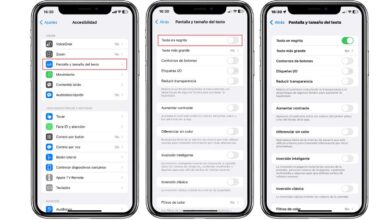As time goes by, the compatibility of Apple CarPlay with different vehicle manufacturers increases, and for this reason, every day more users have the opportunity to enjoy this advantage of carrying the iPhone completely connected to the screen of their car. car. Well, in this post we are going to tell you 5 functions that you have to know to get the most out of CarPlay.
Better CarPlay features
As we said before, more and more manufacturers are making their cars fully compatible with CarPlay, something that, of course, benefits all users who have an iPhone. For all those users who are not very clear about what exactly CarPlay is, we could define it as the operating system that is in some cars so that you can connect your iPhone to them and have the iOS interface on the screen of the vehicle itself. In this way, and as we will tell you below, users who have the opportunity to use it on a daily basis will be able to carry out actions and use functions that will make their driving more comfortable, fun and easy. To do this, below we tell you 5 functions that you have to know yes or yes.
- Enjoy your music and podcast. As we have mentioned, CarPlay makes it easy for you to have some applications from your iPhone, on the screen of your car, also with an interface that is really similar to the one you have on iOS. Two of these apps are Music and Podcast, therefore, you can use them inside your vehicle to be able to play what you most want at all times, as well as control their playback with the typical controls you have on the iPhone .
- Make use of all your applications from the screen of your car. As we have just mentioned, CarPlay practically puts your iPhone in your vehicle, and in this case most applications can be used with its screen. Now, from here we call for prudence and responsibility, since the objective of CarPlay is to facilitate driving, not distract you from it.
- One of the great advantages that CarPlay provides is the possibility of be in contact with your loved ones through the different messaging apps like Whatsapp, Telegram or Apple’s own Messages app. In this way, every time you receive a message, Siri will read the content of it to you and even let you, through voice commands, reply to it.
- The possibility of any GPS navigator for iPhone It also makes CarPlay really attractive and useful, so that if you usually use a specific browser on your iPhone to guide you to your destination, now that interface will be completely adapted to your car’s screen.
- Finally, something you can always use to make any request is Siri. However, in this case you won’t have to activate it using the typical voice command, but thanks to a control on the steering wheel you can invoke it and ask it what you need to do or know.