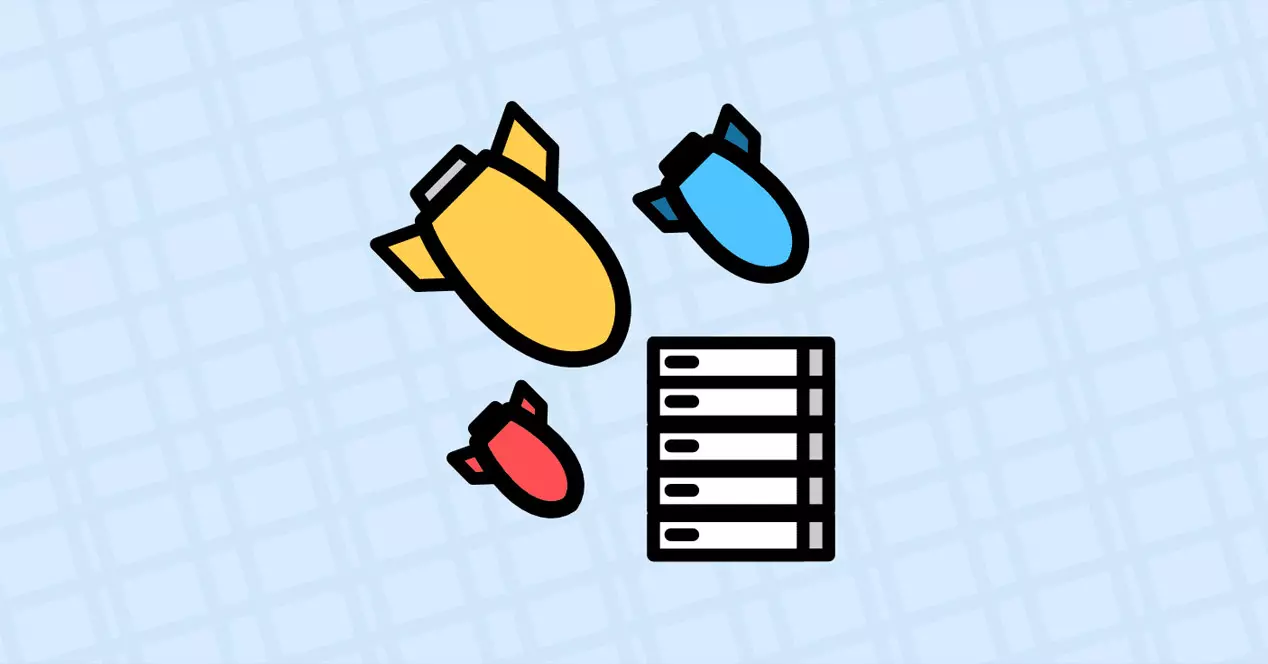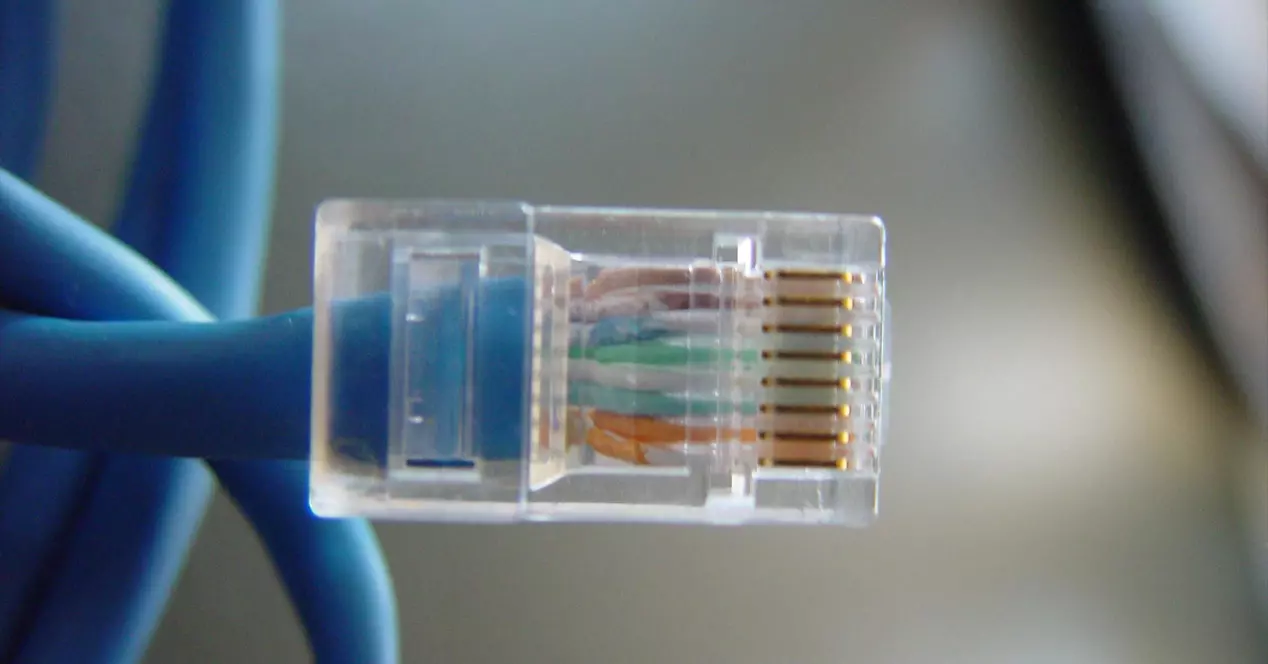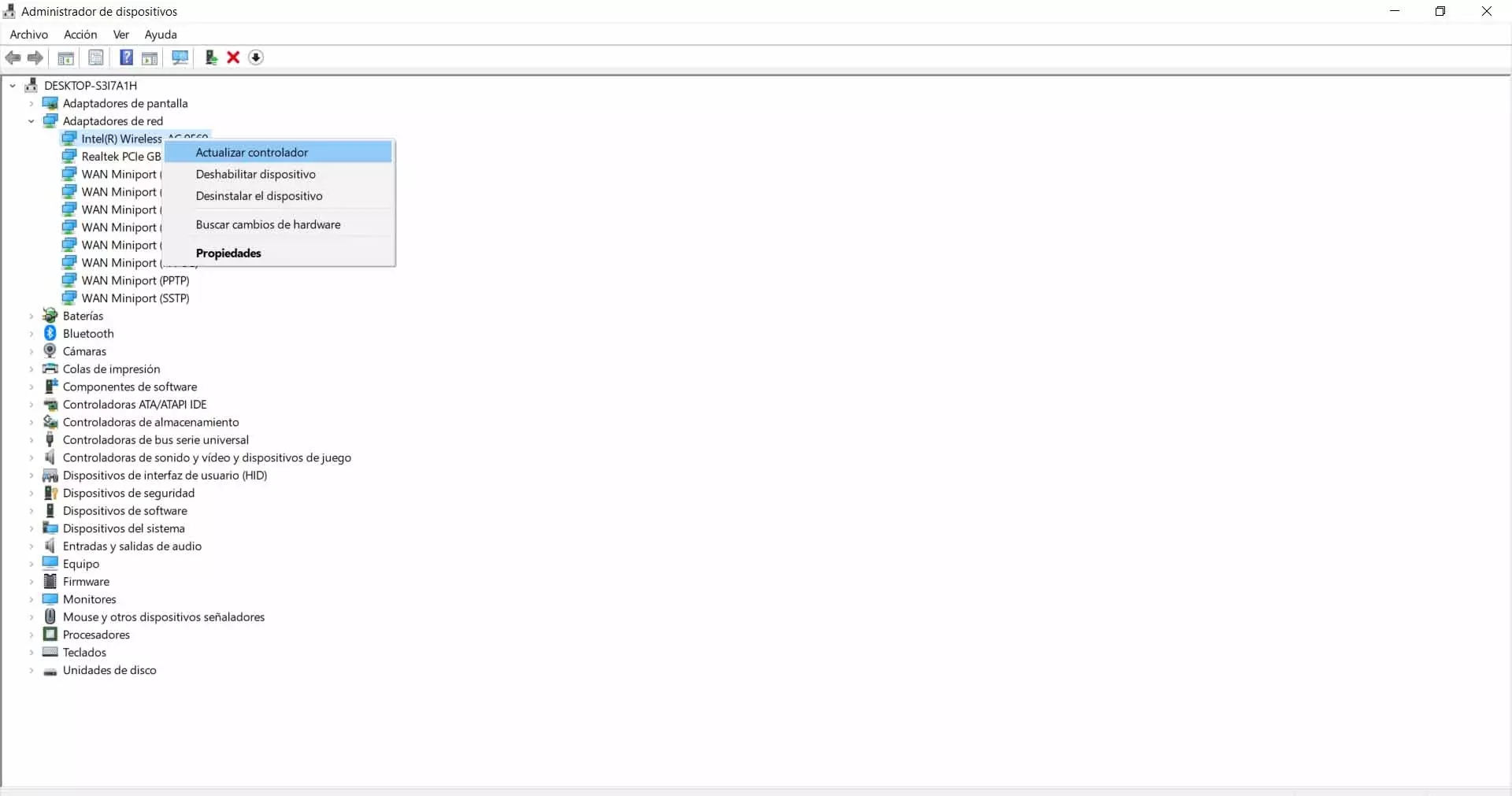How to avoid installing bogus programs
With fake programs We can talk about applications that have been modified to sneak in some malware or directly software that pretends to be what it is not. In both cases our privacy and security can be compromised and cybercriminals could have access to our data.
official sources
The first tip is to only download apps from official sources. This is essential to avoid problems, because if you download programs from third-party sites, from links you find on the Internet, you could be installing software that has been maliciously modified.
Therefore, our recommendation is that you go directly to the official website of that program or, failing that, go to legitimate application stores, such as Google Play. This assures you that at least that program has been reviewed for possible security threats.
See what’s up to date
You should also check that the software you are installing is Updated successfully. If you install an outdated program, which has not been updated for a long time, you could have problems. It could have vulnerabilities that are going to be exploited by hackers to sneak malware and gain access to the system.
Avoid installing applications that have not been updated for a long time. Although this by itself does not mean that they are going to be insecure, it does mean that you are more likely to have problems. This can especially happen with programs that are no longer supported, for example if the developers have stopped selling it.
Beware of fake plugins
One tip is also to be careful with any plugins you might add to a program. It is common to find different options for an application to have certain added functions, which can be interesting. But these add-ons can be a problem if they are not reliable.
If you are going to install an add-on for a program, find out beforehand. Avoid installing software that is not trustworthy, that does not have good reviews on the Internet. This will save you a lot of trouble.
parse the file
If you have doubts about whether the program you are going to install is reliable or not, another recommendation is to analyze the file. What you have to do is download the software from the Internet, always from reliable sites, and then pass a good antivirus so that it detects if there is any threat that could compromise your system.
There are many antiviruses available, but we can name a few such as Microsoft Defender itself, Avast or Bitdefender. There are for computer and mobile, as well as free or paid. Always choose one that is guaranteed.
Check its operation
But you should not only take into account tips when installing a program, but also have a review from time to time. An application can stop being secure after a while, since it can become obsolete, change some functions, become part of another organization…
Some points to keep in mind are that you should ensure that the program is always updated, that it does not include new functions that compromise your privacy and that, in short, it always works well.
In short, as you can see, installing applications safely is important. You have been able to see 5 tips with which you will avoid problems that could put your privacy at risk. You should always choose good programs to protect your computer, but also install them safely.