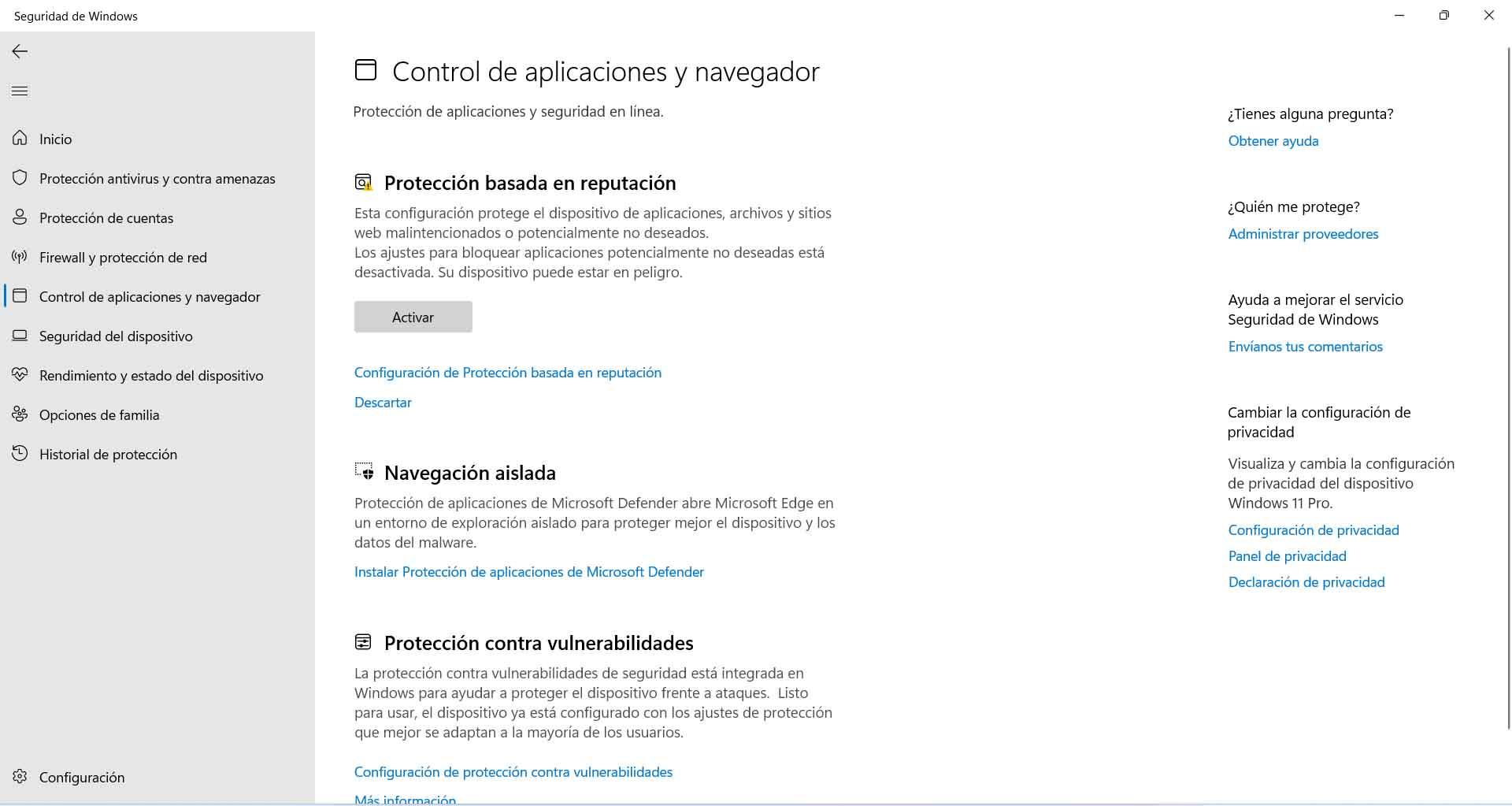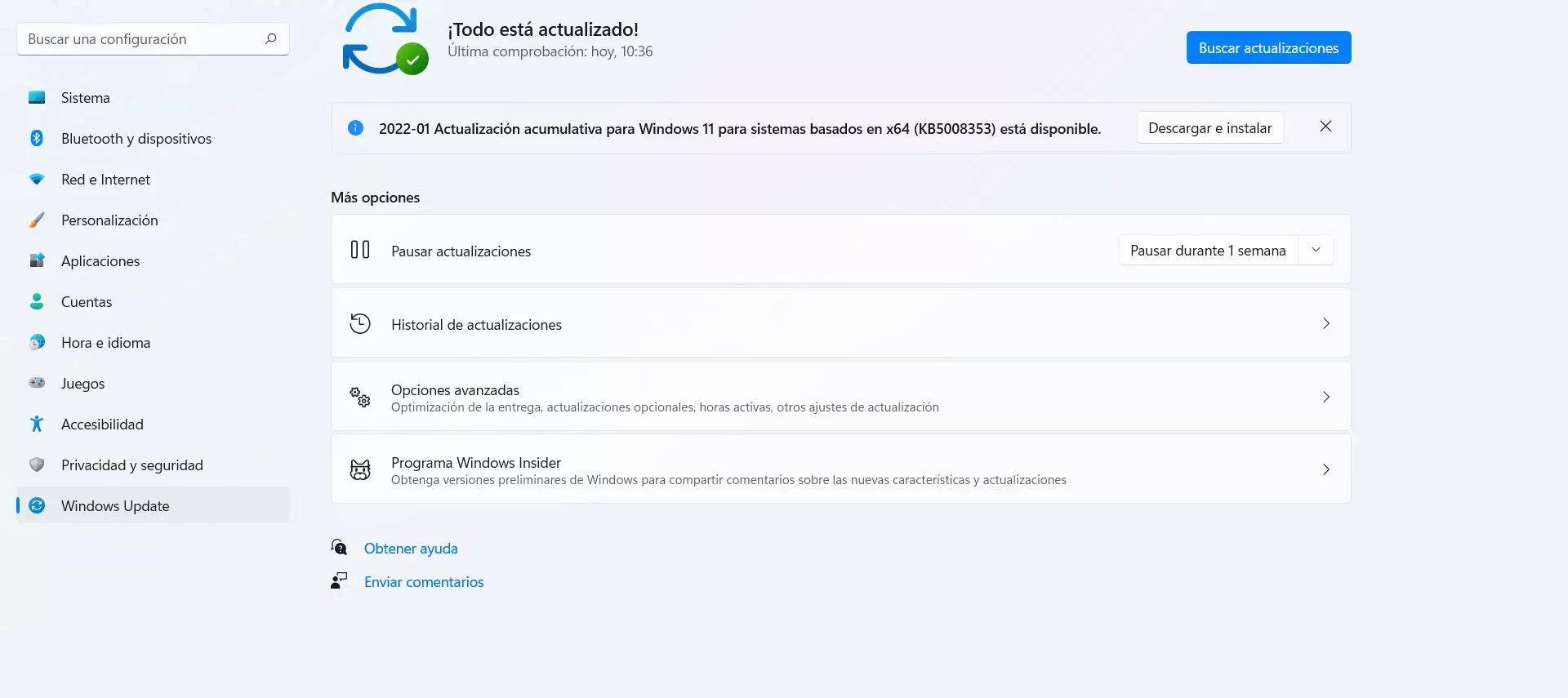When browsing the Internet you can suffer very different computer attacks. There are many types of viruses and malware in general with which they could steal your personal information, passwords, etc. In this article we are going to talk about a small change you can make in Windows to significantly increase your security. The objective is to avoid being attacked through one of the most common methods. We are going to explain what it consists of and why it is important.
Turn on Application and Browser Control
Hackers have different methods to attack a system, but one of the most common is through fake apps. They basically create programs that pretend to be original, official, designed to steal data or passwords. They can also use fake pages to launch phishing attacks and which we come to while browsing.
What the function does Windows browser and app control is to act as an extra protection to detect these problems. Protects the device from applications, files and websites that may be malicious or potentially unwanted. What it does is block applications that could be a danger to the system.
This tweak comes built-in with Windows, so you don’t need to install anything. However, by default it is disabled. That means that you will have to activate it in case you want to take advantage of this feature and increase the security of your computer. It is very simple.
To activate the Control of applications and Windows browser you have to go to Start, enter Settings, access Privacy and security and there you will see the option of Control of applications and browser.
Once inside, you will see a screen like the one in the image below. By default, as you can see, it is disabled. You simply have to click Activate and then confirm the changes.
This feature is based on the app reputation. It will review the programs that you have installed or are going to install and thus detect possible security problems. The goal is to prevent malware and problems that may affect you. You can always configure Windows Defender to improve security.
Tips to prevent rogue programs
But beyond using options like this in Windows, it is important to prevent the installation of programs that may be fake. That is where common sense comes into play and avoid making mistakes. It is the best security barrier to prevent many of the computer attacks that can put systems at risk.
What does it mean to avoid errors? For example, you should only install programs from official sources. Do not install applications that you find on the Internet, on pages that may be fraudulent. It is essential as long as you check very well what you are installing and do not make mistakes that could be a problem.
It is also important that you check if the apps are up to date. In many cases, vulnerabilities can appear that attackers exploit. This can be corrected if you have the latest versions installed and thus solve errors of all kinds. Never leave your system without updating.
In short, as you can see, you can take advantage of this Windows feature to improve your security. The goal is to install programs without putting the system at risk. It is also necessary to avoid errors, such as installing software from sources that may be dangerous.