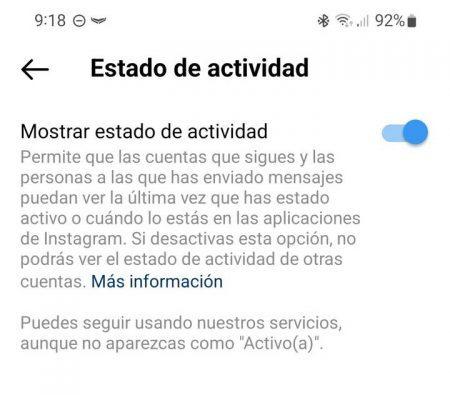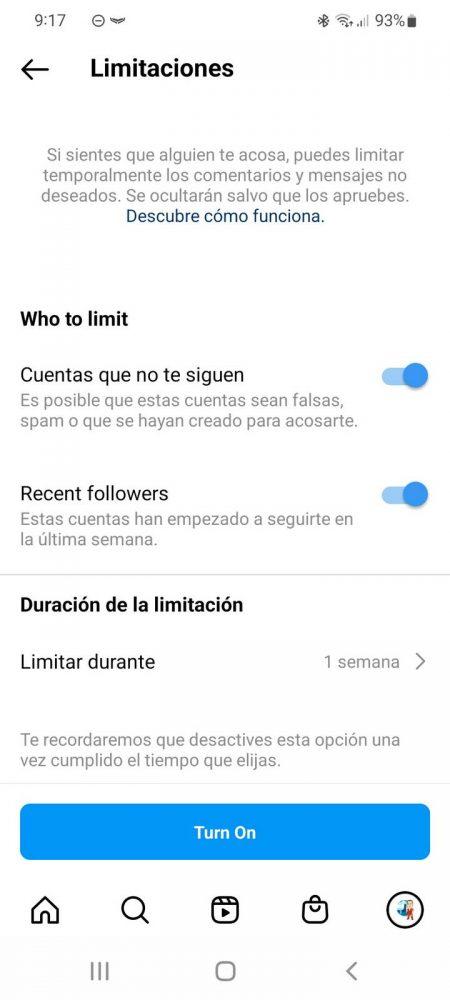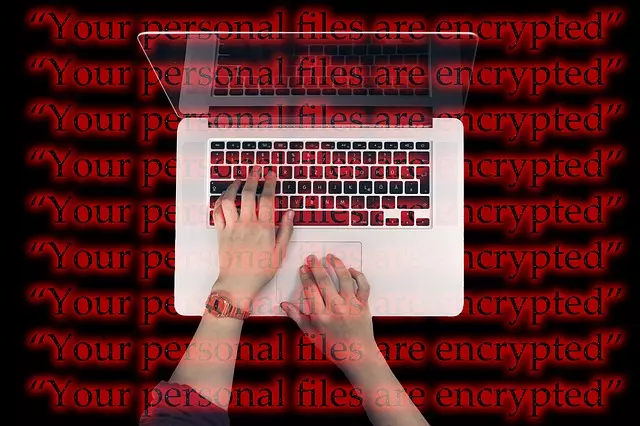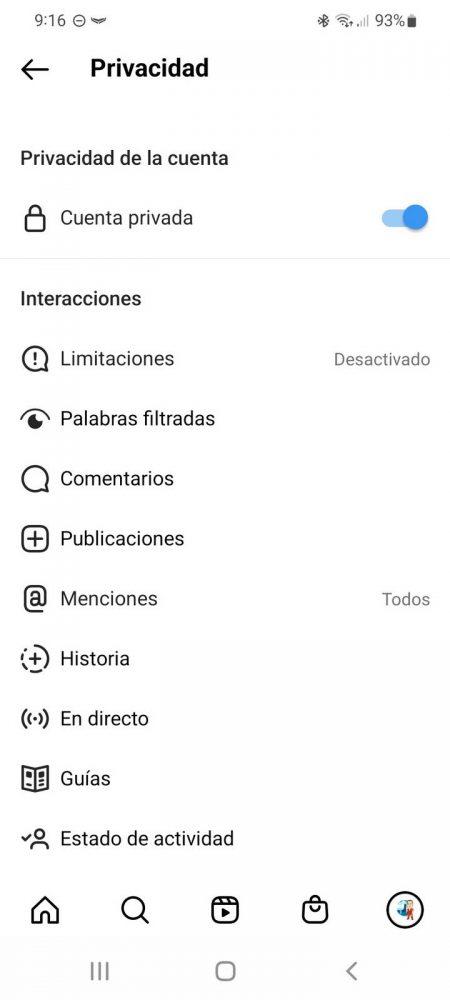
Instagram is one of the most important social networks that exist today, this platform allows us to share our lives with photos, stories and even direct. However, if you are jealous of your privacy and want to control very well what you share and with whom you share information, today at RedesZone we are going to show you what the 6 fundamental settings are so that no one can spy on you on Instagram, including your “friends” who you have added to the account.
Configure these options to have more privacy
If you want to have the maximum possible privacy on Instagram, the platform allows us to greatly limit access to the information we share, both from users who we do not have added as friends as well as our own friends. Next, we are going to show you all the configurations that you can make and what they are for.
private account
If we configure our account as private, no one that we do not have in our list of followers will be able to access our photos, stories or reels. When an account is private, they will only be able to see our name on instagram, the profile picture, a brief description if we have added it, the number of publications, followers and also who we follow. The rest of the information will not be able to see it.
If someone wants to have access to our Instagram profile, they will have to send a request and we accept it, otherwise they will not have access.
Hide “online” status
If someone sends us a private message on Instagram, a green icon will appear indicating that they are “online” at that time. This can be used to keep track of that person, and see what times they are online, when they are offline etc. This feature is the same as WhatsApp’s “hide status”, and it will allow us to have a little more privacy. This can be configured in “Activity Status” within the “Privacy” menu.
An important detail is that if you deactivate this option, you will not be able to see the activity status of other accounts. Therefore, it is something that you should value, since you will not be able to see if other users are connected at a certain time.
Restricted, blocked and muted accounts
Instagram allows us to create a list of restricted, blocked and silenced accounts. Depending on what we want to do, we can add them to one list or another:
- restricted accounts: This feature allows us to not have any interaction with those accounts, without the need to “unfollow” or “block” those people you know.
- blocked accounts: All blocked accounts will not be able to interact or see anything on our profile. This is used when our account is not private, that is, it is open, but we want to block the access of different users to ours without having to make it private.
- muted accounts: You can mute new stories or posts from appearing to you, all other communication features will be on.

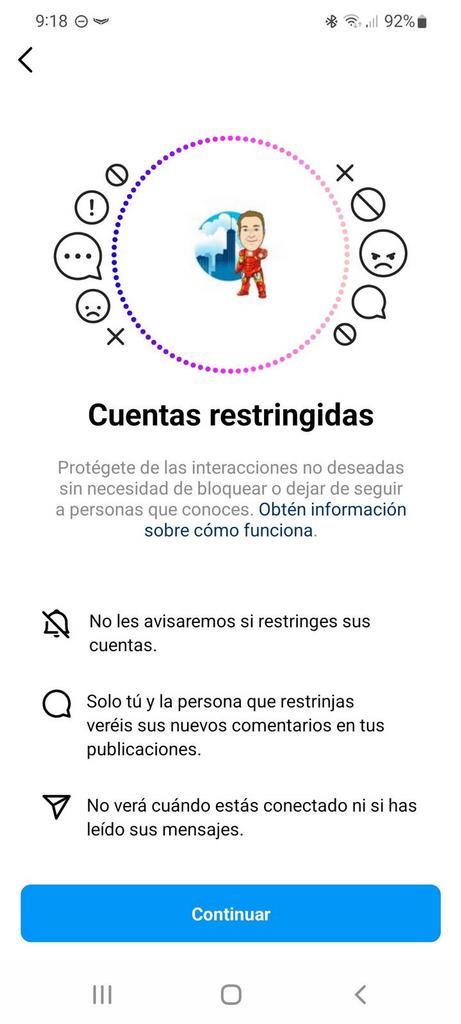
limit messages
If someone is harassing us on Instagram, either on our account or on other accounts mentioning us, we can limit these comments and they will automatically be hidden, unless we approve them. In this menu we can limit messages from accounts that do not follow us or from very recent followers, in addition, this limitation can be removed automatically in the “limitation duration” menu.
If someone is trying to harm us by posting comments, it is one of the best ways so that absolutely nothing appears to us.
Block any mention
Users can make mentions in the comments of the different publications, for example, if someone wants to mention us in a publication of a famous person, they will be able to do so unless you configure it. By default, anyone can mention us, however, we can limit this behavior so that only people we follow mention us, or that no one can mention us directly.
This option is very interesting, because they will not be able to mention us in the publications, stories, live videos or anywhere, in addition, they will be notified that you do not allow mentions, so that they stop doing it.