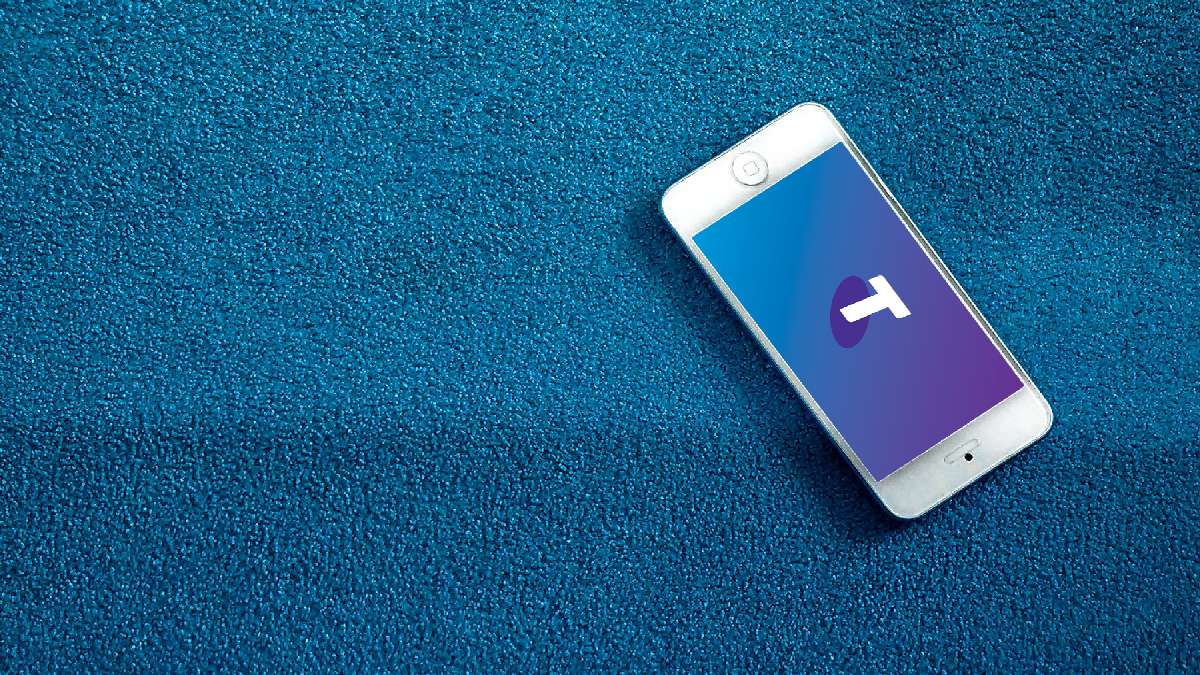Smartphones have recently dominated the mobile phone industry, with almost everyone owning one. In many ways, smartphones make life more convenient for their users. Notably, convenience is one of the main advantages of smartphones, which you can use for everything from organizing and tracking daily activities to taking photos, making mobile payments and accessing the internet.
However, despite these benefits, smartphones aren’t perfect. As with other technological items, they experience problems from time to time. To have a better grasp of its flaws, here are six common problems in smartphones and ways to fix them:
1. Limited Storage Space
A common issue that most smartphone users face is limited storage space. Your phone will run out of storage space at some point, even if it has 128GB of storage. There are ways of fixing this problem. Start by scanning your phone with the Files by Google app to find out what’s taking up your storage space and removing it.
Moreover, you can remove videos, files, and apps that are no longer in use to free up storage space. Instead of storing essential images and videos on your phone or tablet, use Google Photos to keep them in the cloud. As a result, you’ll have more room on your phone’s hard drive. Alternatively, you can free up your storage space by adding an SD card to your smartphone and transferring your files.
2. Foggy Camera
Even though smartphones with built-in digital cameras have effectively replaced traditional cameras, most people get frustrated when their photos become unexpectedly mediocre. If so, the lens of your camera may be dirty. You can fix this problem by wiping the camera glass with a soft piece of cloth. If this doesn’t fix the issue, go to this website to find a technician.
3. Low Battery
Another common problem that frustrates almost every smartphone owner is low battery life. Although battery specifications affect battery life, how you use the phone, particularly the screen and background apps, determines how long your battery lasts.
Keeping your screen bright causes your battery to drain quickly. It would be best if you reduced the brightness of your phone’s screen to extend its battery life. Additionally, allow your phone to change brightness in different lighting circumstances by enabling the adaptive brightness option. Moreover, you can also lower power consumption by switching your phone to dark mode.
4. Overheating
Smartphones may become warm while in use. Nevertheless, overheating during charging or use is a common issue many users encounter. Overuse is the primary cause of overheating. Viewing videos or playing intensive games for an extended amount of time on your phone will inevitably overheat.
Note that your phone may overheat when performing too many tasks. The device will overheat if you simultaneously watch a movie, download data, and operate network services such as Bluetooth, Wi-Fi, and background applications. Furthermore, another cause of sudden smartphone overheating is the presence of moisture or liquid.
5. Sluggish Speeds
Slow speeds are an additional prevalent complaint among smartphone users. In most cases, sluggish speeds result from inadequate hardware specifications, specifically RAM and ROM. Virus infection is another factor that slows down your phone. Viruses can result in frequent program crashes, phone freezes, and annoying pop-ups. Plus, too many background processes can potentially slow down your phone.
If a virus infects your phone, you can fix the problem by uninstalling any malicious apps you may have installed. If the app does not uninstall, back up your valuable data and reset the phone to factory settings. For a phone with low RAM and ROM specifications, mount an SD card and transfer some apps, photos, and files from the device storage to free up space. In addition, delete any apps you don’t need and disable background apps and tasks that may be running unnecessarily.
6. Phone Freezing
Unresponsiveness or freezing is a common problem that annoys smartphone users. In some instances, restarting the phone helps fix the problem. However, restarting the device can be challenging when you have a frozen screen. In such a scenario, long-press the power button to restart the phone. The issue that caused it to freeze will be resolved when your device restarts.
Final Thoughts
Smartphones have become an integral part of people’s lives. They make it easier for people to communicate, access the internet, take photos, organize tasks, and even make payments. However, the convenience they provide users can be interrupted by different problems. If you experience any issues discussed above, apply the solutions provided to fix them immediately.