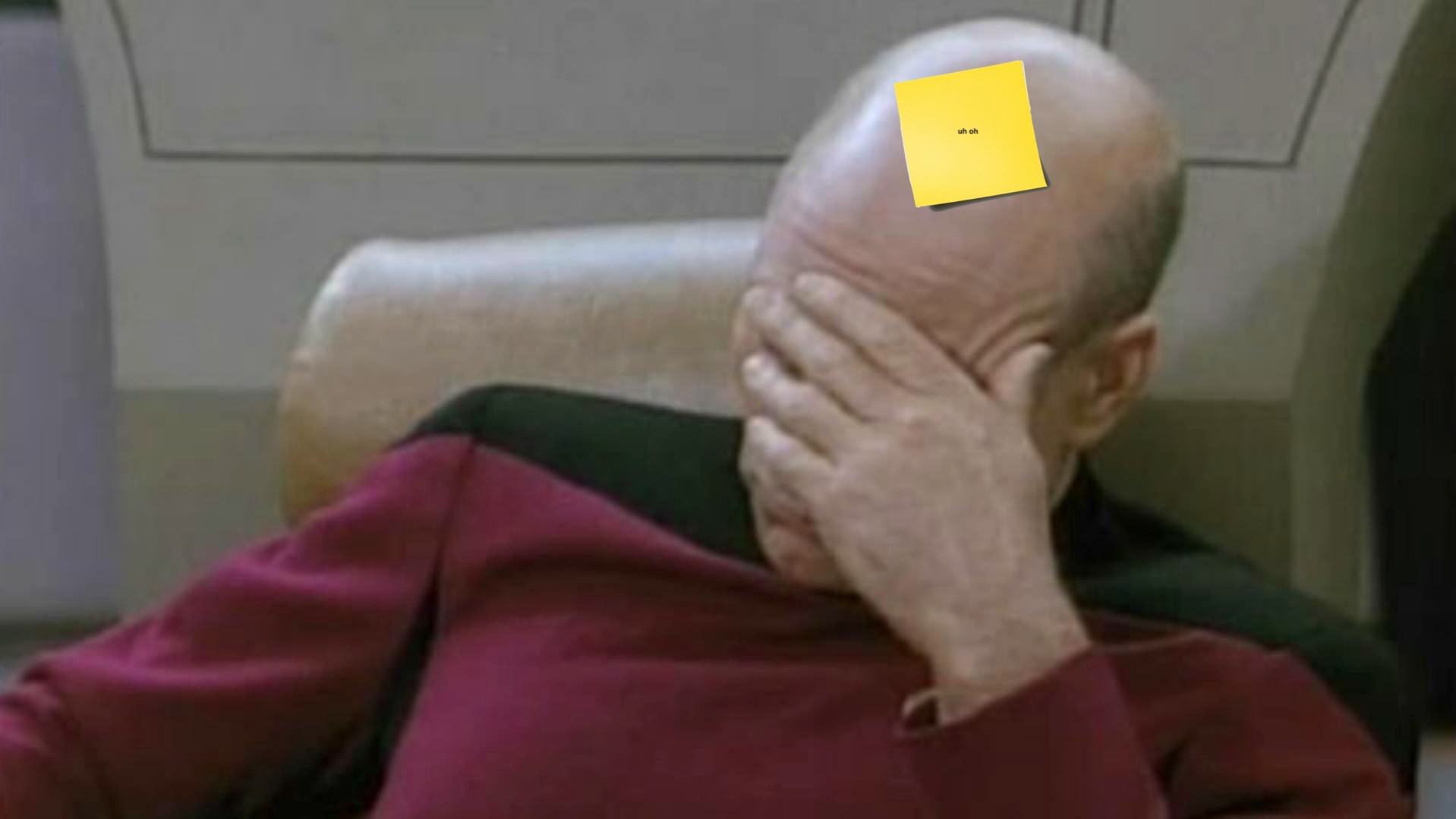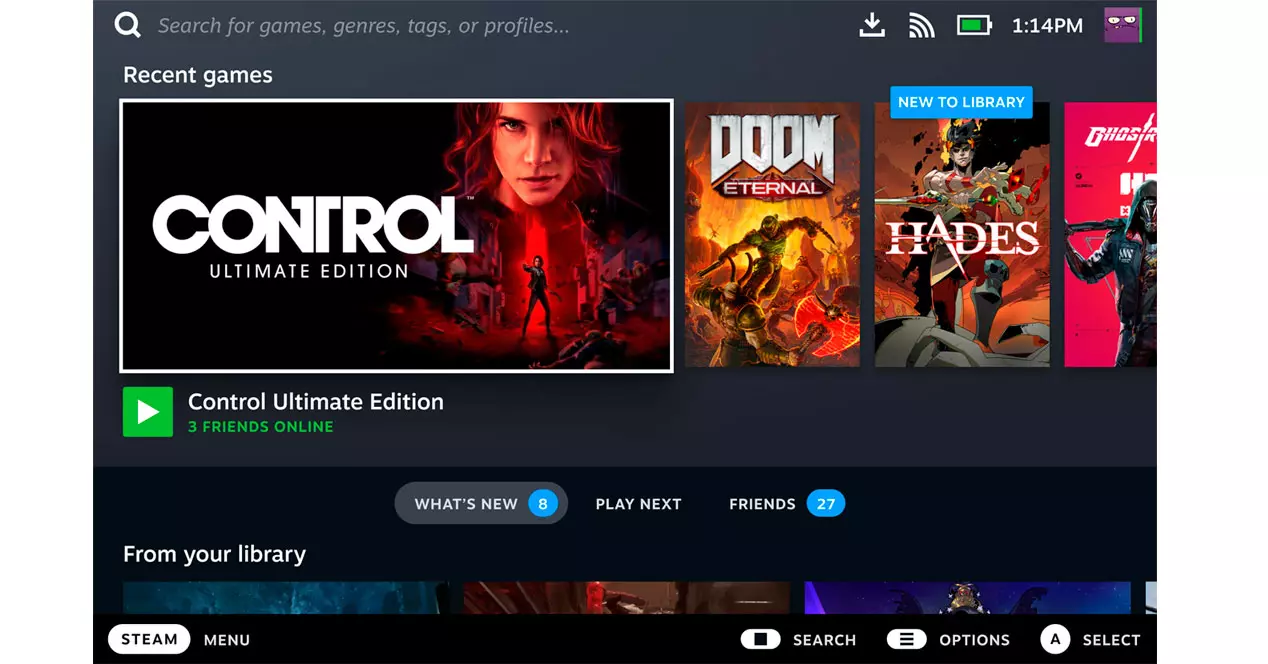Alexa comes to LG’s webOS
We have repeated it on more than one occasion, when what you really sell is services, you have to be on as many devices as possible. Because only this is how you can reach the largest possible number of users as well. This is something that streaming platforms learned a long time ago and that others are now seeing as the only way to continue growing. And yes, one of these actors on Amazon that already allowed you to enjoy your voice assistant on a multitude of devices. Well now too you’ll be able to use Alexa on smart TVs with webOS.
In the coming weeks, TVs with webOS will receive an OTA (Over The Air) update that will allow them to use Alexa on them. Once the new software is available, users will be able to use the Magic Remote and its integrated microphone as a method to send the respective voice commands to the Amazon assistant, which will process them and execute the requested action.
Of course, LG TVs will not be the only ones that you can enjoy this update. The Korean manufacturer began offering webOS on a licensed basis to other manufacturers of Smart TVs who did not have the capacity to design their own operating system or, for some reason, did not want to fall into the bag of all those who use Android TV or Google TV.
So there will be many brands, in addition to LG itself, which may offer integration with Alexa to its users. An option that will allow you to take advantage of all the options that, for example, are also already offered on the Fire TV. That is, you can use voice commands to change the channel, raise or lower the volume, choose input source and even execute routines and other commands that you normally give to your smart speaker.
LG wasn’t already compatible with Alexa?
If you have an LG TV, you may think that Alexa was already compatible with webOS. Well, the answer is yes, but not in the same way. Until now, to be able to use Alexa with LG televisions, what was done was to enable a skill own that allowed the connection between assistant and device.
If you had a TV with webOS 4.5 or higher, you could use the Alexa application on your Android or iOS device to install the skill Smart ThinQ. Once done and configured allowing its use and logging in with the LG account that you had to have created, you could start using the voice assistant.
Now it will be something integrated and it will not only remain in the brand itself, but also in the rest of the manufacturers as we said. And that will affect brands such as Advance, Blaupunkt, Eko, JSW, Manta, Polaroid, RCA, Seiki and Skytech among others.