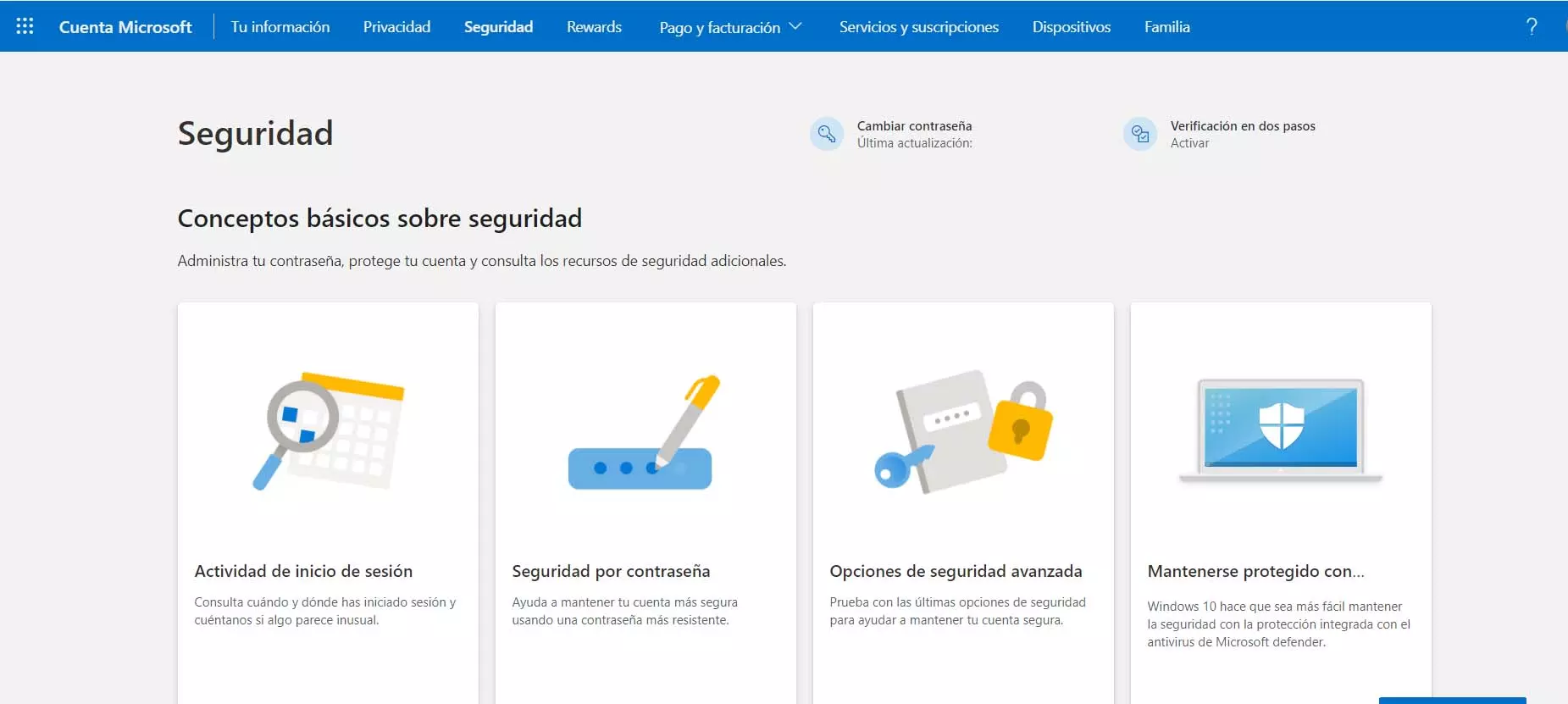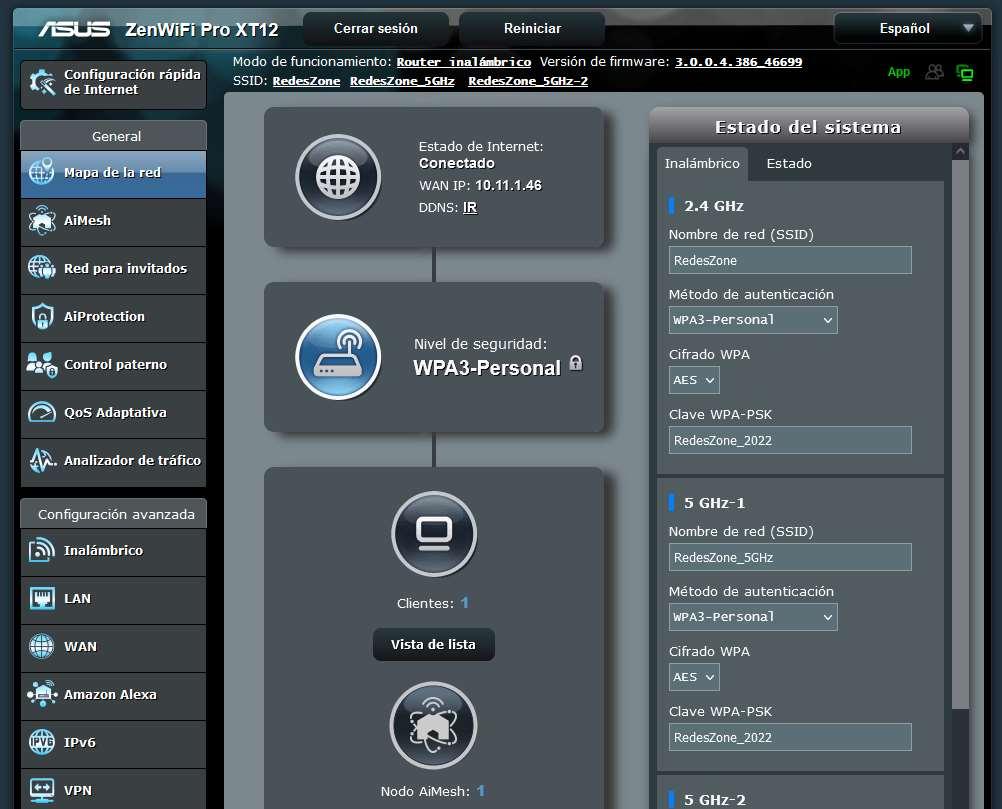
As for mobile devices such as smartphones and tablets, only the latest models would be compatible with this protocol, for this reason, it is very important to know in advance whether or not our device is compatible with this WPA3 protocol.
How to know if my WiFi client is compatible
If you want to know if your WiFi client is compatible with the new security protocol for WiFi networks, the best thing you can do is the following:
- Activate the WPA3-Personal protocol only on your router, with WiFi management frames set to “required”.
- If you are able to see the WiFi network and connect successfully, then your WiFi client is supported and there is no problem. In the event that you do not “see” the WiFi wireless network, that means that it is not compatible with this protocol.
In the event that you do not see the WiFi network, if it is a computer you can try updating the operating system and the drivers of your network card. If it is a smartphone or tablet, then you cannot do anything, because the latest Android and iOS operating systems already support this protocol, therefore, the problem is because of the WiFi chipset built into the device.
What was wrong with AiMesh and WPA3
WiFi Mesh systems, or routers with AiMesh, which are almost all that the ASUS manufacturer has, supported WPA3-Personal but only for wireless clients, that is, the WiFi interconnection network did not support the WPA3-Personal protocol. In fact, the default configuration of all ASUS equipment is WPA2-Personal to provide the best compatibility, when we change to WPA3-Personal we will get a message indicating that we could have problems with the ASUS Mesh network, and that in case If you have problems, let’s go back to the WPA2-Personal settings.
We must remember that ASUS routers allow two configuration modes related to the new WiFi encryption protocol.
WPA3 configuration only
At first, when configuring WPA3-Personal in a WiFi Mesh system, the nodes that are part of AiMesh lost the connection and never recovered it again. In the logs we could see that the AiMesh nodes were not connecting properly, therefore we were “breaking” the AiMesh network by changing the type of encryption used. As soon as we reconfigured WPA2 they re-synchronized and everything worked fine. In this case, if we have a WiFi router (without any AiMesh nodes) and all wireless clients support this type of encryption, we could use it because there is no client with the old protocol that needs backwards compatibility.
With the latest firmware versions, we can choose to use the WPA3 protocol to connect both the wireless clients and the internetwork, and it will work correctly without any problems. In the following image you can see that all WiFi networks are configured with the latest WPA3 protocol, and that the AiMesh network is made up of the router and a node:
In this way, we will have maximum security, because we do not give the option to connect via WPA2, which is weaker and more prone to different attacks by brute force or dictionary. Of course, if we choose this security mode it is absolutely necessary that all WiFi clients support it, otherwise they will not be able to connect.
WPA2/WPA3 compatibility mode
ASUS incorporates in the firmware the possibility to configure WPA2/WPA3-Personal, with the administration frames in “optional”. In this configuration mode, WiFi clients compatible with WPA2-Personal only connected with this protocol, and clients that support WPA3-Personal gave priority to this type of encryption over the less secure WPA2. In the case of the ASUS AiMesh system, the synchronization in this configuration mode was successful, but using WPA2 and not WPA3.
In this case, WiFi clients can choose whether to connect with the WPA2 protocol or use WPA3, since both are supported by the router. Clients that are not compatible with WPA3 will automatically connect with the old protocol, and furthermore, we will not get any warning about it, it is completely transparent.
As you have seen, it is great news that ASUS has already incorporated in the latest firmware versions the support for WPA3-Personal always, even also in the ASUS AiMesh interconnection network, and not having to use the WPA2 / WPA3 mode so that it wouldn’t cause any problems. However, ASUS still warns in the firmware that we may have speed problems or cuts if we use this security protocol, and recommends using WPA2-Personal in case of problems.