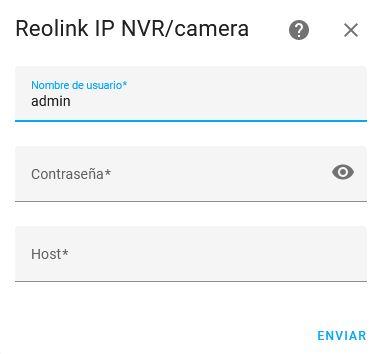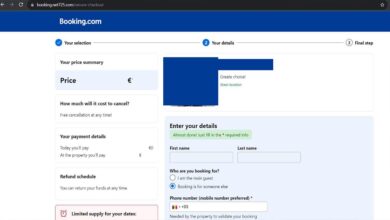Home automation compatibility
If you plan to buy an IP camera, on other occasions we have explained that it is very important that they have Full HD (1080p) or higher resolutionLikewise, it is also essential that we have 25 FPS minimum, because there are models like the TP-Link that only have 15 FPS, so we will not see the movement of people well. Other very important characteristics are the night vision, either by infrared to see everything in black and white, or that the camera incorporates an artificial light to see in the dark in full color. Of course, if we want to hear everything that happens on the other side, and to be heard as well, the two-way audio (speaker and microphone) is essential. Today all models incorporate WiFi connectivity to connect directly to the router, some have Bluetooth to facilitate configuration through the application, but not all of them incorporate this functionality. Finally, it is possible that we have recording in the cloud, either paid or free with limits imposed by the manufacturer.
If you want to integrate an IP camera into an ecosystem like Home Assistant, it is very important that it be compatible, either with an official integration or through different protocols that are standard. Next, we are going to explain which brands and models we can perfectly integrate into home automation systems.
native integration
Home Assistant incorporates native integrations for brands such as Reolink and EZVIZ, any camera we have from these brands can be integrated natively without problems. In addition, we will have at our disposal different entities, such as motion detection, sound detection, and even firmware updates. Also, if the camera is motorized, we can move it directly through the menu of this home automation system.
If we go to the integrations section, we can see that it is officially available.
We simply have to enter the username and password, as well as the IP address.
Once we have done it, we can integrate it perfectly natively without having to do any other action.
ONVIF and RTSP support
There are many cameras that do not have official integration with operating systems such as Home Assistant, therefore, we will have to resort to standards to add the camera and be able to view it through Home Assistant. In these cases, we could also configure a kind of movement “detector” based on the change of image it emits, it does not work as well as a movement detection of people or objects that the cameras already have, but it is quite simple to configure.
The first thing we have to do is add a new integration, we look for “Generic Camera” and click on the first option. Next, we put a name, the local IP address of the camera or the complete URL where the image and video are seen (generally it is the same URL), you can get this in forums or on the official website of the brand. Then we have to choose the transport protocol RTSP which is normally TCP. Next, we put the username and password for authentication and we will have already added the camera.
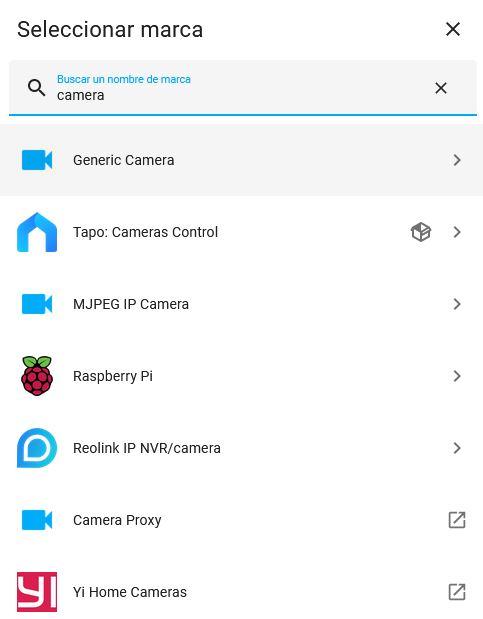
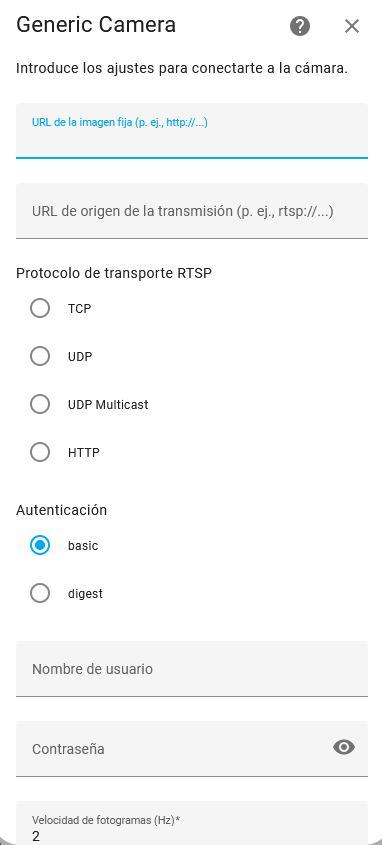
At this time we can view the camera through Home Assistant, if you want to add motion detection, you can do it like this:
In the “configuration.yaml” you put:
#Reconocimiento movimiento camara por RTSP
stream:
ffmpeg:
And in the binary_sensors.yaml file, you put the following:
- platform: ffmpeg_motion
name: Camara_Sensor_Movimiento
input: -rtsp_transport tcp -i rtsp://URL_completa
changes: 20
reset: 30
We recommend you access the official documentation so that you know the available options of ffmpeg, however, we recommend you create an automation because if the camera momentarily loses the WiFi connection, the motion sensor will appear as “not available”, the following automation allows you to restart it automatically.
alias: ACCION - Reinicio motion sensor
description: ""
trigger:
- platform: state
entity_id:
- binary_sensor.garajecamara_sensor_movimiento
to: unavailable
for:
hours: 0
minutes: 1
seconds: 0
condition: []
action:
- service: ffmpeg.restart
data: {}
mode: single
As you can see, it is very easy to integrate a camera via RTSP and have motion detection, without having to install more advanced software like Frigate.
recommended models
Reolink is one of the most recommended brands if you want a good, nice and cheap IP camera. By having official integration in Home Assistant, we will not only be able to view it, but we will have different entities at our disposal to make the most of it.
Today we are going to recommend two very interesting models, the first is the Reolink E1 Zoom, a model that has a resolution of 2560 x 1920 (5 Megapixels), incorporates selectable dual-band WiFi connectivity, is motorized and reaches 355º horizontally and 50º vertically. , incorporates a 3x optical zoom, night vision up to 12 meters away, two-way audio and allows you to store recordings on a micro SD card as well as on the Reolink cloud. Finally, it incorporates detection of people, cats and dogs, as well as automatic tracking. This model supports ONVIF and RTSP.
This model is almost the same as the previous one, we have exactly the same characteristics that we have explained to you, but instead of being 5MP it is 4MP with a maximum resolution of 2560 x 1440 pixels, and the zoom is digital and not optical. This model supports ONVIF and RTSP.
D-Link is one of the most interesting brands if you want an IP camera with free or very cheap cloud recording, this model incorporates Full HD 1080p resolution, 120º wide angle, night vision, supports RTSTP and incorporates people detection AI based.
EZVIZ is another of the most interesting brands that we can buy today, they have very cheap products, but they work really well, perfect for monitoring our home without problems. The model that we recommend is the cheapest of all, and that is that for 30 euros we have a robotic indoor camera, with Full HD resolution, two-way audio, motion detection, home automation integration and EZVIZ cloud recording.
As you can see, there are many interesting alternatives for having IP cameras in our home, however, you must take into account whether or not they can be integrated into the home automation, either natively or through standards such as RTSP.