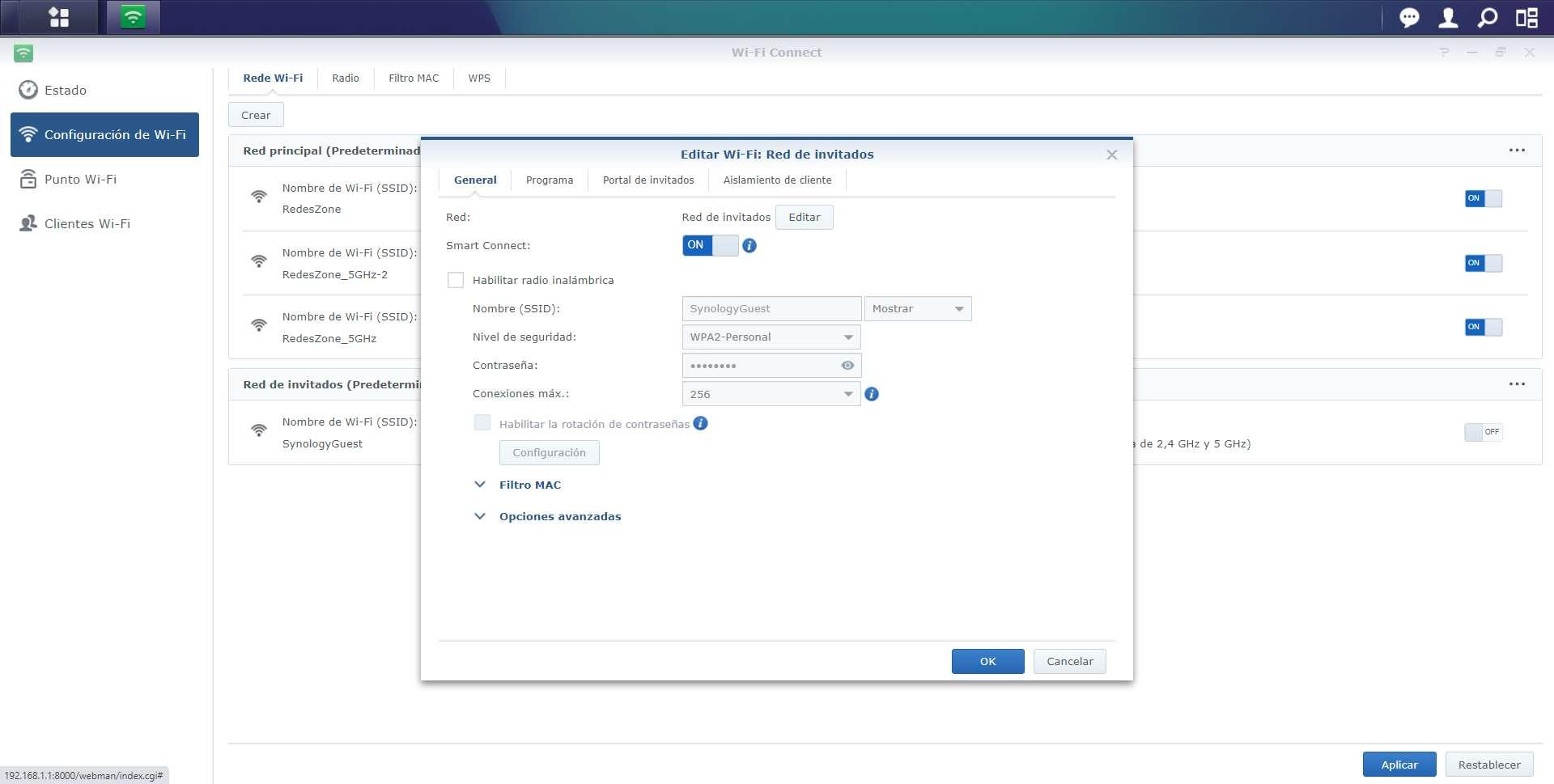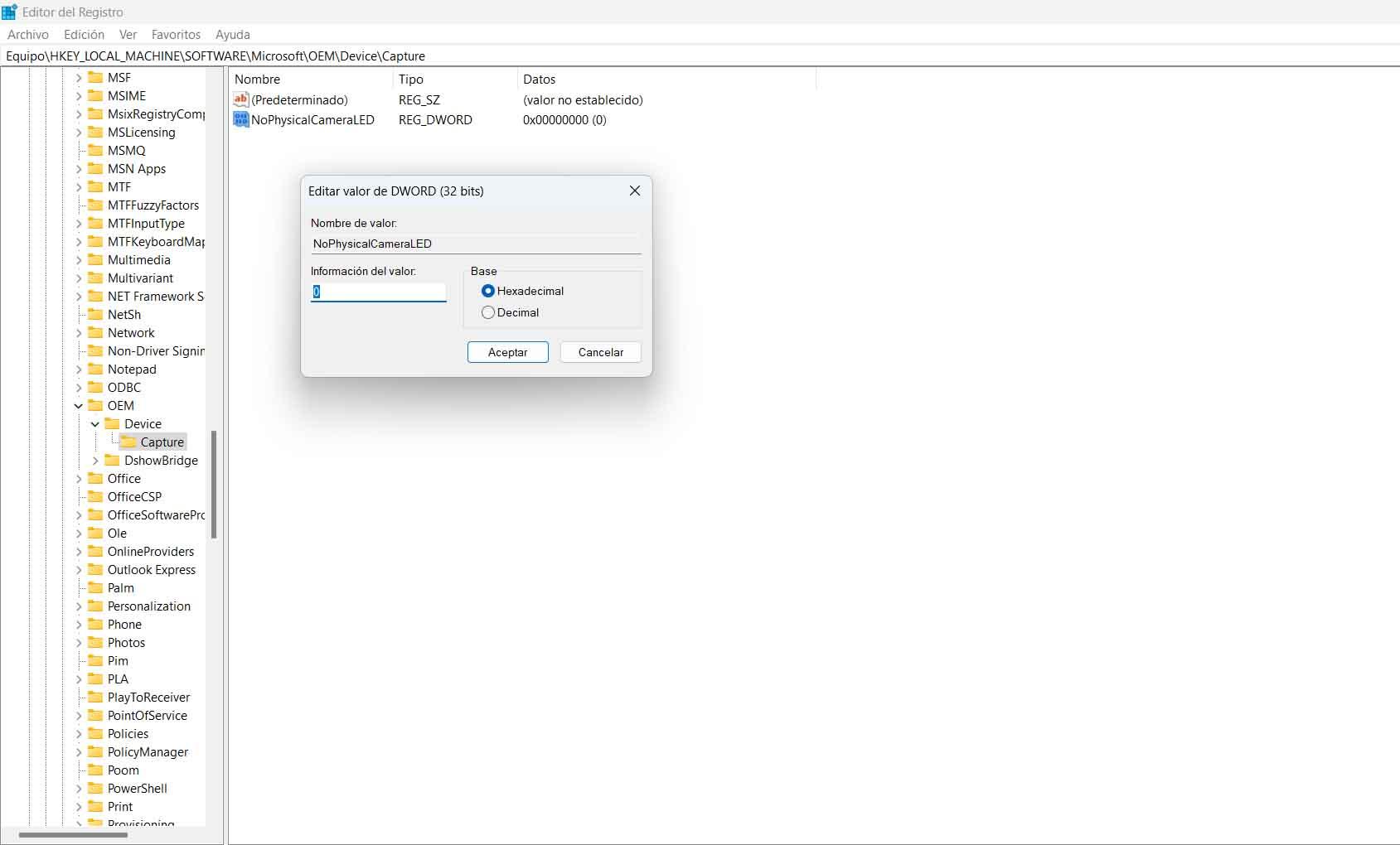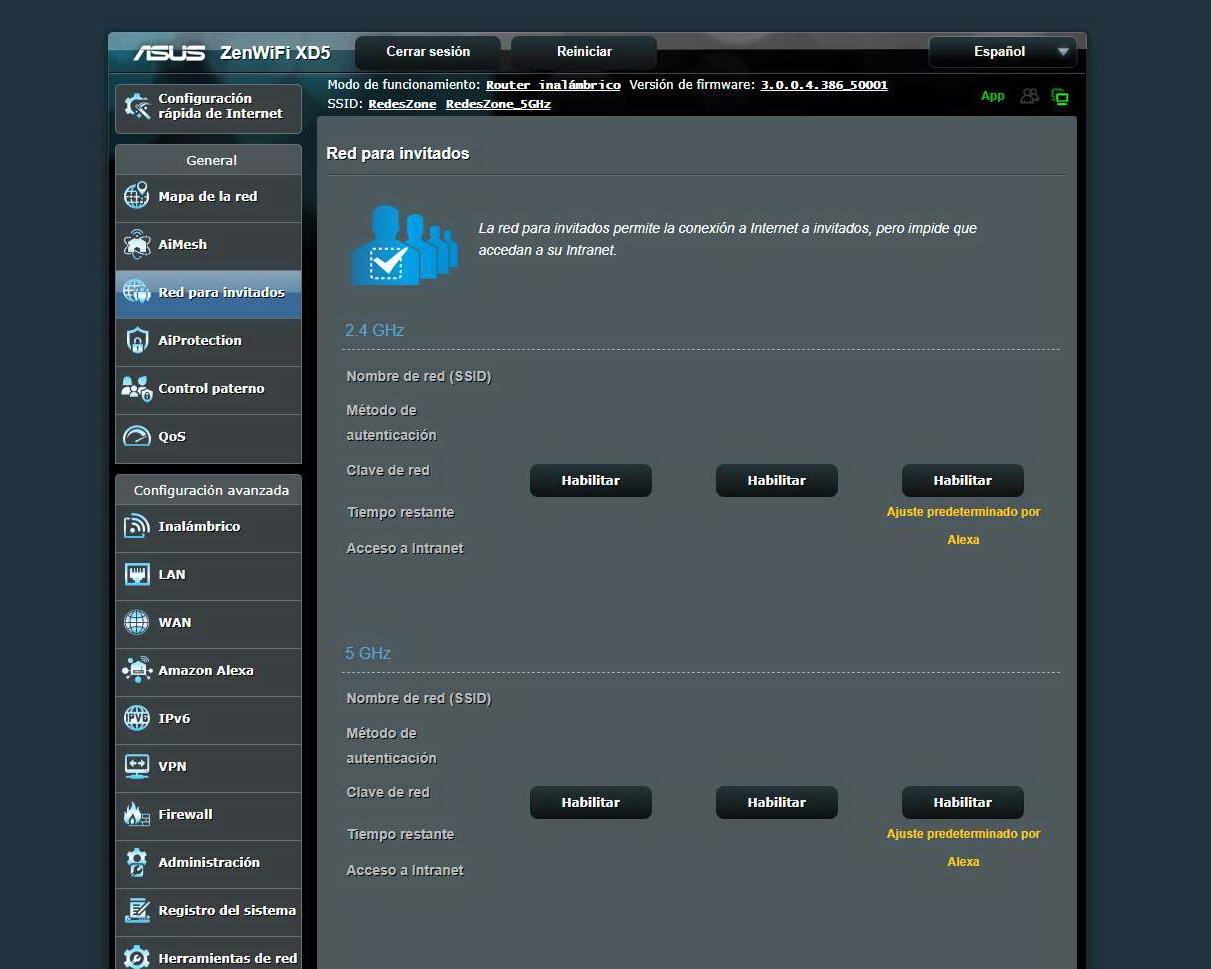
Three WiFi networks for different uses
Most home routers, whether from operators such as the Movistar Router Smart WiFi 6, or purchased from brands such as ASUS, AVM, D-Link, NETGEAR, QNAP or Synology, allow us to create at least 2 fully Wi-Fi networks. separated. However, there are manufacturers that allow us to create more than 2 WiFi networks, for example, ASUS, QNAP or Synology routers allow us to do just this.
main network
All routers allow create a main WiFi network working in the 2.4GHz and/or 5GHz band, the most normal thing is to enable all the frequency bands to connect the different wireless devices. The firmware will allow us to configure the Smart Connect to use band-steeringthat is, having a single WiFi network (SSID) for the 2.4GHz and 5GHz band.
Our advice is to “separate” the frequency bands on different SSIDs, with the aim of not having connection problems with any wireless device. In addition, in this way, you can choose to always connect to the 5GHz band that will provide us with greater real speed. if we have a Mesh Wi-Fi systemwe will have Wi-Fi roaming between nodes, but it will always connect to the 5GHz band and never to the 2.4GHz band.
This WiFi wireless network, being the main network, we can choose the possibility of use WPA3-Personal if your ultrabooks, smartphones and tablets support it, in addition, we could also activate some type of MAC filtering to make it a little more difficult for any device with the key to connect, and we could even configure connection notices to the main network if we configure it that way.
Smart Home Device Network
The home automation devicessuch as IP cameras, smart plugs, motion sensors, WiFi relays, smart LED lights and bulbs, and many other devices use the 2.4GHz band to connect to the Internet. In the router we can activate a new network in the 2.4GHz band and isolate this Smart Home network where we will connect a large number of devices from the main network. Today all these devices use the Cloud for communicationunless you have a home automation system such as Home Assistant where everyone communicates with it locally, therefore, we can isolate this Smart Home network from the main network without problems, so that there is no type of communication.
This WiFi network will only be available on the 2.4GHz band, however it may be a good idea to turn on the 5GHz band so that compatible devices connect here and “download” the 2.4GHz WiFi network. In our case we have both frequency bands enabled, because we also have devices that support 5GHz.
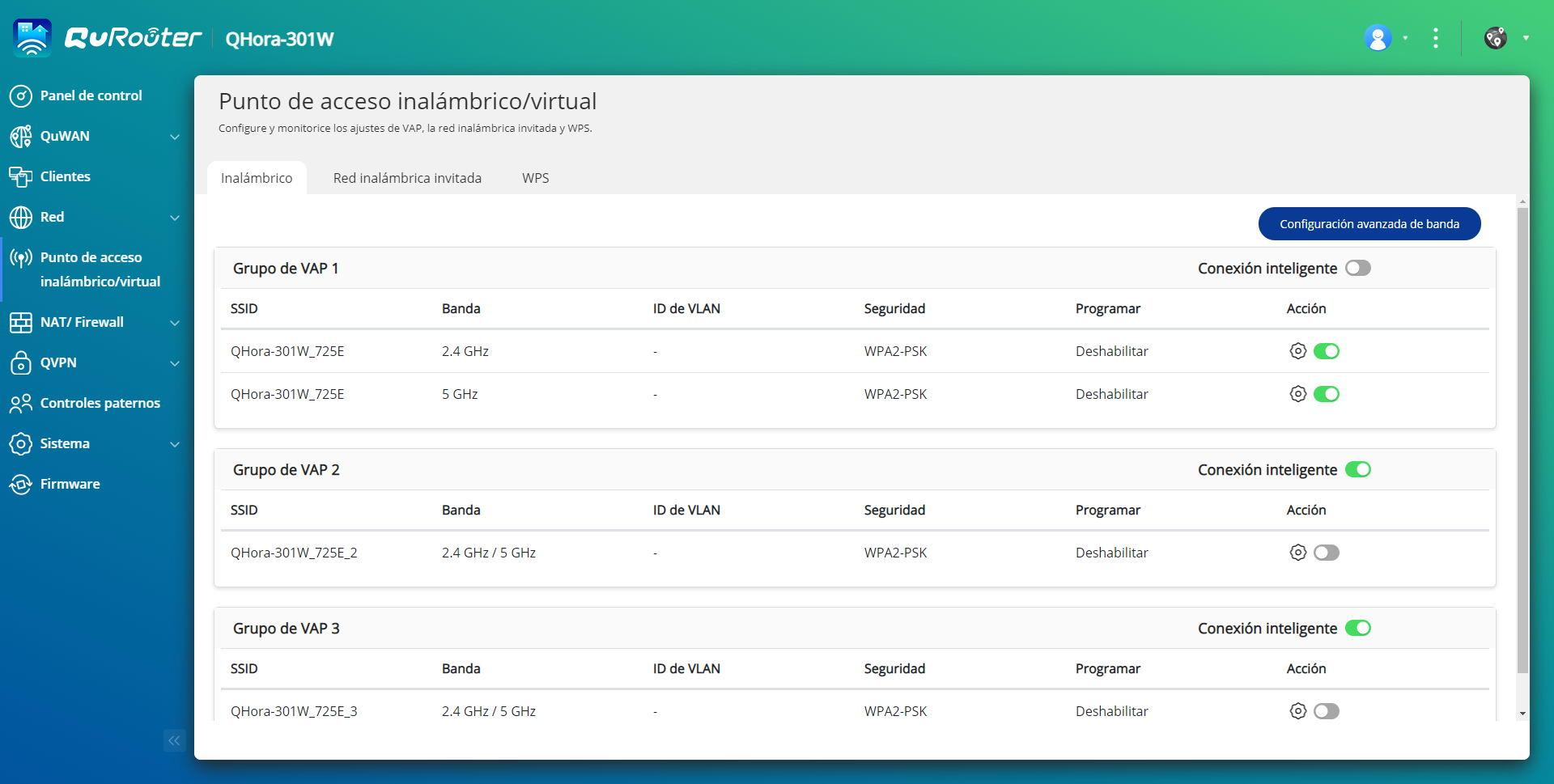
guest net
This WiFi network will be available both in the 2.4GHz band and in the 5GHz band, here the guests who arrive at our house will connect, and it could be available only when there are guests at our house. Currently, most manufacturers have applications for Android and iOS smartphones that allow us to activate the guest WiFi network for a certain time and not forever, in addition, we could also limit the bandwidth of the clients so that they do not hog all the bandwidth band.
As you can see, having a network of Smart Home devices is quite interesting, because we can connect all these devices there without them being in the main network.