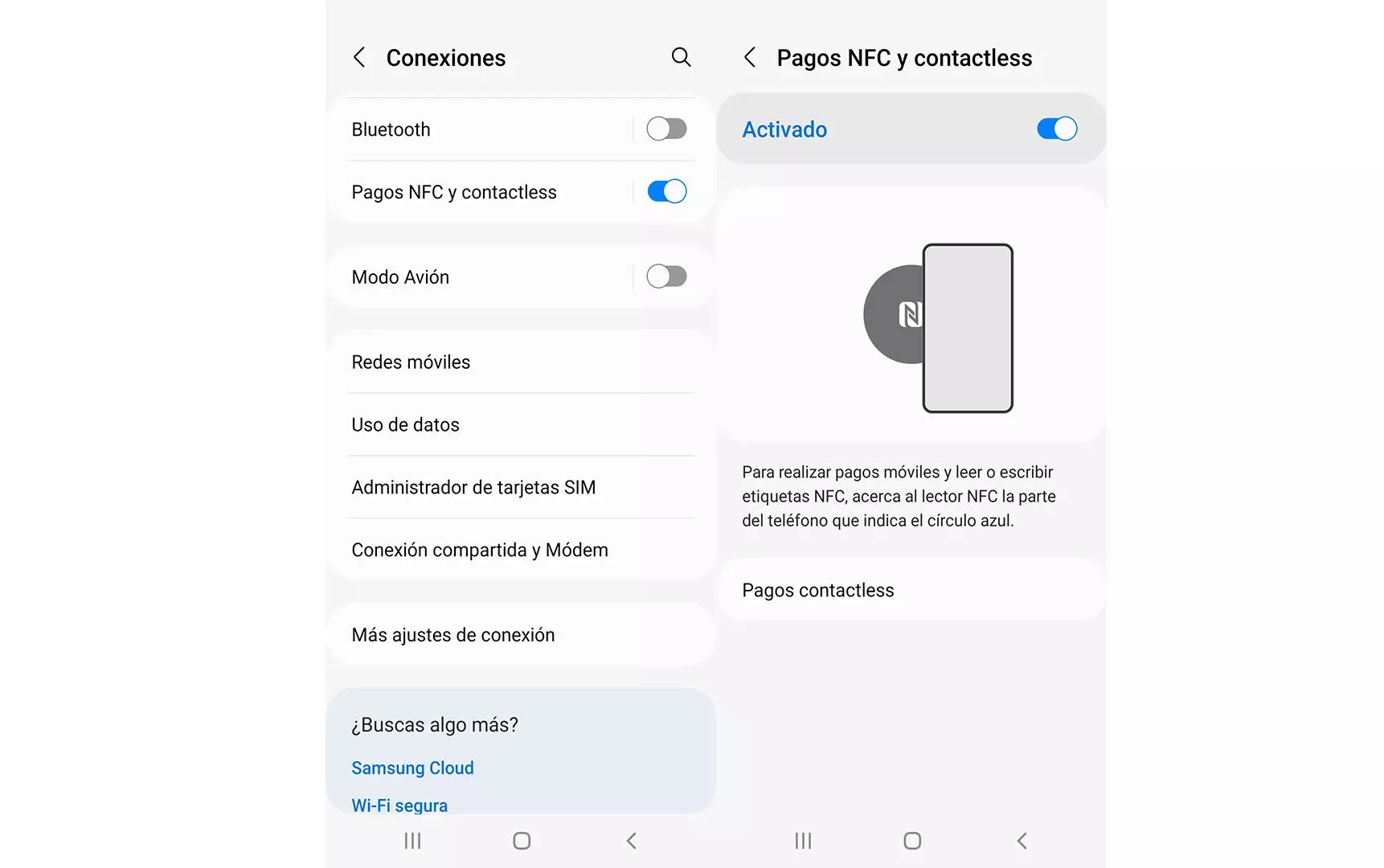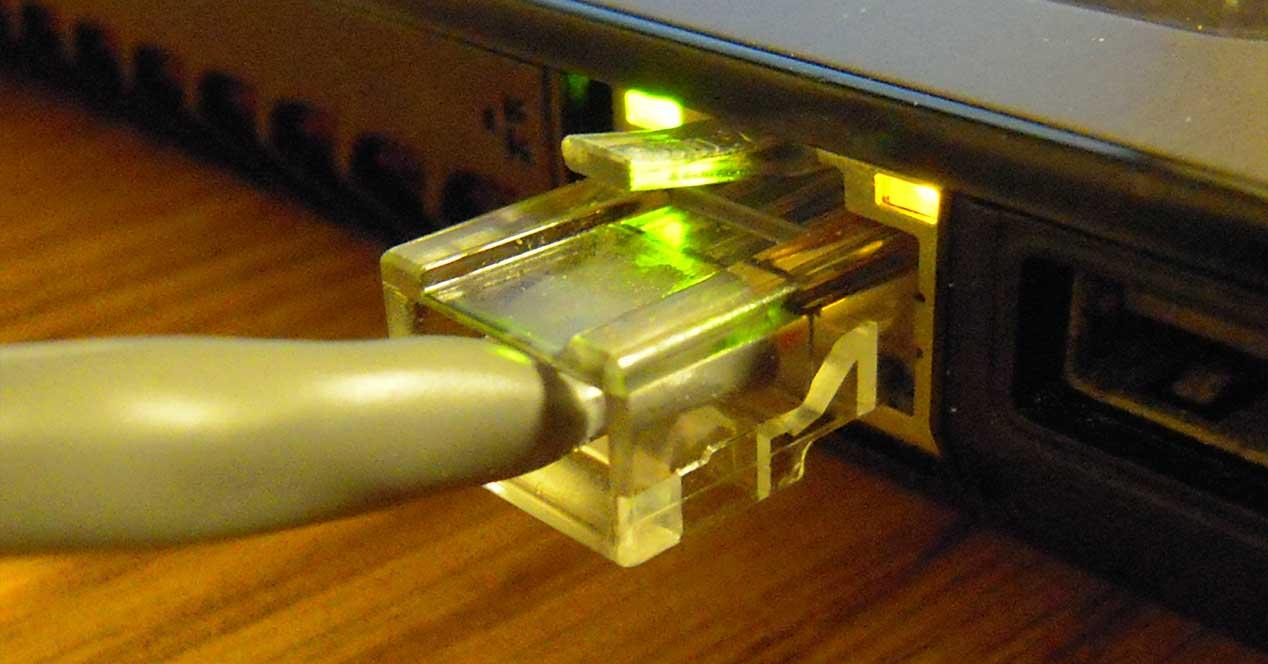Its operation basically consists of bring one device closer to another. Both are going to create a magnetic field and this is where the two modes come into play: active and passive. In the first, both devices are powered and can generate their own magnetic field. For example the case of two mobile phones. In the second case, one of the two devices will not have its own energy, although it will take advantage of that of the other device and thus be able to exchange data. This happens, for example, with a bank card when we bring it closer to a POS.
Domestic uses
The NFC technology It is a bit unknown to many still today. We know how it works, we know that most mobiles can use it, but we really don’t know exactly what uses we can give it, especially at home. But, as you will see, it is quite useful.
Link devices
One of the uses is to be able to link devices. A clear advantage of NFC over other technologies such as Bluetooth, is its speed. When you make a contactless payment, you don’t have to wait any longer than 1 or 2 seconds and ready. Think, for example, of the synchronization of a set of headphones. By Bluetooth, which is the most common, it takes a while until they start.
What NFC technology does is allow that synchronization to be faster. You can connect your mobile to compatible headphones or speakers and establish communication quickly. You’ll need to make sure you get a model that can work with this technology.
ID
Security is very important when accessing devices or logging in. We have many methods to authenticate ourselves and we can also use NFC technology for it. A very clear example of confirming that it is us is through the DNIwhich we can bring to an NFC reader and thus be able to access thanks to the chip it carries.
The same is also used to start devices, access certain areas, etc. You can use it at home, although it is generally used in offices to restrict areas and prevent anyone from entering. You just have to bring the identification card close to the reader and that’s it.
Connect Wi-Fi
Here you will have two options: use an NFC tag so that another person connects to the Wi-Fi by passing the mobile over it or use a compatible router that already has this technology. With both options, a guest will be able to connect to the wireless network easily.
In the first case you will need a NFC tag, which is basically a small chip that can even be a sticker. You are going to configure it through a compatible application, such as NFC Tools, which allows you to configure tasks for a tag. There you will have to assign the SSID or network name, as well as the access key.
Another option is that directly the router be compatible with NFC technology. If you have an old device, this will not be possible. If you have a newer one, it will depend on the model. This allows another person to simply pass the mobile over and be able to connect to the network.
Charge small devices
Another use of NFC at home is to be able to charge certain devices. It is something very recent and the truth is that it is not applied much yet, but it is one more option that you can have and that perhaps in a few years it will spread even more and really become something very common.
This technology allows charging but very slowly. Therefore, it is only viable for batteries that are very small, such as some smart bracelets for example. At the moment it is totally unfeasible to, for example, charge a mobile phone or a tablet, since the battery in these cases is much higher.
Steps to use it on mobile
But if there is a device where the use of NFC is very important, it is the mobile phone. First of all, you have to know that not all phones are going to be compatible, although most of the most recent ones are. Therefore, if you have bought a mobile phone not too long ago, you can surely configure this technology.
To be able to use it, it does not differ much from any other, such as Bluetooth or Wi-Fi. The steps to follow may vary slightly depending on the version of the mobile, but generally you will have to go to Settingswalk into connections and there go to NFC, NFC Payments or similar. You will see a tab to activate or deactivate.
You will simply have to give Activate in case it is not and you will be able to use the NFC technology on your mobile. You can deactivate it at any time, if you want to save battery (although it really consumes very little to have it activated) or for security reasons, to avoid unwanted connections.
Once you have it activated you will be able to take advantage of this technology on your mobile device. In recent times, due to the rise of contactless payments, it has become widely used. These are the main uses of NFC on mobile:
- Make a payment: without a doubt it is the most common use. You simply have to configure your bank so that you can make NFC payments through Google Pay and other similar applications and that’s it. You pass the mobile through the POS and the transaction is carried out as if it were a card.
- Withdraw money from ATM: something similar happens with ATMs. You don’t need to use the card, but simply bring the mobile closer and it will quickly recognize you and you can withdraw money or perform any task at your bank.
- Use the mobile as a key: Another use that allows the NFC in the mobile is to use it as a key. For example to enter the house, the office or even open the car. It is something that is not yet widely implemented, but it exists.
- Read the ID: if you need to take out any public document or perform any task where you have to identify yourself or even make an appointment for the doctor from your mobile, you will have to verify in some way that it is you. One of those options is simply to read the DNI by NFC with the mobile.
NFC technology security
Is NFC technology secure? There may be doubts when we see that simply by putting the mobile on a POS we can make payments. What if someone intentionally brings a POS into our pocket and a transaction is executed? This is something that users often ask themselves, in the same way that it happens with physical bank cards.
But the truth is that it is a quite safe technology. Precisely the fact that it only works from a very, very short distance makes what we mentioned extremely rare. But yes, it could happen. However, if you try to swipe your card or mobile phone at the subway door in cities where it is allowed or simply at an ATM, you will see that it only works when you swipe it almost right next to you. Sometimes you even have to turn the phone over to make good contact.
In any case, if you want to maximize security, you can take a few things into account. For example, there are covers that block the connection of bank cards. You just keep it in that cover in your wallet and even if you put it on a POS, it wouldn’t work.
You can also just turn off NFC on mobile and only activate it when you are going to use it. There is even the option to only allow payment when you have the application open. This provides extra security and you would avoid accidental payments if, for example, you are in a very crowded place and someone walks past you with a POS terminal.
In short, as you have seen, NFC technology is very useful today. It has different uses both at home and on the mobile. It is a safe option to be able to connect devices, make payments, identify yourself… Over time, new possibilities will arise.