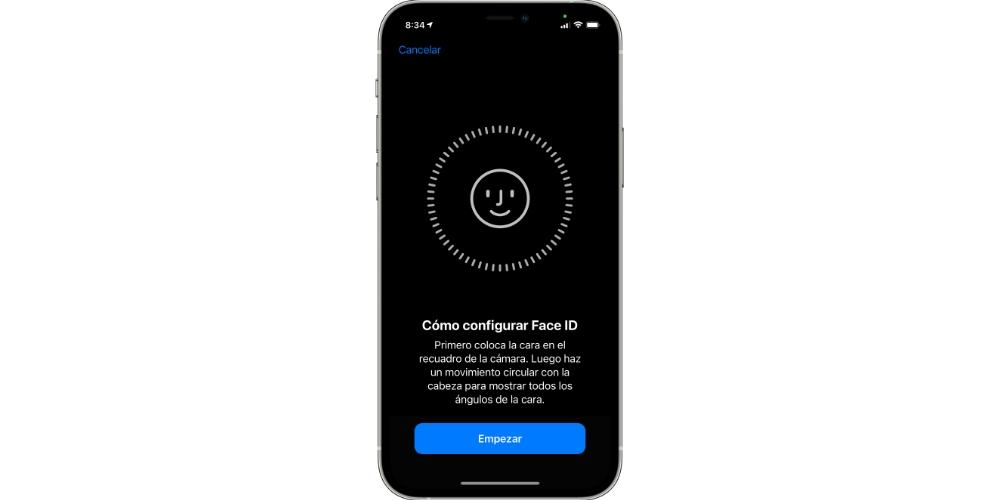When we update the iOS operating system from the iPhone we need, yes or yes, to download an update file that will later be installed. However, Can that update be completely erased? Can you only delete the file that has not been installed? In this post we are going to solve this doubt.
What makes up an iOS update
An iOS update can be understood in many different ways. On the one hand, it can be seen as a system update that is available to be downloaded and installed, which the iPhone tells us that it has already been released. On the other hand, it can be understood as the update file that we download to upgrade the system. But also, it can be understood as the new version of the operating system, once it is already installed.
Each of these three options has a differentiated and specific treatment. Although at first, these three elements are part of what a software update is, in the end they are the parts of everything. And that everything is the iOS operating system. So, for each of these three things we are going to see what can be done.
what can be erased
When the iPhone notifies us that we have a new version of iOS available, we can see it in Settings> General> Software update. Here we can see the most recent version available. But if we go to the Automatic Updates menu, we can select that these files are not downloaded or installed. It is not an erasure as such, since what we will do is prevent that file from being downloaded.
But if we have an update file that is already downloaded, but not installed, this one can be deleted. So if we understand an iOS update as the file with the data of the new version of the system, this can be deleted. In order to do this, we have to go to Settings> General> iPhone Storage. Here we are going to find a list of everything that takes up space on our iPhone and we have to look for a file called Software Update.
Keep in mind that, depending on the version of the system and the data contained in this file, the space it occupies will vary greatly. Updates to “complete” operating systems (versions such as iOS 16, iOS 15, in round numbers) are the ones that carry the most weight and, therefore, the ones that take up the most space. When we see that update file, we have to click on it and we will see an option called Delete update. If we click here, another box will appear for the double confirmation that we want to delete that update.
Even if we delete an update file, we can download it again. Now, what happens if what we want is to uninstall an iOS update to go back to a previous version? Here the truth is that we have it much more difficult. Officially, Apple only allows you to go back to previous versions of iOS that are signed. That is, allowed so that we can downgrade safely. However, when they release a version of iOS, Apple usually stops signing all the previous ones. So in this case, we are sorry to tell you that you will not be able to do much.