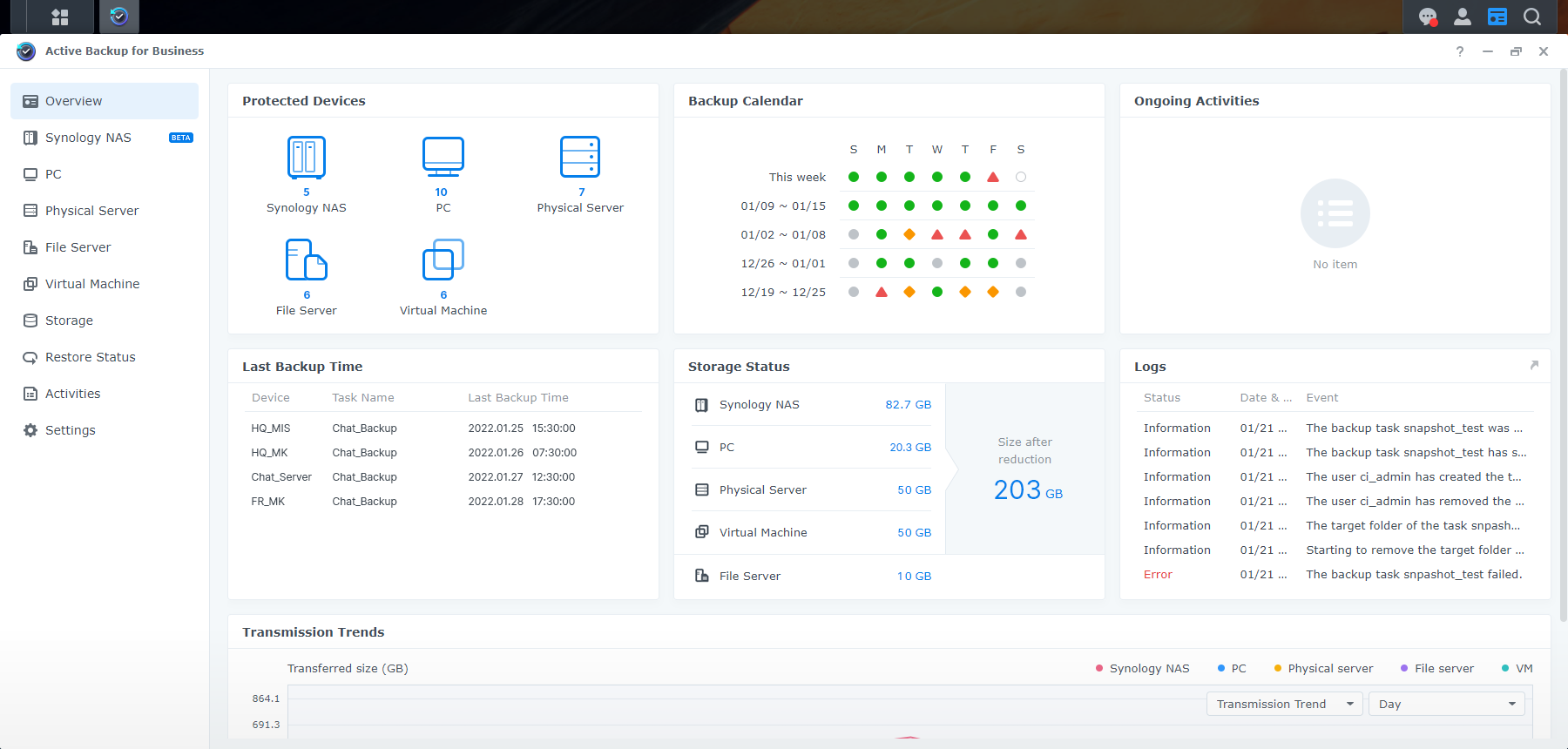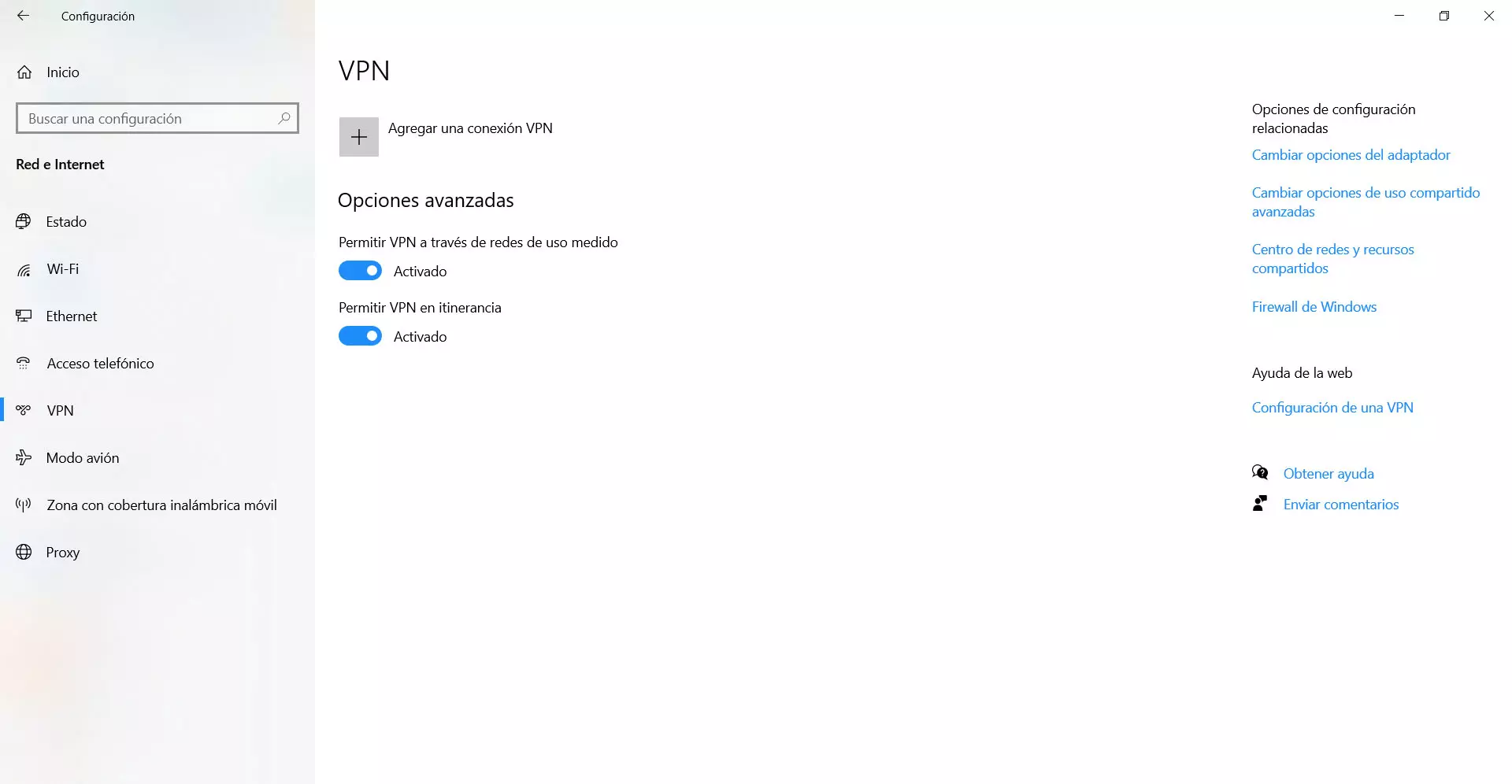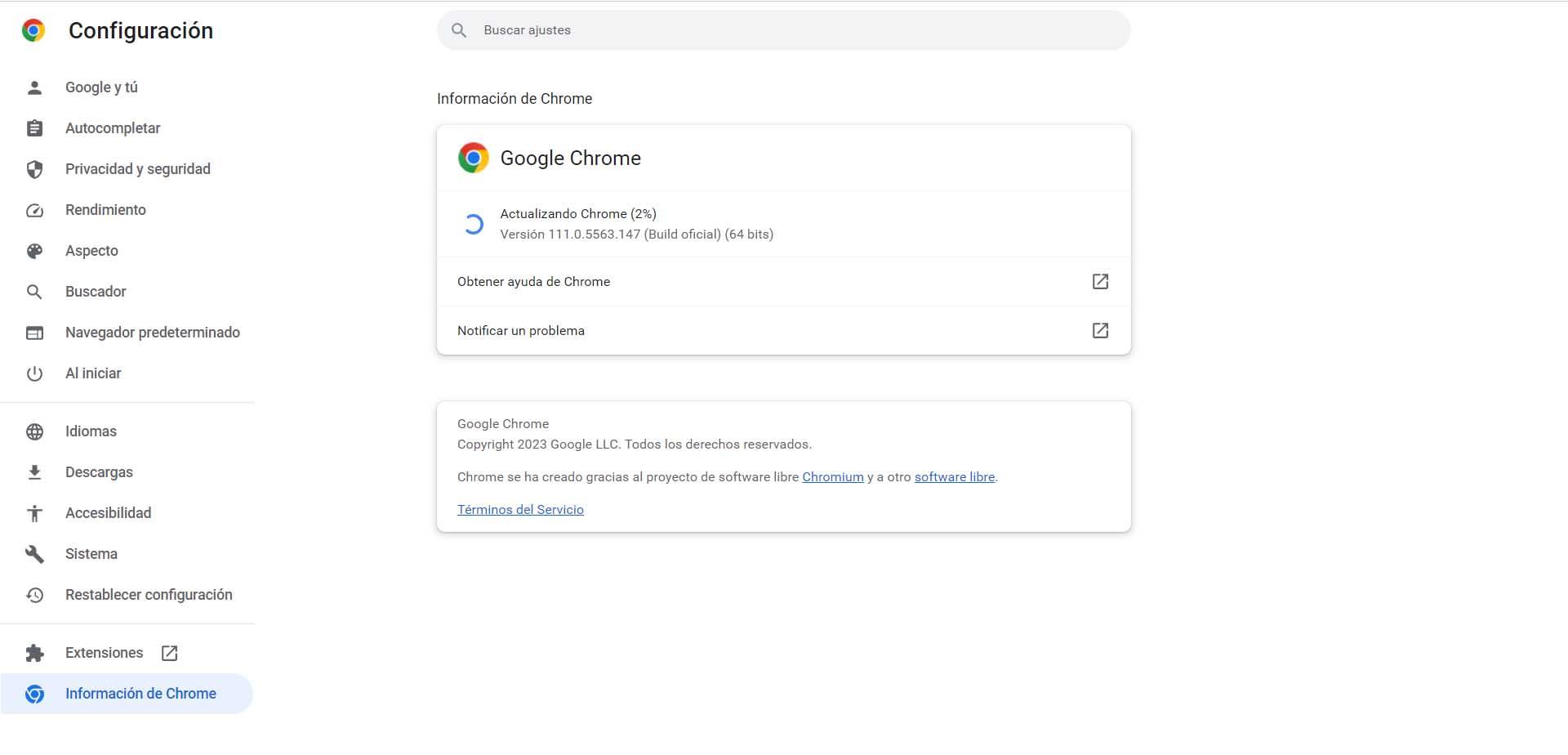
Having updated programs and systems, such as the browser, is important. But be careful, you should always update it correctly and you should never download the files from sites that could be dangerous. That is precisely what is happening with a campaign of fake chrome update, which simply seeks to infect the device. We are going to tell you what it consists of and what you should do to avoid problems. They use this browser because it is the most widely used and thus they can reach more potential victims.
Fake Chrome update campaign
How do hackers manage to attack like this? What they do is, first of all, infect a website. They take advantage of some vulnerability to inject commands. What those malicious commands do is launch fake errors. Messages appear alerting that there is a problem and must update chrome browser.
If a visitor to that website clicks on that message to supposedly update Chrome, what actually happens is that they are downloading malware. It is not really a browser update, but rather a way to distribute malicious software. Right there the problem begins.
These attacks use javascript code. It will execute scripts saying that there has been a failure in the automatic update of Chrome and that the file must be downloaded manually. The victim, who only wants to see correctly that page that she has entered, clicks and downloads a ZIP file containing the malware. Specifically, what she has is a Monero miner, a cryptocurrency. She is going to use the system resources to mine, which will cause the computer to start going badly. She even has the ability to modify the Windows registry and the antivirus.
What to do to avoid problems
Even if you see that there may be false Chrome update campaigns, having the browser with the latest version is essential. That will help you avoid security problems, fix vulnerabilities, and also make it work better. But you should always update it safely.
Normally, Chrome updates automatically. In the event that it does not, for whatever reason, you will always be able to do it manually. To do this you have to go to the menu at the top right, enter Help and click on Google Chrome Information. It will automatically show you which version you have installed and, if there is a new one, it will update.
If what you are going to do is download browser from scratchFor example, if you have a new computer, the application has stopped working or you are going to try a different one, you should always download it from official sources. Avoid downloading it from third-party sites, as it could be a scam. Always go to the official website and that will help you avoid many problems. You can always avoid being tracked in Chrome.
As you can see, there is a new campaign that seeks to infect devices through a fake Chrome update. It is essential that you do not make mistakes, that you always install applications and updates from official sources and do not trust third-party pages.