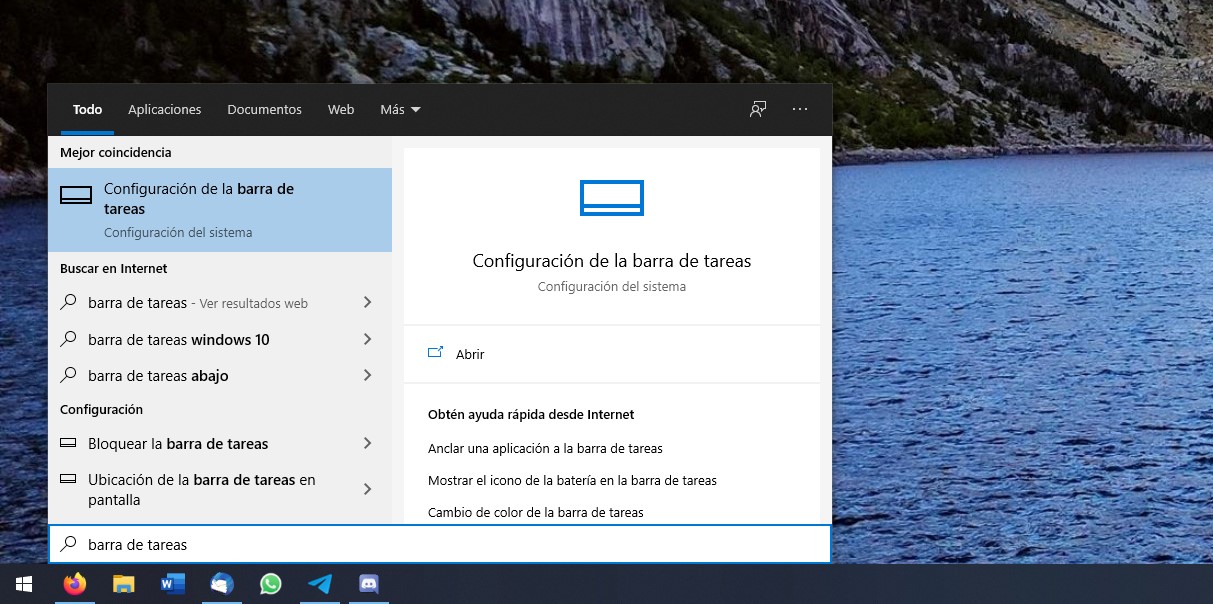All throughout the pandemic, there has been a growing audience of all forms of media consumers. From hosting podcasts to creating videos to streaming online games, content creators have explored this as a market growth opportunity. But this requires excellent audio with a proper set-up.
TONOR‘s TC30 Cardioid USB Condenser Microphone is your ultimate solution which delivers flawless audio capacity, and a completely detachable tripod and mics. Here is a complete review of its features and a guide to accessing it.
Key Features and Benefits
Below listed is a detailed review of the features which are accessible to you if you buy the microphone online:

Plug and Play
The comparability of the equipment is very essential to use it for multiple purposes. TONOR’s TC30 is compatible with Linux, Windows, and macOS. Furthermore, with a USB 2.0 data port, there is no requirement for an additional driver. Whether it is zoom meetings, Skype chatting, streaming or even online conferences, these plug and play features make it the ideal choice for all your needs.
Cardioids Pattern
The microphone has an excellent cardioid pickup pattern which enables it to capture natural sound and with that suppress noise from the background. This suppressing function makes it the best choice for your podcasts.
Simple and Easy to Install
To begin using it, all you need to do is attach the filter to the tripod of the mic, and by plugging it; it can start playing as well.
Anti-Vibration
The redesigned hidden shock mount efficiently reduces noise generated by the mouse, keyboard, radiator, or microphone contact.
Additional Accessories Available
1 condenser microphone1 foldable mic tripod, 1 shock mount, 1 pop filter, 1 USB Type-C to USB-A 2.0 cable, 1 manual It is compatible with Macs, PCs, PS4s, and iPad (with an adapter), but not compatible with phones or Xbox.

How to use TONOR’s Condenser Microphone?
The TONOR Condenser Microphone is a low-cost option for getting started with podcasting, as it includes tiny tripod support in addition to the microphone. Here is how you can get started with using it:
For macOS:
- Connect the TC30 Mic to your computer via USB. The computer will automatically detect and install a driver for the USB device. However, if the microphone does not respond, then first connect the microphone to a different USB port, restart the computer if necessary and then if that does not work, try plugging the microphone into a USB port on a different computer.
- Select “System Preferences” from the drop-down menu.
- To open the Sound preference window, click “Sound.” Please make sure that “System Sound” is not muted to ensure that the mic is recognised.
- Press on the Input tab and select ‘TONOR TC30 Audio Device’ as the device for sound input.
For Windows:
- Plug your TC30 microphone into your PC. The computer is going to automatically detect and install a driver for the USB device.
- Then, select “Sounds” from the context menu of the sound icon in the system tray. If you cannot hear the sound after the mic is recognised, then go to settings>privacy>microphone and turn on allow applications to access the microphone, then restart your computer.
- Press the Recording tab and select the “TONOR TC30 Audio Device” and select the “Set Default” button.

Additions Available with TONOR’s Condenser Microphone TC30 USB
TONOR offers a 2-year warranty and free replacement for items that have not been damaged by accident, modification, misuse, carelessness, or abuse.
Below listed are the additional equipment/features available to you with the microphone:
Wired Microphone
It’s a wired microphone with a 3.5mm connection that must be hooked into computers, laptops, or cameras.
Setup on PC
The setup on a PC is simple, but it does take some trial and error to achieve the greatest sound quality. The instructions suggest increasing the boost in Windows to 100%, however, this causes a lot of hissing. Decrease the volume to reduce the hiss, and record with the mic exactly near to your lips; otherwise, the recording will be too quiet.
Filter
You should also consider purchasing a low-cost pop filter to avoid the annoying popping sounds that occur while speaking specific letters.
Conclusion
TONOR’s TC30 USB Condenser Microphone captures audio input virtually flawlessly and becomes an indispensable part of a content creator’s life. The mic’s quality matte black travel-centric design, which includes a detachable tripod and pop filter, easily makes it look ten times its price.
Furthermore, it is a low-cost USB Type-A condenser microphone with astonishing quality for the price. It has incredible sound right out of the box and is very portable.
In conclusion, the TONOR TC30 cardioid USB condenser microphone is a great choice for anyone looking for an affordable, quality microphone. It is easy to use and produces a clear, crisp sound. We highly recommend this microphone for anyone looking to start recording podcasts, voiceovers, or music. You can buy it from Amazon from the below link: