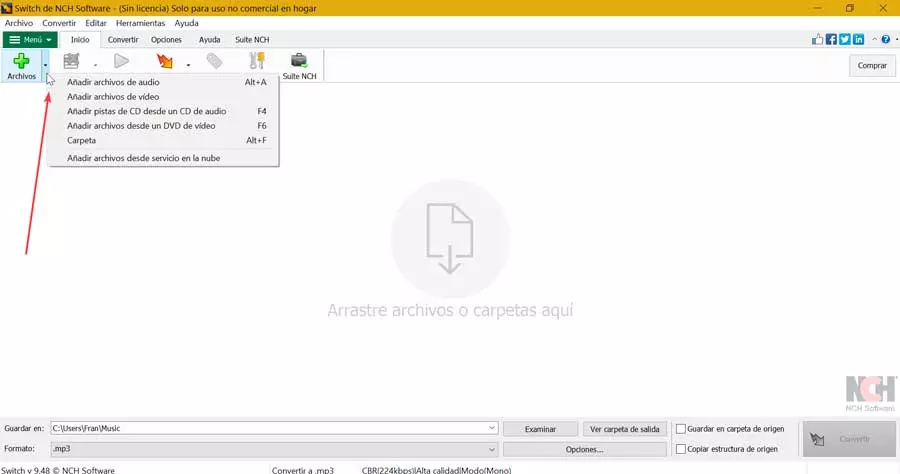
Switch Audio File Converter is a universal audio converter capable of converting or compressing audio files in minutes. It is a simple application to handle, with support for the most popular audio files such as WAV, MP3, MVIA, OGG, FLAC, M4A, among others, up to a total of 75, as well as the possibility of making multiple conversions or in batches, so it will not be necessary to do it individually, saving us time.
Another interesting feature of this software is its ability to extract sound from video files in MPEG, MOV and AVI format. It also allows you to convert from several formats at the same time, normalize the audio for the duration of the conversion, and work on the command line to automate the conversion or compression of the audio files.
Steps to switch files between formats
Once we run the application we find a main menu completely in Spanish, which stands out for its attractive interface allows us to carry out conversions in a fast and intuitive way, so it is aimed at any type of user regardless of their level of experience .
Add files
If we click on the drop-down menu of the «Files» button, a list appears from where we can add a file audio, video, add files from a video DVD or tracks from an audio CD. In addition, we will find the possibility of being able to directly add any file from our cloud storage system such as Dropbox, OneDrive or Google Drive. If we prefer, we can also drag and drop the track on its interface to add it directly.
Change the format and modify its settings
Once we have added the file that we want to convert, we must fix our eyes on the bottom of the screen. Here we will find various options that we must review before making the conversion. For example, we find the “Save as” section, where we will select the path where we want the resulting file to be saved. We also find the “Format” section, where we must select the new format that we want to obtain.
Once selected, we can configure your output options by clicking on the “Options” button. The configurations to perform will vary depending on the format that we have selected, such as the encoder, the metadata and the volume. From here we can make the configurations that we consider appropriate.
The conversion begins
Once this is done, we would have everything ready to be able to carry out the conversion. To do this, if we click on the drop-down menu of the «Convert» button that we find in the upper toolbar, a drop-down list appears. Here we find different options like converting to audio streams, like playlist, converting and sending files, uploading to YouTube or cloud.
The process is usually quite fast, although everything will depend on the number of files that we have entered and the power of our computer, well it should not take more than a few seconds. Once finished, it will offer us the possibility of opening the folder where we have saved the new file.
Conclusions: is it recommended?
If we need to transfer audio files from one format to another, Switch Audio File Converter is a more than reliable option, given its wide variety of compatible formats and even allowing us to extract the sound from a video file. The process is extremely simple so that any user can use it without fear of complications.
It is true that we are not facing a perfect program because it does not have too many editing options compared to other competing applications, and the final result is not always perfect as we can find ourselves with quality losses. However, despite this, it is an option that we must take into account and try if necessary.
How to download for free
Switch Audio File Converter is a program that is freely available free for home users and that we can download from the developer’s website. Otherwise, we must acquire your commercial license that has an official price of 60 dollars, although we can find it frequently reduced. The software is compatible with all versions of Windows from XP to Windows 11, including 64-bit versions. It is also compatible with macOS computers and even has a version for Android devices. (Provigil)
Alternatives to Switch Audio File Converter
If we are looking for a program with which we can transfer our audio files from one format to another, we can also choose one of these alternatives to Switch Audio File Converter:
Helium Audio Converter
This free application will be of great help to us to be able to transfer our audio files from one format to another quickly and easily. It stands out for being compatible with the most used formats such as MP3, FLAC, AAC, MP4, OGG, Wave, among others. The conversions are made without losing quality and keeping all the metadata information, although it is not compatible with DRM files that contain copyrights. We can download it for free from its website.
Freac
Possibly the most popular audio converter on the market. Not only does it allow you to transfer files from one format to another, but it also works as a CD ripper. It also has the possibility of importing CDDB information, which will allow us to consult the information of the song and write it in ID3v2. Freac is a free and open source tool, which allows it to be used in a portable version, so it does not require installation. We can download it from its official website.
AVS Audio Converter
We are talking about a complete audio file converter, easy to use but in turn with many customization options, so it is aimed at both beginners and more expert users. It has support for the most popular formats and handle all APE files and encode them in any of their supported audio formats. In addition, we can export the audio of our videos thanks to its compatibility with DVD, MPEG, AVI, among other formats. We can download AVS Audio Converter for free from its developer’s website.