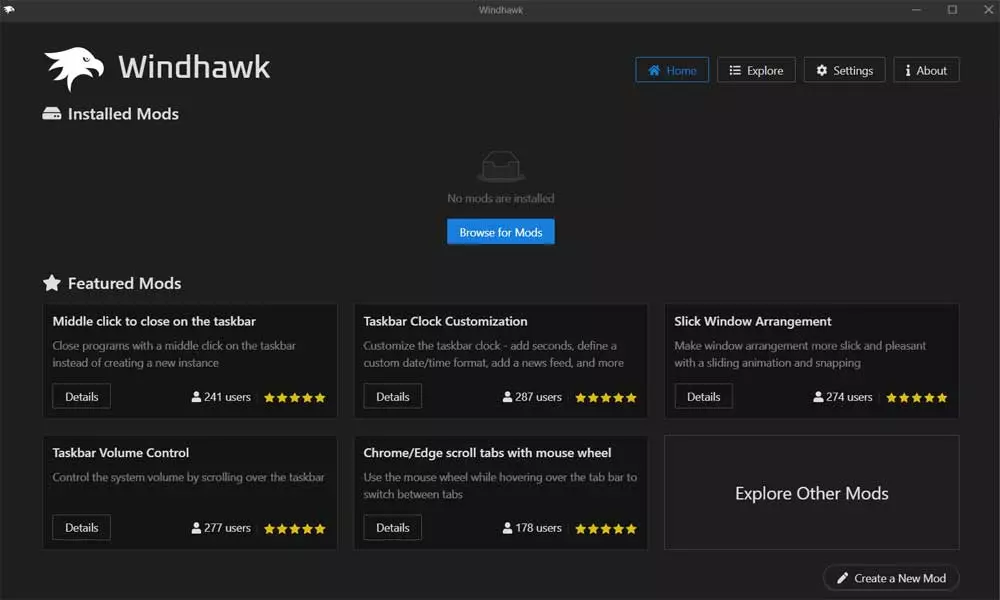
Over the years and versions of the Microsoft operating system, Windows, we have come across new features to customize the look of the software. But generally, users want to go a step further in this regard, for which they resort to third-party solutions, as is now the case with windhawk.
For this, a multitude of developers outside the software giant are in charge of designing and making their own customization projects available to us. These are small programs that we find on the internet and that allow us to give Windows a more original look. Obviously all this apart from the integrated functions to change certain components of the operating system itself.
These types of changes are very common among Windows users, so now we are going to talk about a solution that you will surely love. Actually, it is a program that acts as a store to download and install customization mods of the operating system. These elements can be integrated into the software independently. This way we can make changes in those parts or sections of Windows that we want to modify.
We are referring to a program launched just a few days ago that allows us and facilitates this type of customization tasks. In addition, if something characterizes this software solution, it is the ease of use that it provides us. To give you an idea of what we are talking about, we refer to Windhawk. Here you will find a good number of independent elements or mods that you can install on your computer to customize the Microsoft software. It is important to know that all this will not cost us anything.
How to customize Windows with Windhawk
We must bear in mind that the additions that we find here are elements that belong to developers who are gradually including their projects in this program. In this way we have at our disposal a growing number of mods to install and customize Windows to the fullest. At first, to achieve this that we are telling you, we only have to download the application from its official website.
As we mentioned before, one of its main characteristics is the simplicity of use that it offers us. From the beginning we find an intuitive user interface with some of the most prominent customization software snippets. Also, in the lower right part of its interface we find a button that reads Browse Other Mods.
In this way we will have access to all of these elements to be able to explore them and see first-hand the changes that each of them will make to our Windows. To achieve this we only have to click on the button Details to find us with a visual sample of the changes, ratings and a brief description of these. Likewise, in this way we will already have the opportunity to install that specific mod if we wish to do so through the Install button.
One of the reasons why this program does not stop growing in terms of content available for personalize Windows, is that from the interface itself we have the possibility of uploading our own projects. As you can imagine, this opens up a wide range of possibilities for content generators of this type. Plus, we all benefit. In fact, we could consider that this software solution to customize Windows is suitable for both the end user and the users. developers. These will have the opportunity to make their own projects available to the rest.