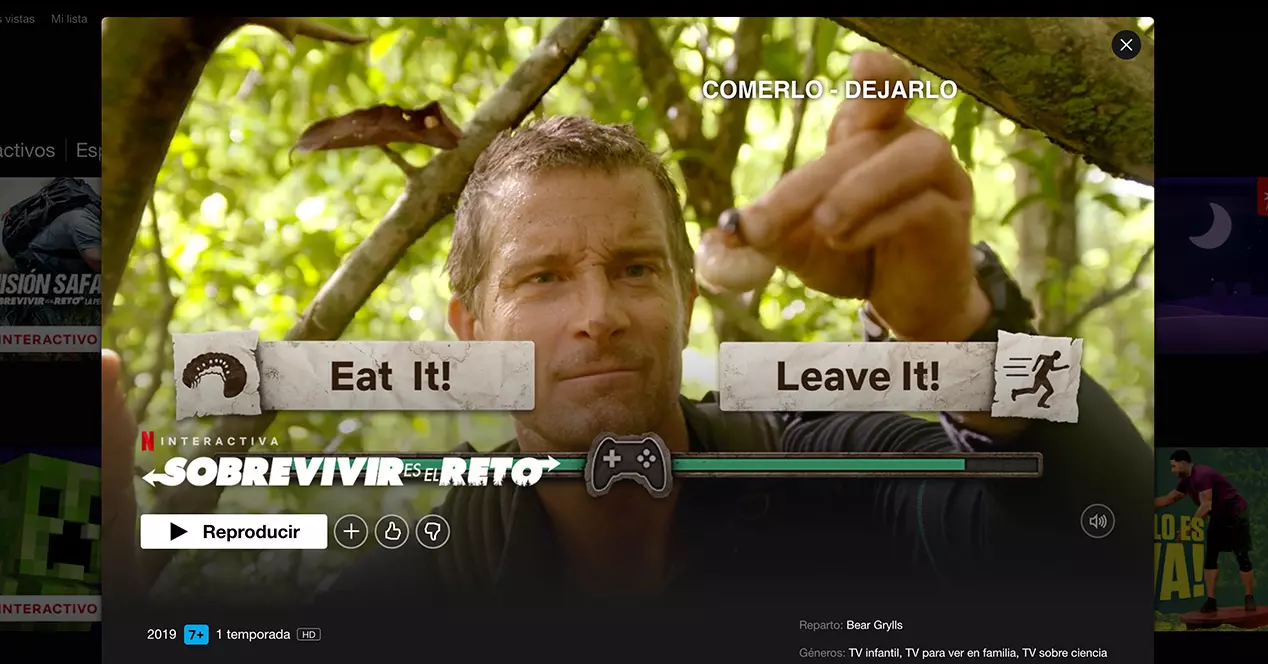Cyberpunk 2077 has just welcomed the latest patch 1.5. Through this massive new update, CD Projekt RED has included several new features and improvements, not to mention the next-gen versions of the title on PS5 and Xbox Series X. However, the latest update also causes its share of problems, in particular on PS4 and PC.
It was a near-perfect return for Cyberpunk 2077. After a totally failed launch (from a media perspective anyway) and over a year of hard work improving the state of the game, the CD title Projekt RED experienced a second birth on February 15, 2022 with the arrival of next-gen versions for the PS5 and Xbox Series X. But above all, Polish developers rolled out patch 1.5which is already establishing itself ase one of the biggest updates in the game.
On the program, many modifications and improvements such as reworked skill trees, a redesigned map for more readability, a more natural behavior of PNGs, or even in-depth romances. In addition, the update is responsible for correcting several bugs and boosting the general performance of the title. Well, that’s on paper. Indeed, many users on PC and PS4 have become disillusioned since the release of the patch.
Also read: Cyberpunk 2077 – PS5 and Xbox Series X versions are solid, but the PC remains in front
Patch 1.5 takes Cyberpunk 2077 a bit more out of whack on PC and PS4
On the Sony console, players are complaining on the studio’s forum the impossibility of launching the game in physical version since the arrival of version 1.5. On PC too, users point the finger at many crashes. According to our colleagues from the Polygon site, Polish developers are currently investigating the origins of these concerns on PS4. On PC, a first element of response has been provided: according to the CD Projekt teams, these crashes would be due to a conflict with three audio software. It is recommended that affected players disable the drivers for such software for the best experience. More specifically, these are the following software: A-Volute, Nahimic and Sonic Studio.
If disabling the drivers for these software is not enough to solve the problem, CD Projekt recommends that PC gamers update their operating system to the latest version, as well as their graphics card drivers. Also, verifying the integrity of game files is an option to consider, as is disabling the overlay of Discord, Steam, or GOG Galaxy.
Source: polygon