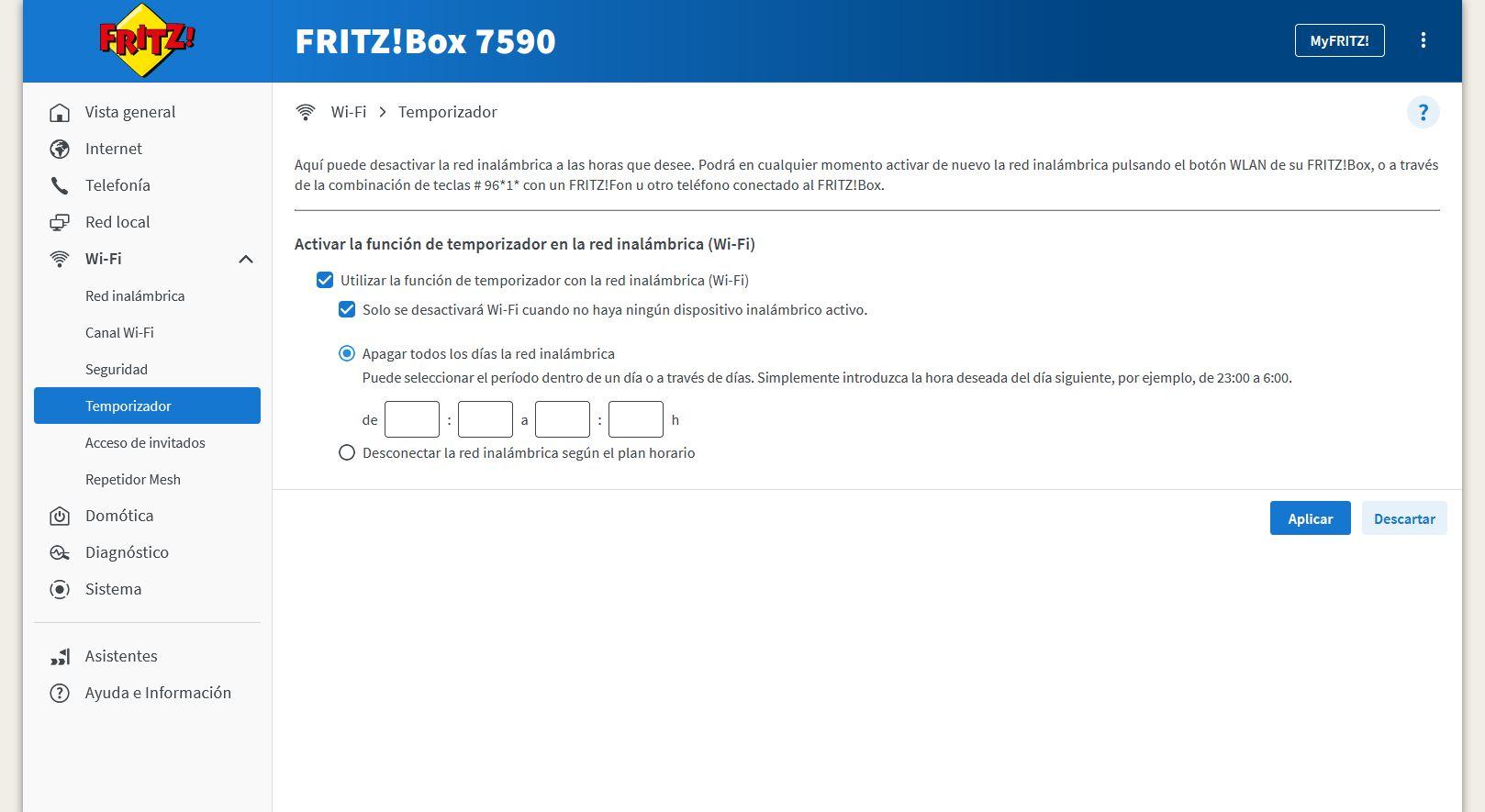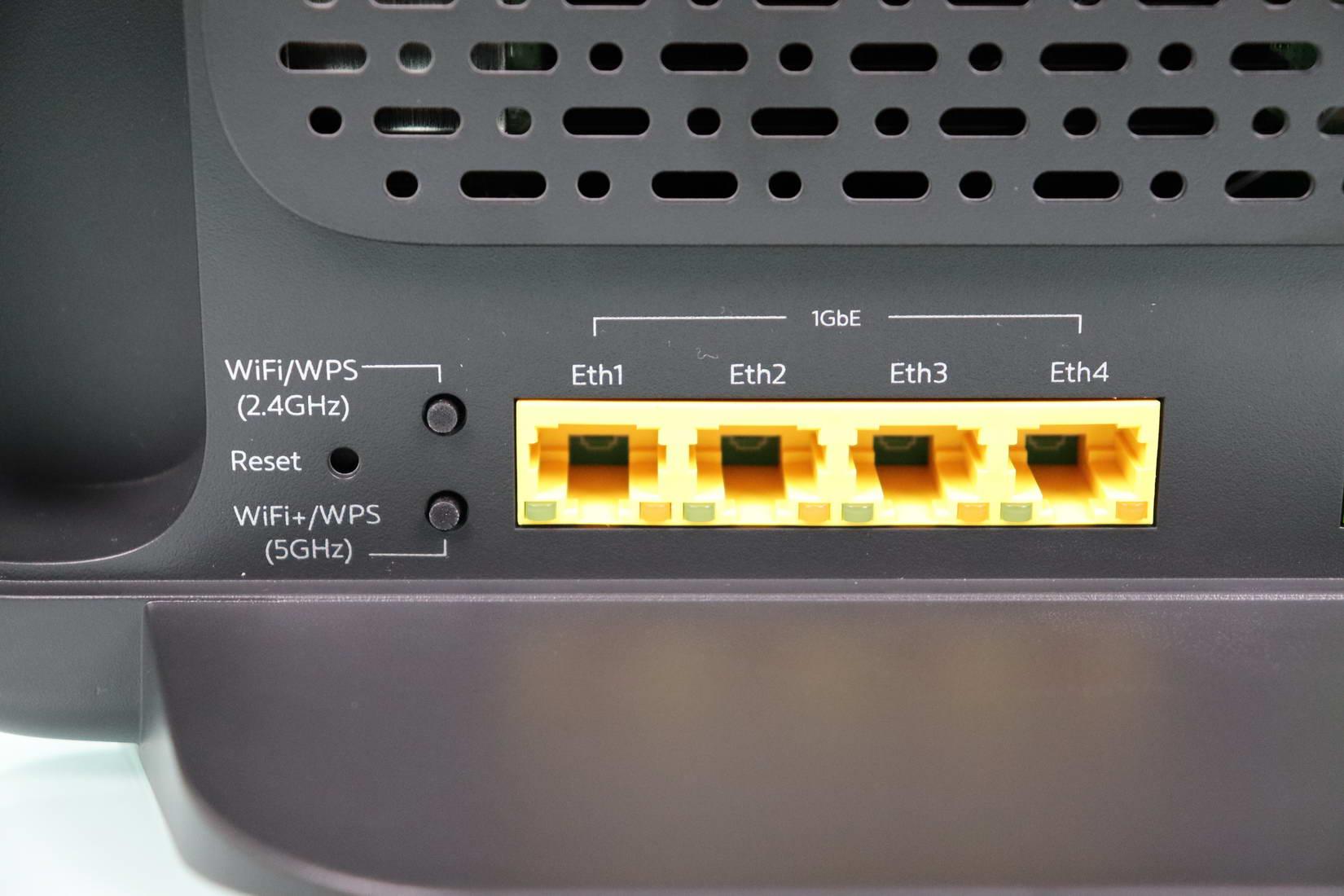
WiFi routers are devices that are permanently on, otherwise, not only will we not have an Internet connection, but we will surely be left without telephony, because with all fiber optic operators we have VoIP for calls. For this reason, it is not recommended to turn off the router at any time, since we will be left without fixed telephony. Many users want to turn off the WiFi network at night before going to sleep, and turn the wireless network back on in the morning. Today we are going to show you the four easiest methods to do this task.
Methods to turn off and turn on the WiFi of the router
If you want to turn the WiFi router on and off easily and quickly, you can do it in four different ways:
- Physical button on the router: the vast majority of WiFi routers incorporate a physical button that will allow us to turn the WiFi wireless network on and off. One aspect to take into account is that they turn off and on the two or three frequency bands, both 2.4GHz and 5GHz, and if we have a Wi-Fi 6E router it will also turn off the 6GHz network. Some routers such as the Movistar HGU or the new Movistar Router Smart WiFi 6 incorporate a specific button for the 2.4GHz band and another for the 5GHz band, but nowadays it is not normal, instead we have a button that turns off or on all frequency bands.
- Access via mobile app: the vast majority of WiFi routers include an application that allows us to make basic settings on the router, one of these settings is to turn the wireless network on and off on demand, in addition, we can do it by frequency bands and not in all bands. In this way, we can turn off only the 5GHz band and leave the 2.4GHz band, or vice versa. An important aspect is that, if we want to turn on the wireless network through the application, you must enable remote management of the router and do it through mobile data, because you will not be able to connect to WiFi if you have turned it off. Another option is to use the physical button to turn on the network.
- Access via web firmware: All WiFi routers incorporate an administration firmware, in this firmware that we can access with a web browser, we can turn the WiFi wireless network on and off without problems. An important aspect is that if you have a laptop that connects via WiFi, you can turn off the WiFi network, but then you won’t be able to turn it on because it’s off. In order to turn it on you will have to connect by cable or use the physical button.
- wireless programmer: all WiFi routers incorporate a WiFi programmer that will allow us to turn the WiFi network on and off according to a specific time, perfect so that we do not have to do it ourselves. For example, we can program it to turn off at night at 00:00 and turn on at 08:00 so that it is fully operational.
As you can see, there are four methods that we can use to turn the WiFi wireless network on and off in our home.
Reasons to never turn off the WiFi network
Although there are many people who tend to turn off the WiFi wireless network when they are not using it, either for the energy savings that this entails, for security reasons or out of habit at night. We are going to give you some reasons why it is not worth turning off the WiFi network ever:
- He energy saving by turning off the WiFi network it exists, but it is so low that it is hardly worth it.
- If you have home automation devices such as smart plugs, IP cameras or others, as long as there is no WiFi network they will not be able to work. It is very possible that when you turn the WiFi network back on they will not be able to connect, and you will have to restart these devices to connect correctly.
- If you have an operator with VoWiFi to make mobile phone calls, you will not be able to use it and you will have to use the normal mobile network. If you come to a place with poor mobile coverage, and you make calls through WiFi, you will notice that the quality decreases.
Finally, you should know that turning off the WiFi network is not going to provide you with greater security, today the main ways to hack a wifi network It is with the WPS protocol that can be done in minutes, and the second way is by capturing the WPA2 handshake, which once captured does not require the WiFi network to be available.