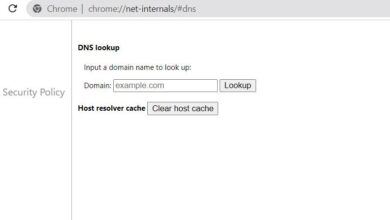Surely you have ever had WiFi network problems at home. You notice that the signal does not reach your computer, mobile phone or any other device you connect. The reasons can be multiple, since it affects the distance, the quality of the wireless receiver, the configuration, possible interference with other devices…
TV makes WiFi worse
If you connect near the television, for example with a computer or mobile phone, it is likely that you will have a worse connection than if you do so from another place. And we are not talking about there being a greater distance, but rather that this device could be interfering and will affect the quality of the wireless signal.
But what exactly does it affect? A clear reason is the devices that you can have near the television and that use Bluetooth. For example, you may have Bluetooth speakers, controllers, etc. When using a 2.4 GHz frequency, this will generate interference with WiFi. It will make the wireless network work worse.
You could also have, next to the television, other devices that use WiFi. Maybe a video player connected to a media server through this technology or any similar device. That, together with the Wi-Fi that the television may have, could cause interference and affect other devices that you are going to connect to the network.
Even if you are watching some streaming movie or series, for example through Netflix, could affect WiFi. The reason? As you need a lot of bandwidth, which may be limited depending on the rate you have contracted, you could have problems if, at the same time, you connect a computer or mobile phone and, for example, you are going to play online.
How to avoid problems
So what can you do if you find that TV affects WiFi? Something you could do is check what devices you have connected and may cause interference and problems. For example, if you have Bluetooth speakers that you are not using at the moment, you can turn them off until you are ready to use them.
Another tip is make certain changes. Do you have a WiFi repeater or PLC very close to the television? Move it away a little. With that alone, you can sometimes make the signal better, more stable and with less interference. Always choose a good location for any device you connect to the network.
You could also choose to connect by cable. If you have an installation done and have an Ethernet cable available, connect your computer or whatever device to the network in this way. Unlike WiFi, it will be more stable and less sensitive to possible interference and failures that may occur.
In short, how you watch television could affect the quality of the WiFi when you connect to a computer or mobile phone nearby. Keep in mind that there are devices that can interfere, so choosing the right band is important. You can also choose to make some changes and boost the network signal to avoid problems.