Let’s be real, your shiny new Samsung Galaxy S24 (or Plus or Ultra) is a real deal. That gorgeous screen for streaming, crazy processing speed… it’s a mobile marvel. But here’s the thing: all those websites you visit, apps you use, and videos you stream are leaving behind a digital trail. A VPN (Virtual Private Network) is like putting on an invisibility cloak for your internet activity. Therefore, we did an intense rearching good VPNs, and we’ve got this list of best, useful VPN apps for Samsung Galaxy S24, S24 Plus, and S24 Ultra smartphones for better privacy, and protection online.
With a VPN, snooping advertisers can’t build up a profile on you, your ISP can’t throttle your connection, and getting your data swiped on public Wi-Fi becomes way less likely. Plus, want to stream shows that aren’t available in your country? A VPN can help with that, too.

But not all VPNs are created equal. Choosing the right one for your Samsung Galaxy S24 means finding that sweet spot of speed, security, and features that make sense for your needs. Don’t worry, we’ve got you covered! Let’ start with learn more about the VPN, you should hat is VPN and how it works?
What is VPN and how it works?
Think of a VPN as a super-secure tunnel for your internet traffic. Normally, when you browse the web, your data travels from your phone to various websites across the internet. Anyone lurking on the network, like an advertiser or even a hacker on public Wi-Fi, could potentially intercept that information.
Here’s where a VPN comes in:
- Encrypted Connection: When you connect to a VPN, your internet traffic gets wrapped in a special code, like a super strong lock. This encryption scrambles your data, making it gibberish to anyone who tries to peek at it.
- Virtual Tunnel: Imagine a hidden passageway between your phone and the internet. That’s the virtual tunnel a VPN creates. Your data travels securely through this tunnel, shielded from prying eyes.
- VPN Server as Exit Point: The tunnel leads to a special computer called a VPN server, operated by the VPN company you choose. This server acts like a hidden doorway – your data gets decrypted there and continues on its way to the website you requested.
Also read: 15 Best Apps for Samsung Galaxy S24 Ultra
Why is this whole VPN business important?
- Privacy Protection: With your data encrypted and hidden, advertisers can’t track your browsing habits and build profiles on you. That means no more creepy targeted ads following you around the internet.
- Security Boost: Especially on public Wi-Fi, a VPN shields your data from hackers and snoops. It’s like having an extra layer of security for your banking, emails, and other sensitive information.
- Location Freedom: Some websites restrict content based on your location. A VPN lets you connect to a server in another country, making it seem like you’re browsing from a different location. This can be handy for accessing geo-blocked streaming services or websites.
So, a VPN is like a security and privacy superhero for your Samsung Galaxy S24. It keeps your data safe, unlocks hidden corners of the internet, and all while making your browsing experience smoother and more private.
Now, let’s focus on our list of best VPN apps for your Samsung Galaxy S24 smartphone.
List of best VPN apps for Samsung Galaxy S24, S24 Plus, S24 Ultra
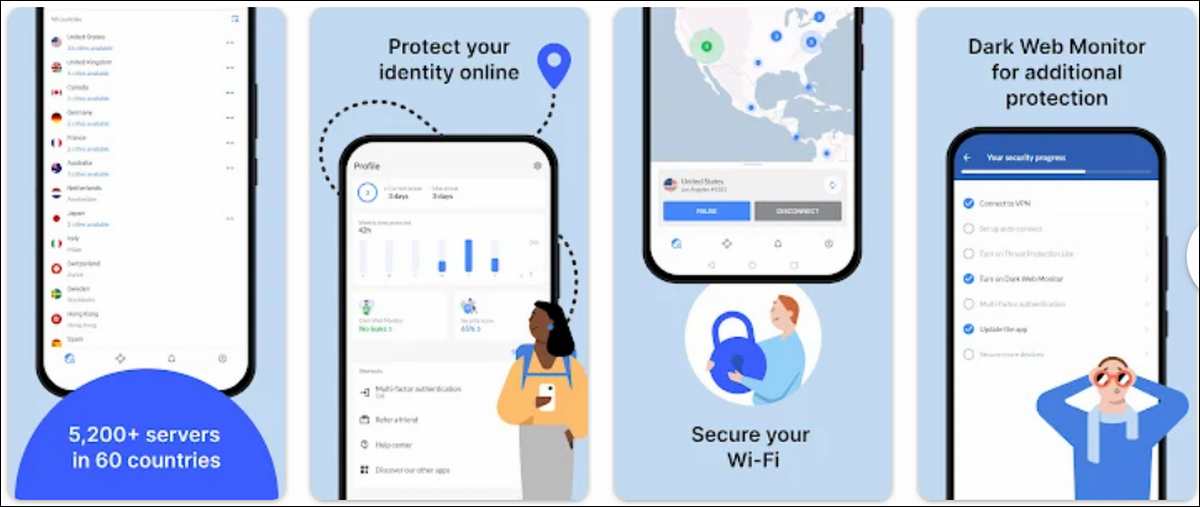
1. NordVPN
NordVPN is an industry heavyweight, and for good reason. It delivers a potent combination of excellent speed, rock-solid security, and a huge network of servers spread across the globe. If you want a VPN for your Samsung Galaxy S24 that just works, NordVPN is a reliable choice.
Here’s where it shines:
- Security Focus: NordVPN goes the extra mile with features like military-grade encryption, a strict no-logs policy, and a built-in Kill Switch to cut your internet if the VPN connection drops unexpectedly.
- Global Reach: With thousands of servers in dozens of countries, you’ll always find fast connections and the ability to bypass geo-restrictions to access content from anywhere in the world.
- User-Friendly: The Samsung Android app is well-designed and easy to navigate. Even VPN newbies can get started quickly.
- Extra Features: NordVPN’s Threat Protection blocks ads, trackers, and even some malicious websites.
It’s not the cheapest option, but NordVPN’s value proposition is strong. You’ll get peace of mind and the features to unlock the full potential of your Samsung Galaxy S24.
Also: 10 Best Launcher Apps for Galaxy S24, S24 Plus, Ultra
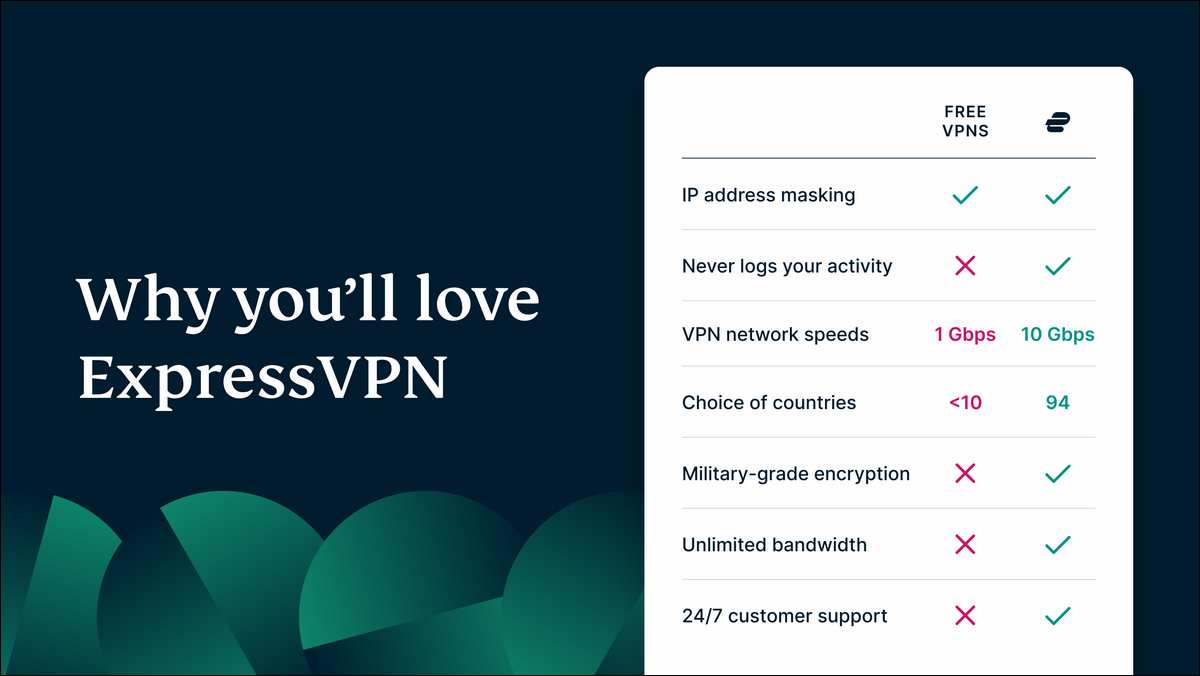
2. ExpressVPN
ExpressVPN lives up to its name. When it comes to sheer speed, they’re hard to beat, which makes all the difference on the S24’s powerful hardware. Expect seamless streaming in HD, snappy file downloads, and virtually no lag in online games. Want to watch something only available overseas? ExpressVPN boasts a massive server network spanning 94 countries, so finding the right connection for unblocking content is a breeze.
Don’t think speed means sacrificing security. ExpressVPN packs in top-notch encryption and their “TrustedServer” technology adds a unique twist: their servers run completely on RAM, which wipes clean on every reboot. This makes it near-impossible for any data to be stored long-term. The Android app is streamlined and easy to use, perfect for VPN newbies and old pros alike.
The downside? ExpressVPN comes at a premium price. If you’re hunting for a bargain, it might not be the top pick. But if you want lightning-fast connections, a vast server network, and robust security for your Galaxy S24, ExpressVPN is a strong contender.
Also read: 15 Best Games for Samsung Galaxy S24 Ultra

3. Surfshark
Surfshark VPN has been making waves with its focus on affordable privacy and tons of user-friendly features. Here’s why it might be the perfect match for your Samsung Galaxy S24:
- Big on Security: Surfshark takes the essentials seriously. You get super-strong encryption, alongside a Kill Switch to protect your data if the VPN connection ever drops. Plus, their “Camouflage Mode” makes it even harder for anyone to know you’re using a VPN – a win for privacy enthusiasts.
- Global Reach: With loads of servers across the globe, you’ll always find a fast connection with Surfshark. Plus, it means you can hop between virtual locations to access content that might normally be blocked in your region.
- Budget-Friendly Beast: Surfshark is surprisingly affordable considering the wealth of features it packs. Unlimited device connections mean you can protect your entire digital life, not just your Galaxy S24.
- Extra Goodies: “CleanWeb” blocks ads and trackers before they even load, making your browsing faster and safer. And their “Bypasser” lets you choose which apps or websites use the VPN, handy for apps that might need your real location.
Is It for You? If you want rock-solid protection, plenty of flexibility, and a wallet-friendly price, Surfshark is definitely worth a closer look.
Also read: 10 Best Samsung Galaxy S24 Ultra Cases

4. CyberGhost
CyberGhost is a solid contender for your Galaxy S24 thanks to its emphasis on security and user-friendliness. Their massive network of servers (over 9000 worldwide!) guarantees that you’ll find fast connection options, whether you’re at home or abroad. This makes it a great pick for streaming fans who need consistently reliable speeds for smooth video playback.
Privacy-minded folks will appreciate CyberGhost’s clear no-logging policy and features like a built-in Kill Switch to cut your internet connection if the VPN falters, ensuring your real IP address never leaks. While not the absolute cheapest option, CyberGhost’s pricing is competitive and offers long-term value.
It’s worth noting that the Android app is incredibly intuitive, making it a great choice for VPN beginners. Additionally, their dedicated streaming servers take the guesswork out of accessing geo-blocked platforms like Netflix or BBC iPlayer on your shiny new Galaxy S24 screen.
The Bottom Line: CyberGhost is a reliable choice for Samsung users looking for a well-rounded VPN that covers the bases of security, global access, and ease of use without breaking the bank.

5. Private Internet Access (PIA)
Private Internet Access (PIA) is a veteran in the VPN world, known for its unwavering focus on privacy and its commitment to open-source software. If you’re looking for a no-frills VPN that puts your security and anonymity front and center, PIA is definitely worth considering for your Samsung Galaxy S24.
Here’s the breakdown:
- Privacy First: PIA has a strict no-logging policy, meaning they don’t keep any records of your online activities. This is backed up by their open-source apps – anyone can inspect their code for potential vulnerabilities or backdoors.
- Strong Security: PIA offers robust encryption and a variety of security protocols to keep your data protected. You’ll find features like a Kill Switch to cut your internet if the VPN connection drops.
- Global Reach: PIA has servers in a huge number of countries, giving you flexibility for bypassing geo-restrictions and finding fast connections.
- Budget-Friendly: PIA is one of the more affordable VPNs out there, especially if you opt for a longer subscription.
- Caveat: PIA might not be the fastest VPN on the market, and its interface can feel a bit technical for beginners.
Bottom Line: If you value privacy above all else, and you’re comfortable with a more tech-oriented interface, PIA is a solid and affordable way to protect your Samsung Galaxy S24.

6. IPVanish
IPVanish is a veteran in the VPN world, with a strong focus on security and performance. While it might not be the flashiest VPN out there, IPVanish delivers the core features you’d expect from a top-tier service.
Here’s the lowdown:
- Security Focus: IPVanish offers robust encryption and a variety of protocols, including WireGuard for lightning-fast speeds. Plus, you get a Kill Switch (automatic internet blocker if the VPN fails) for extra peace of mind.
- Global Reach: With a solid network of servers spread across the world, you’ll have plenty of options to find a fast connection or virtually change your location to access blocked content.
- User-Friendly: The Samsung Galaxy app is well-designed and easy to navigate, even for VPN newbies.
- The Catch: IPVanish can be a bit pricier than some of its competitors, and they don’t offer a free plan.
Who’s it best for? If you prioritize strong security and speedy connections, IPVanish is worth considering. Their unlimited simultaneous connections policy also makes it a good choice for households with multiple devices.

7. Hotspot Shield
Hotspot Shield is a popular VPN contender known for its generous free plan and fast speeds. While the free version is attractive, it does come with limitations, so understanding its offerings is crucial before diving in.
Here’s the breakdown:
- Speed Focused: Hotspot Shield uses its own proprietary “Catapult Hydra” protocol, designed for blazing speeds, particularly with streaming or gaming.
- Free with a Catch: The free plan is quite usable, but you’re limited to one server location (U.S.) and a daily data cap. Upgrading to Premium grants unlimited data and a wide network of servers worldwide.
- Privacy Considerations: While Hotspot Shield offers strong encryption, their free version is ad-supported. Additionally, their privacy policy raises some eyebrows, so privacy-focused users might want to consider other options.
- Ease of Use: Hotspot Shield boasts a super user-friendly interface, making it an attractive option for VPN newcomers, particularly on a powerful device like the Samsung Galaxy S24.
Bottom Line: Hotspot Shield is great if you need a speedy VPN, especially for streaming, and don’t mind the limitations of the free version. If privacy is paramount, however, you might be better off with a different provider.
Also read: How to Turn On/Off Always on Display on Galaxy S24 Ultra?
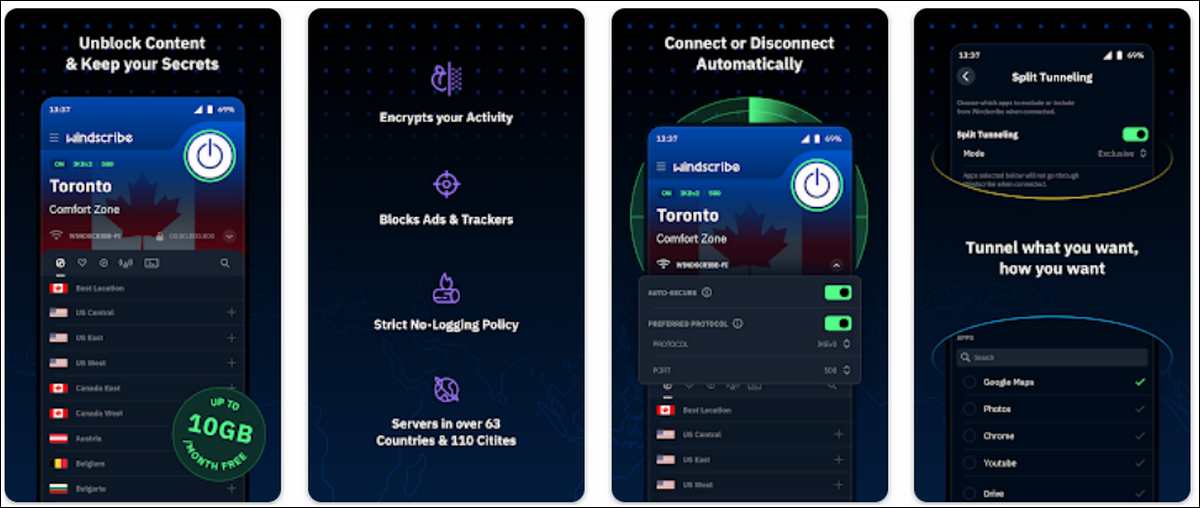
8. Windscribe
Windscribe aims to bring VPNs to the masses without compromising on features. It’s known for offering a generous free plan alongside its paid subscriptions, making it a great way to test the VPN waters.
Windscribe boasts a sizeable network of servers located across the globe. Their standout security feature is R.O.B.E.R.T, a powerful ad and tracker blocker that also helps protect against malware and phishing sites. This extra layer of defense is especially handy on your Samsung Galaxy S24.
While their speeds might not always match the top-tier providers, Windscribe is more than capable for casual browsing, streaming, and light torrenting. The interface is beginner-friendly with a focus on simplicity.
The free version caps your data at 10GB per month, but that’s still enough for most occasional VPN needs. If you need unlimited data, the paid plans are competitively priced. One unique perk with Windscribe is the ability to build custom plans, letting you pay for only the server locations you need.
Overall, Windscribe is a rock-solid VPN choice for Samsung Galaxy S24 users, especially those who value privacy, a decent amount of free data, and a user-friendly experience.

9. Proton VPN
Proton VPN checks a lot of boxes for the privacy-focused Samsung S24 user. Here’s why it stands out:
- Swiss Roots: Based in Switzerland, ProtonVPN operates under strong privacy laws. They have a strict no-logs policy, meaning they don’t track your browsing history.
- Security Focus: ProtonVPN offers top-notch encryption and features like a Kill Switch (automatically blocks your internet if the VPN disconnects). Its unique Secure Core servers route your traffic through extra-protected servers in Switzerland, Sweden, or Iceland for added security.
- Speed + Features: ProtonVPN delivers good speeds and even includes NetShield, their built-in ad and malware blocker. Plus, they have one of the best free VPN plans out there if you want to test it out before subscribing.
- Drawbacks: The price can be on the higher side for longer subscriptions, and their server network isn’t as huge as some competitors.
Who’s it best for? Privacy enthusiasts who want extra layers of security and appreciate ProtonVPN’s commitment to transparency and user data protection. If you want to give a VPN a spin for free, their free plan is generous with its features.
Also read: 10 Best Accessories for Galaxy S24 Ultra
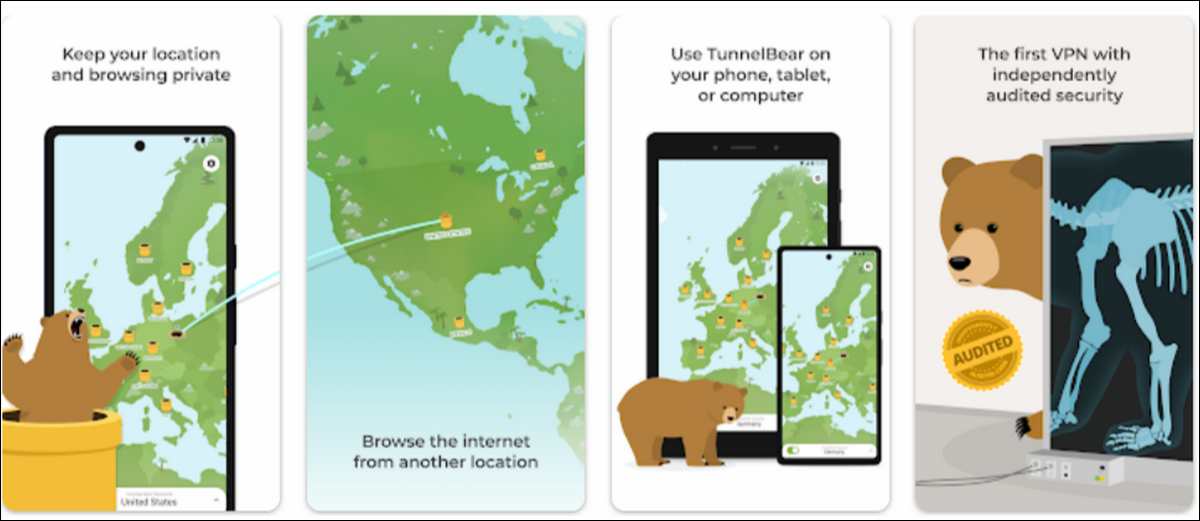
10. TunnelBear
TunnelBear is that friendly VPN with the cute bear mascot – you’ve probably seen their ads! They aim to make VPNs approachable and easy to understand, even for beginners. So, is TunnelBear a good choice for your Samsung Galaxy S24?
Here’s the scoop:
- The Fun Factor: TunnelBear doesn’t take itself too seriously. Their app is playful, and their explanations of VPNs are clear. This makes it a great option if you’re intimidated by tech jargon.
- Free and Friendly: They offer a genuinely useful free plan (limited data, though), so you can try before you buy. Their paid plans are pretty budget-friendly as well.
- Decent Security: TunnelBear uses solid encryption and has features like a Kill Switch (essential for privacy). While not cutting-edge, it’s reliable enough for everyday use.
- Limitations: Their server network isn’t the largest, which could impact speeds if you’re connecting from far away. Also, they don’t excel at unblocking streaming services.
Best for: Casual users who prioritize simplicity and want a taste of VPN protection without breaking the bank. It’s a solid choice for your Samsung S24 if you mainly need a VPN for browsing safely and with a bit more privacy.
How to pick the best VPN for your Samsung Galaxy S24 Ultra?
Picking the perfect VPN depends on your needs! Here’s the quick guide for Samsung Galaxy S24 users:
- If you need speed: Prioritize servers close to your location and look for a VPN known for fast connections (like NordVPN or ExpressVPN).
- Privacy is your upper most concern : Opt for a VPN with a strong no-logs policy and extra security features like double encryption (Mullvad or ProtonVPN are good options).
- If you like streaming a lot: Choose a VPN with a large server network that can bypass geo-restrictions (Surfshark or NordVPN are great for this).
- If you’re a budget-minded like me: Don’t worry, there are good free options (TunnelBear) or affordable paid plans (like CyberGhost) that offer decent protection.
So, that’s how you can pick the best VPN app for your phone!
Also read: 10 Best Racing Games for Samsung Galaxy S24 Ultra
Final Thoughts
We’ve explored some seriously awesome VPN choices for your Samsung Galaxy S24. From privacy powerhouses to streaming savants, there’s a perfect fit out there for everyone.
Remember, most VPNs offer free trials or money-back guarantees, so don’t be afraid to experiment. Upgrading your S24 with a VPN might just be the best decision you make for your online security and freedom. Now get out there and browse better!



