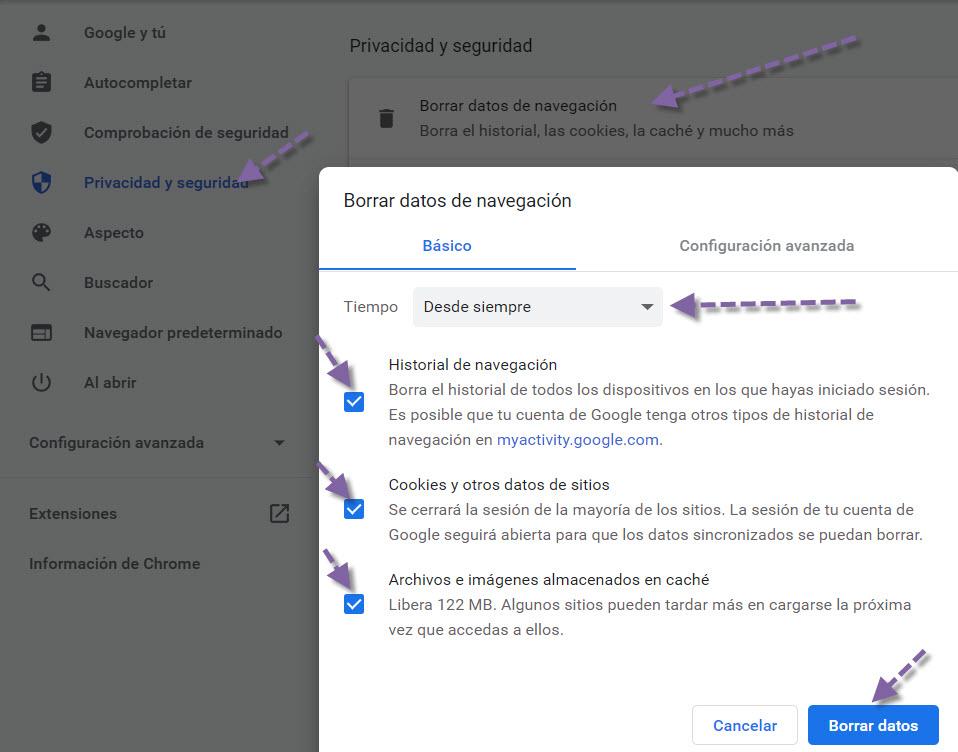The error code 505 “HTTP Version Not Supported” it means that that server does not support or does not want to support the version of the HTTP protocol that the client is using in the browser’s request. In short, what is indicating us the thing is HTTP version is not supported. This failure tells us that the server cannot communicate with the client for any reason, be it an incorrect URL, an Internet connection problem or an outdated client.
What happens is that the HTTP protocol specified by the client, browser or bot is not capable of being supported by the server. The cause in many cases it may be due to an update problem. Thus, as the version of the protocol the browser tries to use is different from that of the server and does not support it, we have this error code 505. This failure often occurs on old servers that are not updated. Therefore, the solution usually happens in that we will have to update that server or renew it in case the problem is repeated regularly and we also have it out of date.
Causes of the 505 error
On the Internet we have two main actors, servers and clients. The client, through his browser, sends a message to the server with his request to access the website. So the server returns an HTTP status code every time it makes a request to its server to access a resource. We would have these status codes:
- 1xx status codes that would be requests for information.
- 2xx status codes represented by successful requests.
- 3xx status codes that would be the redirects.
- 4xx status codes that refer to client errors.
- 5xx status codes which refer to errors by the server.
As we have already discussed, the 505 HTTP Version Not Supported error has to do with server errors and these could be causes:
- The server indicates that it cannot or does not want to complete the request, using the same major version of the HTTP protocol as the client.
- If there are blanks after the HTTP version or special characters in the URL.
- The HTTP Version Not Supported file is corrupted by malware infection.
- If the client is not a web browser.
It should also be noted that, very occasionally, these failures can be made by the customer and we will offer solutions later.
What should a website administrator do
The first thing to do to fix the 505 error code is update the web server software to support the required major version of the HTTP protocol.
We should also check the robots.txt file, otherwise Google will not crawl our page and it will not be indexed. If we want our content to be indexed and classified, we must correct the error and then wait for Google to crawl the page again. On the other hand, if the fault is in our CDN (content delivery network) provider, our website may experience slow loading speeds as Google’s crawlers cannot connect directly to our server. In this case, you run the risk of losing previous visits from indexing, visibility and may lower your PageRank.
Other things we can check is to make sure we haven’t left any blank space after the HTTP version in the URL. We also have to check that the URLs that we have inserted do not contain any special characters that may be causing this failure.
How can a user fix this error?
In most cases, the 505 error will have to do with server failures outside of us that we cannot solve. The first thing you can try is to wait a few minutes and refresh this page by pressing F5. Then you can try to check the URL, which does not contain special characters and look in an Internet search engine if it has changed.
However, sometimes it is the user’s fault and they have a solution. Sometimes you can see that it is visible on a computer or device and not on yours. This may be because, for example, you have a very old version of the browser which is not compatible with the HTTP version the server is using. Then, the solution goes through update the browser or install a modern one. For example, for Windows we could install:
- Google Chrome.
- Mozilla Firefox.
- Opera.
Normally these modern browsers update themselves, but if a computer has not been used for a long time, it is better to start there. To update it, for example in Google Chrome we go to the upper right corner, «Help” and we click «Google Chrome information ». Then it will update itself and all you have to do is restart the browser.
Another problem that can happen is that it is a faulty installation or that an infection with malware corrupted any browser file. In this case a fresh installation might solve the problem error 505. Another option that can be done and that does not cost much to do, would be clear cache and cookies. This would be an example with Google Chrome:
Already as a last option you can choose to try contact the web administrator, so that the problem can be solved as soon as possible. As we have already mentioned, it is a fault that mainly falls on the server side.
As you have seen, although the 505 “HTTP Version Not Supported” error is from the server, it is possible that we have the problem due to the version of the web browser or that there is some kind of problem.