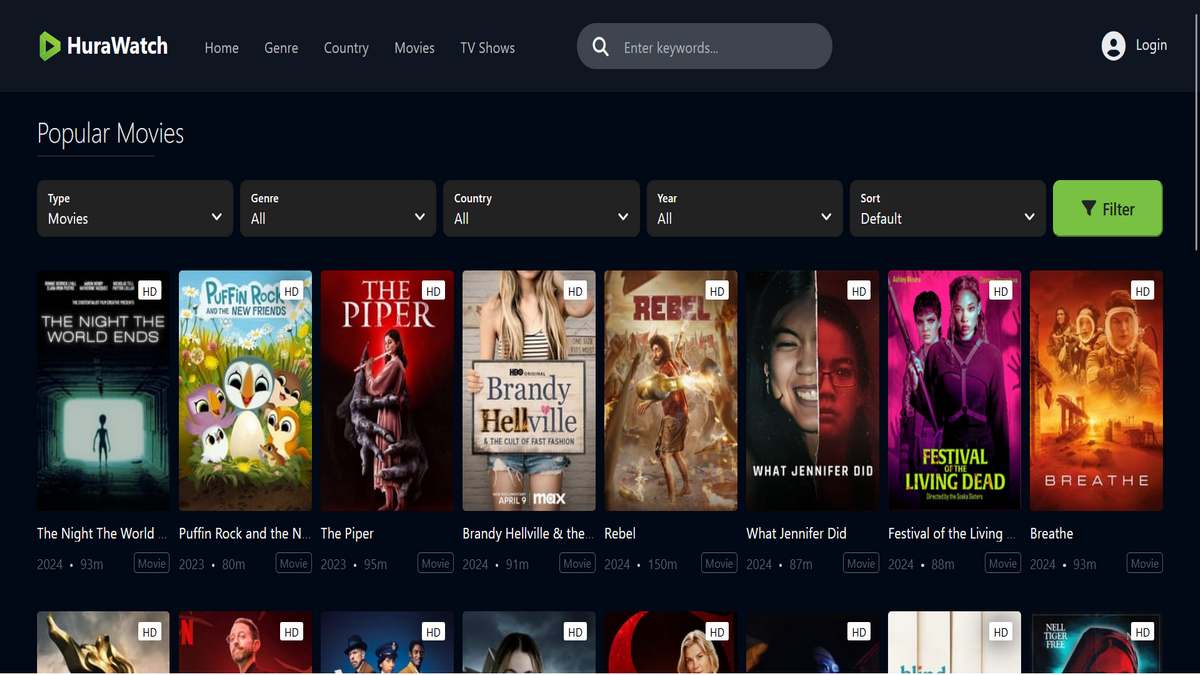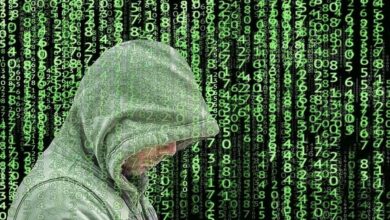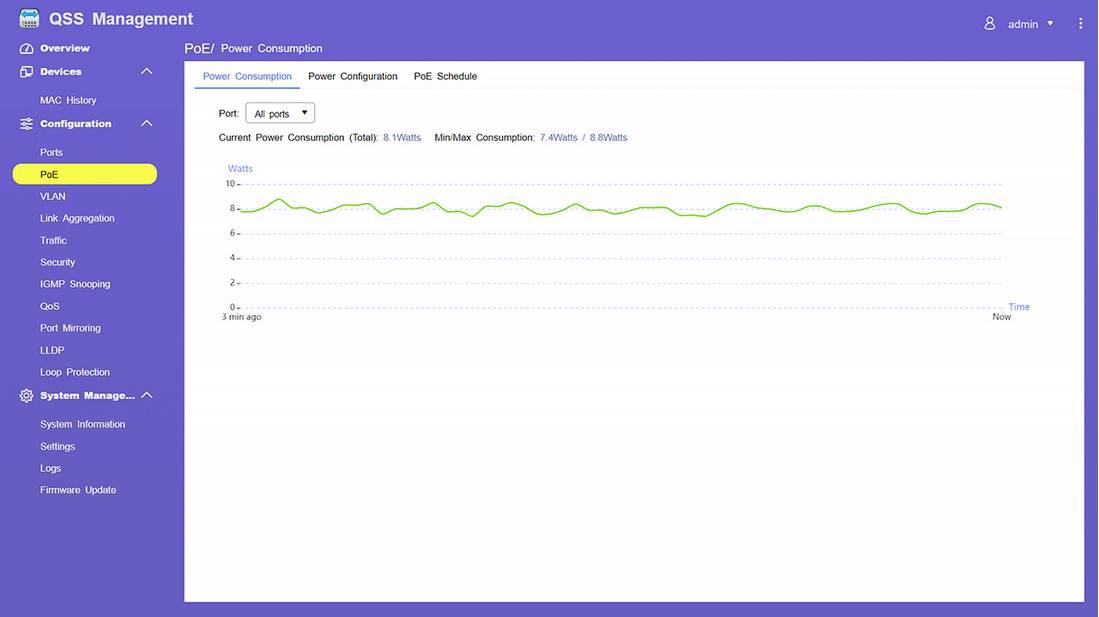The internet privacy It is a very important factor for users. For this reason, the social networks themselves have many functions that you can use to prevent your data from being compromised. It is key to always take action. But, one of the options is to alert when you take or are taken a screenshot when using Facebook?
Facebook alerts when taking a screenshot
Yes, Facebook notifies the other person when you take a screenshot. Now, it doesn’t always. In fact, it only happens in a very specific situation. When you take a screenshot in a story, some public comment or even profile information, it will not notify you at any time. Yes, it does when that capture is in a conversation in which the function to delete messages after a while.
This feature allows messages to be automatically deleted after a while. It is one more function to improve privacy, so that this information does not remain there forever. Of course, if someone makes a capture, it is as if those messages really remain. that’s when Facebook issues a warning.
That message appears in the chat itself. If you take a screenshot, a message will appear indicating that you have taken it. If the other person does it, you will see a message showing Facebook that they have taken that screenshot of the conversation. This is the only situation in which the social network will warn. As indicated by HowToGeek, it is simply one more function to protect privacy.
Limit what you share
As you see, they can really do screenshots of practically everything you share on Facebook and you will not find out. The same goes for other social networks or even WhatsApp. Therefore, it is essential to limit the content you share, what messages you post or any information you can give.
We are not only talking about the fact that a contact of yours can take that screenshot, but that they could even steal your account and access the information through this means. That, logically, will put your privacy and security at risk. And it is that they could also send you a false link or a dangerous file.
Therefore, we recommend that you take certain measures to improve privacy on social networks such as Facebook. Just by making a few changes, you will avoid putting your personal data at risk and that anyone can access all the information you share. You can make your profile private, for example. You can always detect intruders on social networks.
As you can see, Facebook does not notify if take screenshots except in conversations in which the function of deleting messages after a while is enabled. We recommend that you take certain measures to improve your privacy and thus avoid risks when using this social network.