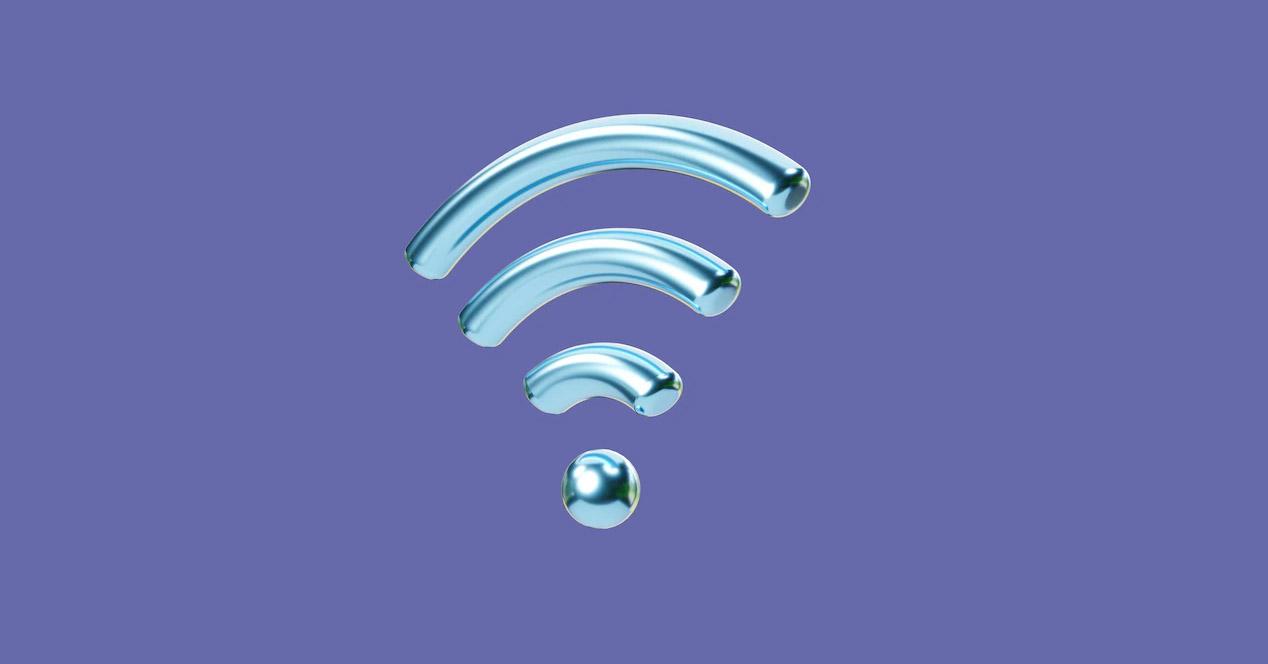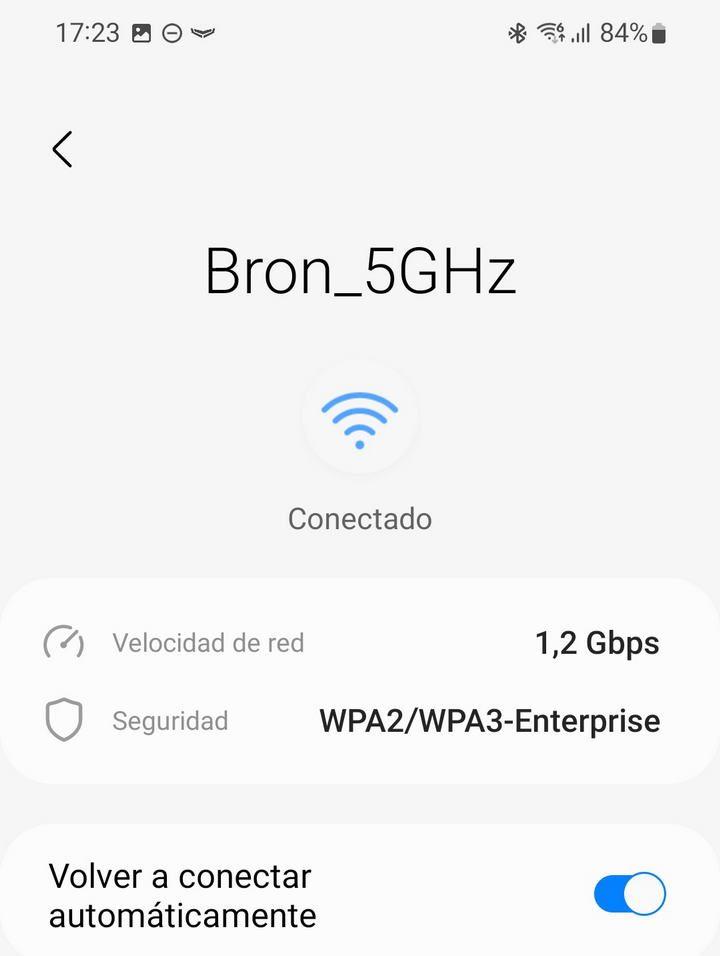
One of the most important features of smartphones is their Wi-Fi connectivity, the vast majority of the time we use our mobile is connected to a wireless network, either at home or at work. Generally, the technical specifications do not include the theoretical maximum speed that we are going to be able to achieve, we are only going to find out if it supports Wi-Fi 5, Wi-Fi 6 or Wi-Fi 6E, which are the latest Wi-Fi standards. FI Alliance. If you want to know what the theoretical maximum speed is, then we will give you all the details to find out.
How to know the theoretical maximum speed
Smartphones compatible with Wi-Fi 5 or Wi-Fi 6 networks are selectable dual-band devices, that is, they can connect to the 2.4GHz band and also to the 5GHz band. In the case of models with the Wi-Fi 6E standard, we are talking about equipment with selectable triple band, so they not only connect to 2.4GHz and 5GHz, but also to the new 6GHz band, as is the case with the latest high-end smartphones from leading manufacturers. At RedesZone we have a complete tutorial on how to know if my mobile is dual band or triple band.
The first thing we need to know what the maximum theoretical speed is, is to know what Wi-Fi standard does it support, this is easily achieved from the technical specifications. Once we have seen which Wi-Fi standard it supports, we must have a router that supports the same or higher standardIn addition, it is recommended that this router have at least two antennas for each frequency band, since mobile phones usually have one or two internal antennas to connect to the wireless network. In addition, we must make a configuration in the router that is very important: activate the 160MHz of channel width in the 5GHz and 6GHz band. This function will allow us to know if our smartphone also supports it, ideal to achieve twice the speed if it only supported 80MHz.
Now we proceed to connect to our router WiFi network, either in the 2.4GHz band, 5GHz or in the new 6GHz band, depending on what your mobile and also your router supports. After connecting, we proceed to click on the wireless network where we have connected and click on «Options» or «Setting«. In this menu we should see the WiFi synchronization speed, as well as the configured security and other options such as “Connect automatically”, IP settings and even configure the proxy, metered use and the type of MAC address to use. In Samsung smartphones this information would be seen as follows:
In this case, the theoretical maximum speed of this smartphone is 1201Mbps, or 1.2Gbps as indicated there. This can only be achieved with a WiFi 6 router that has two or more antennas. The most recent models are capable of synchronizing at speeds of up to 2.4Gbps, since they support WiFi 6 or WiFi 6E and 160MHz of channel width, so we will have twice the bandwidth with the same number of antennas.
How to look at the real speed of mobile WiFi
To measure the real speed of the mobile Wi-Fi you will need to use a program on a PC connected via network cable to the router, on this PC you will have to use the popular iperf3 program to act as an iperf server. Next, on the smartphone you will have to install applications such as Magic iPerf or also he.net Network Tools, both tools have an iperf client to run the different tests.
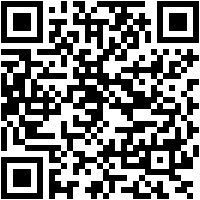

We usually use the Android application Magic iPerfsince it supports custom options via the command line.
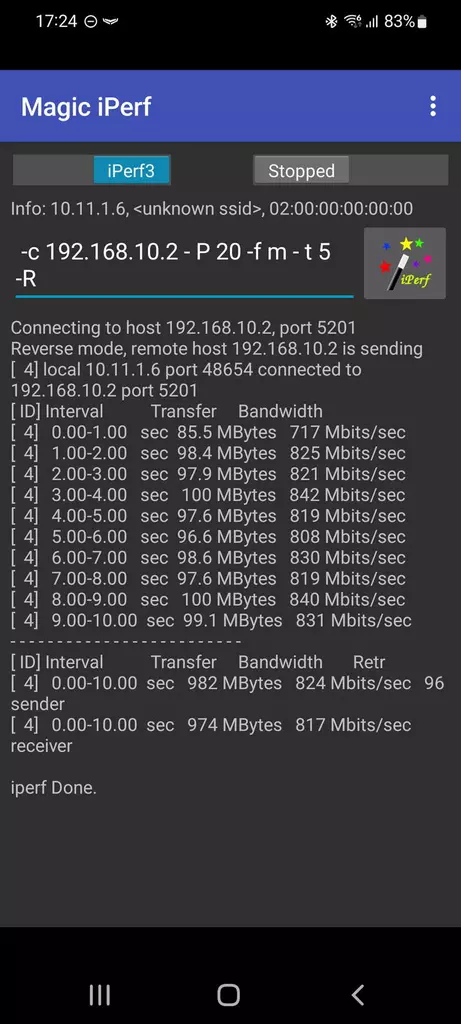
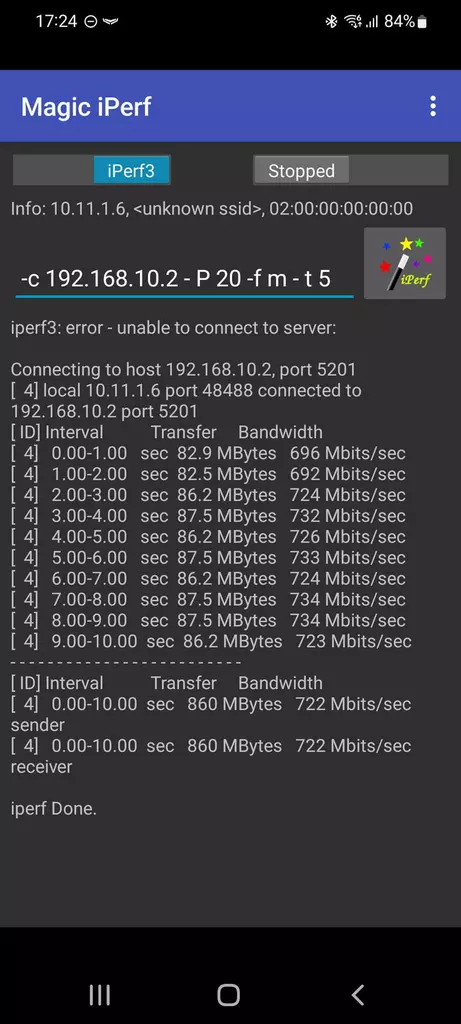
The real download speed of this smartphone is 817Mbps, while the real upload speed is about 722Mbps, both tests in the 5GHz band, which is the fastest that this mobile supports. We must also take into account that the WiFi 6 router used, its configuration, as well as interference with other wireless networks and even our smartphone.
As you can see, knowing what the theoretical maximum speed is and also the real speed of the WiFi of our smartphone is quite simple, however, you must bear in mind that it is absolutely necessary that you have a WiFi 6 or WiFi 6E router to test it. in optimal conditions.