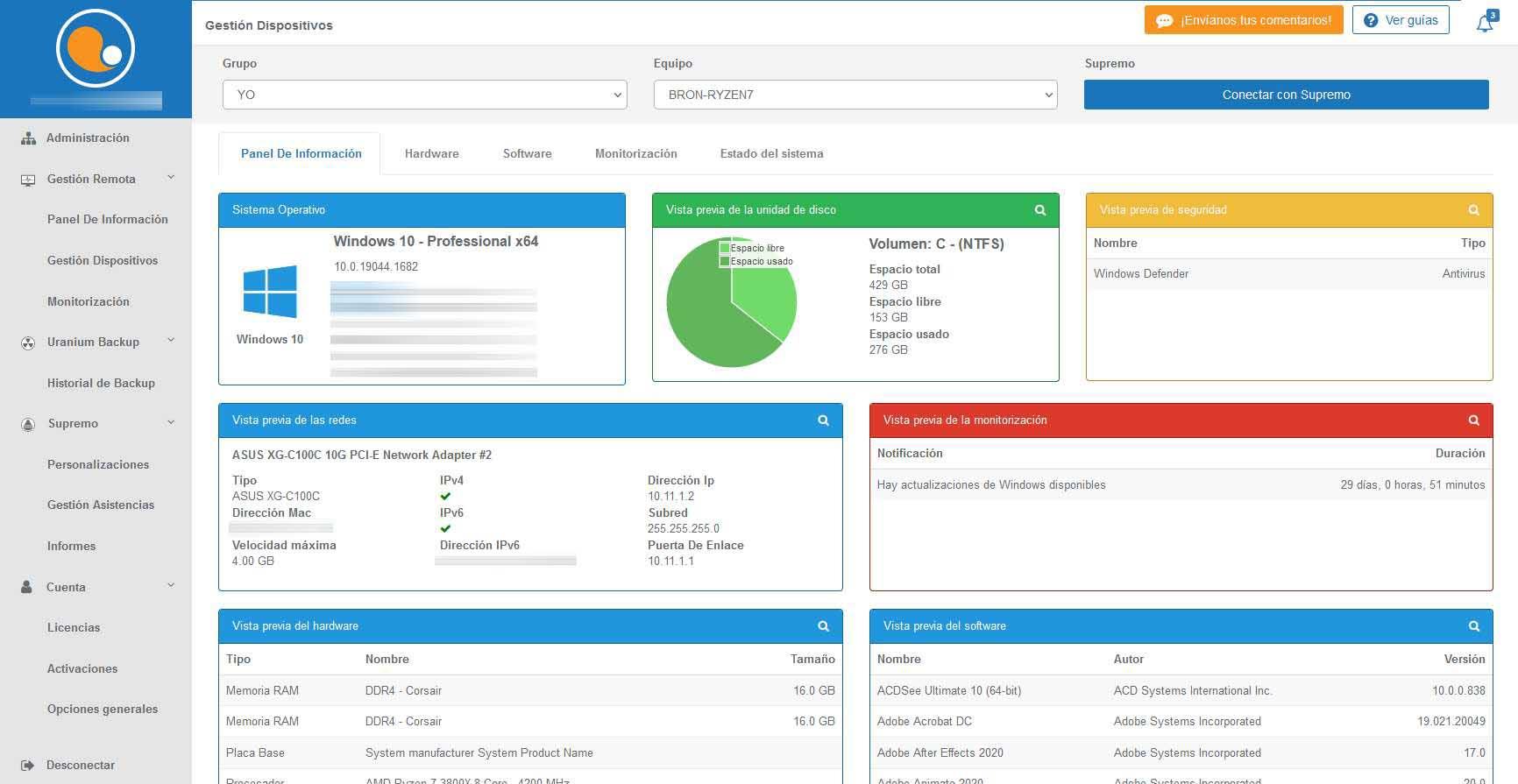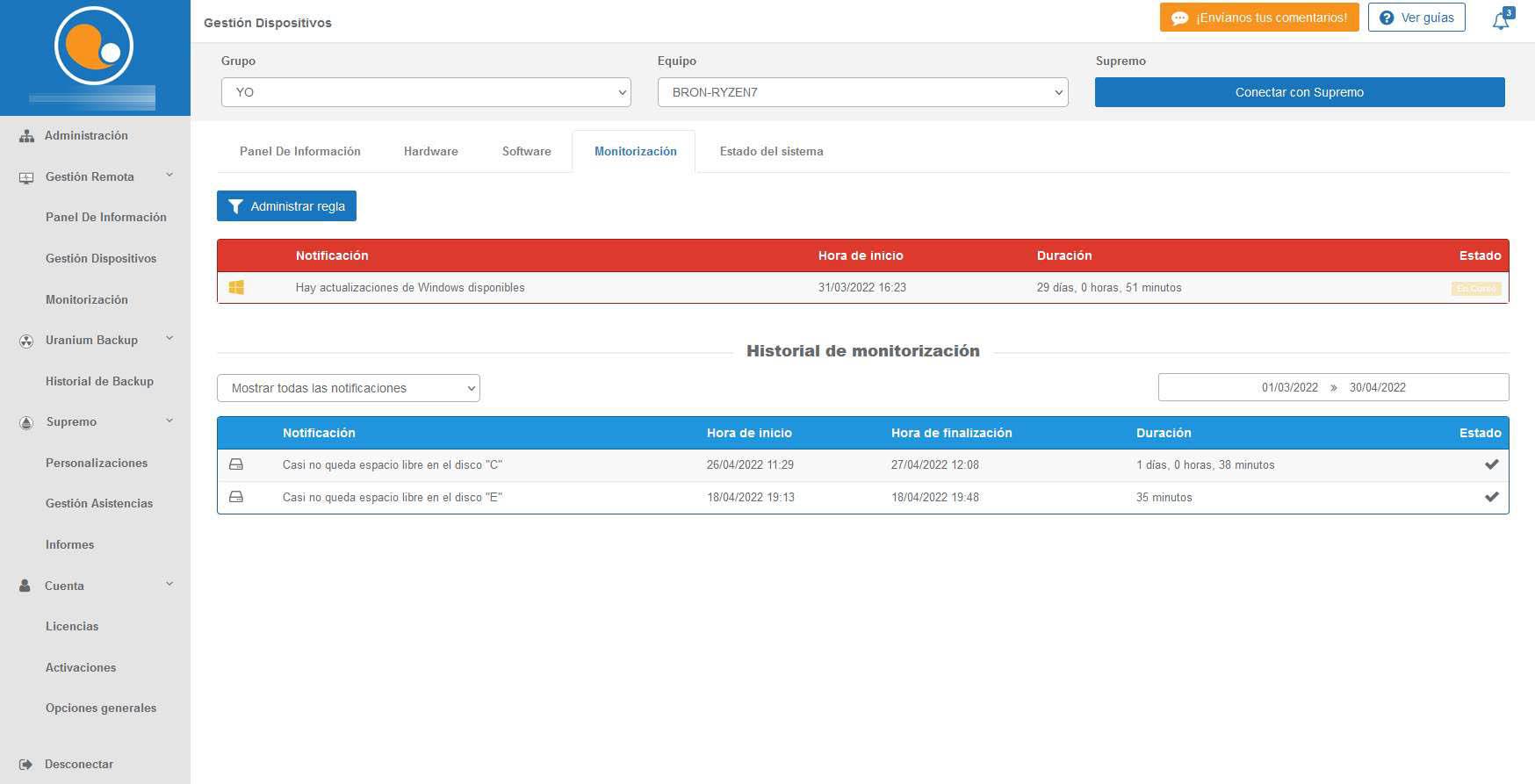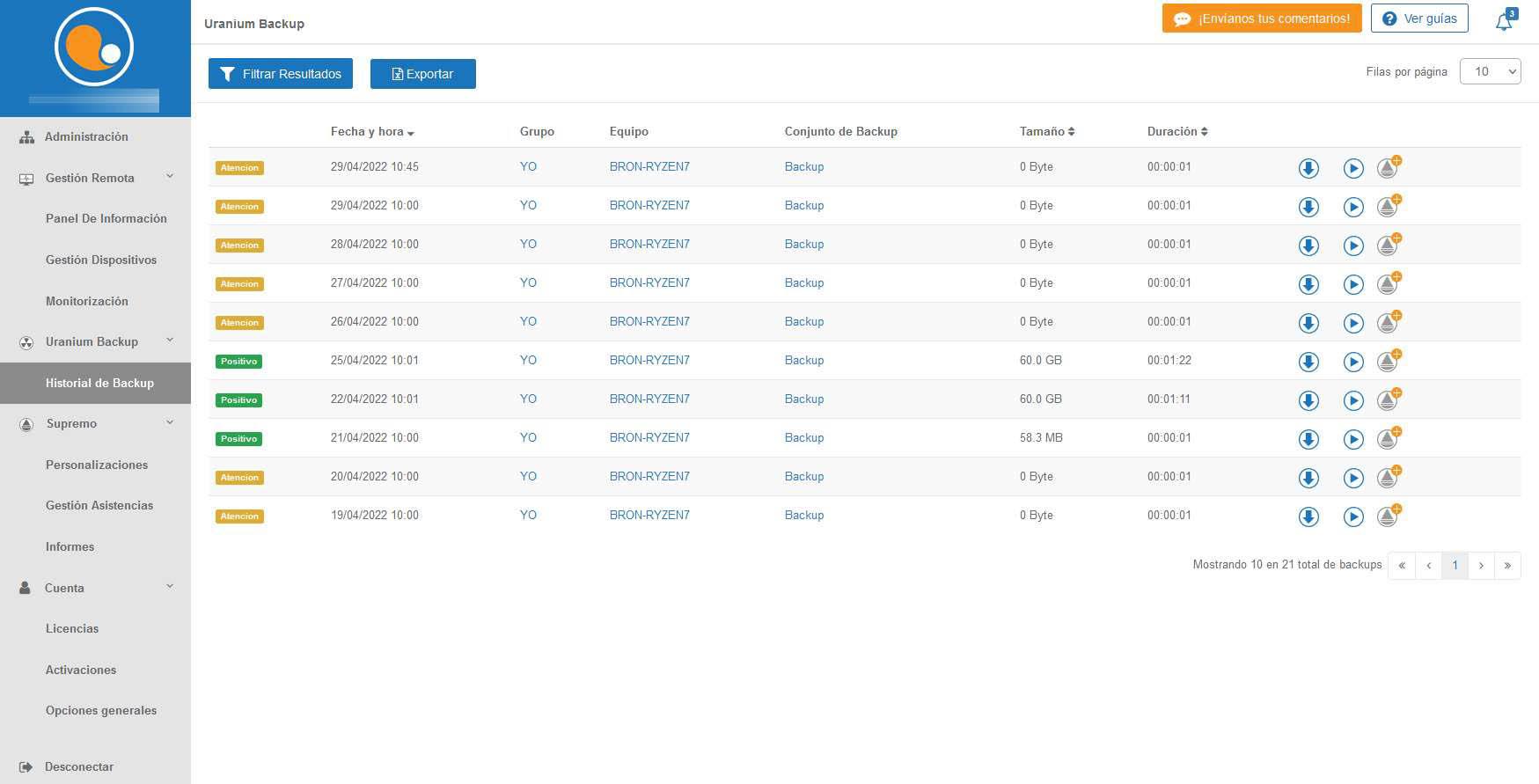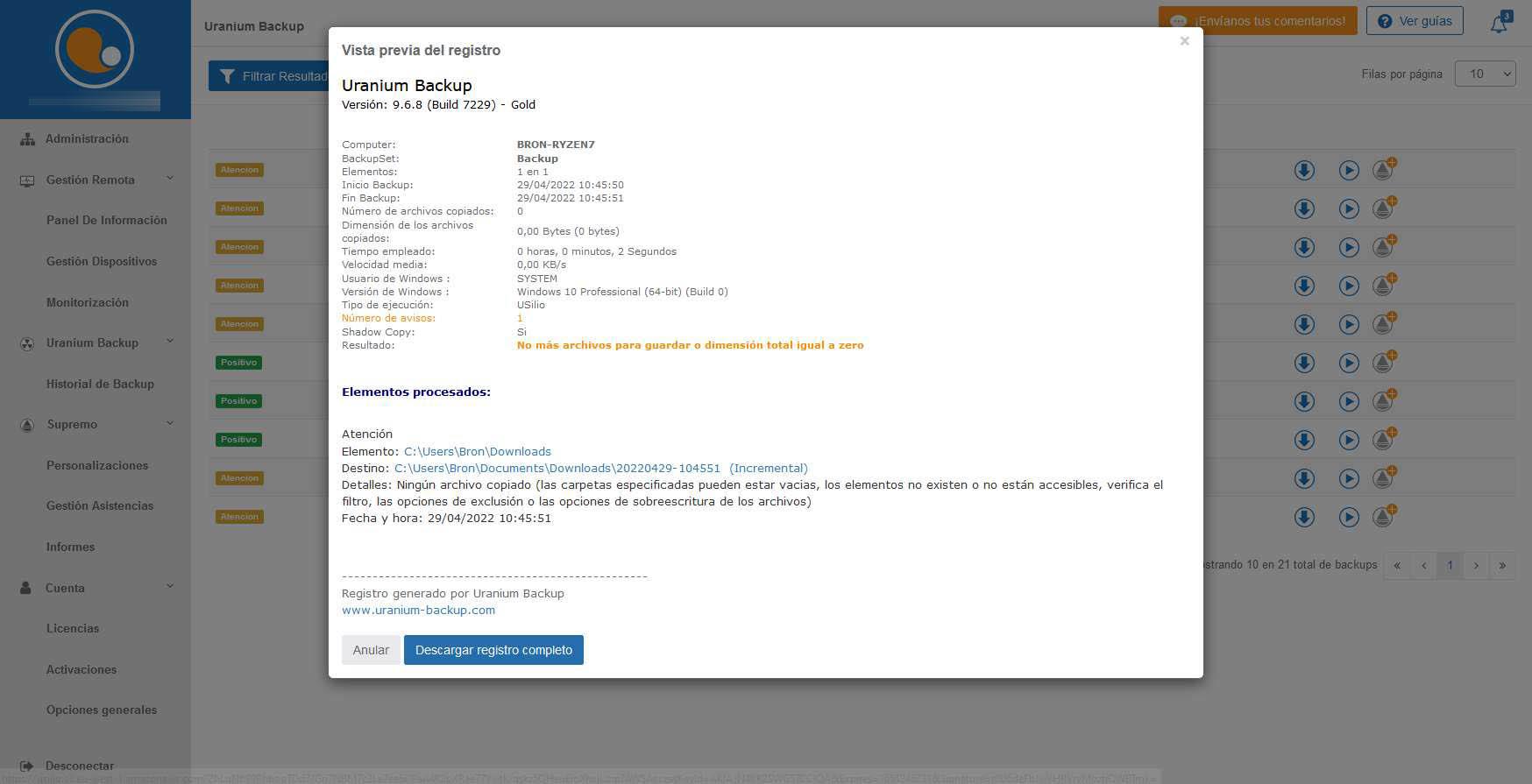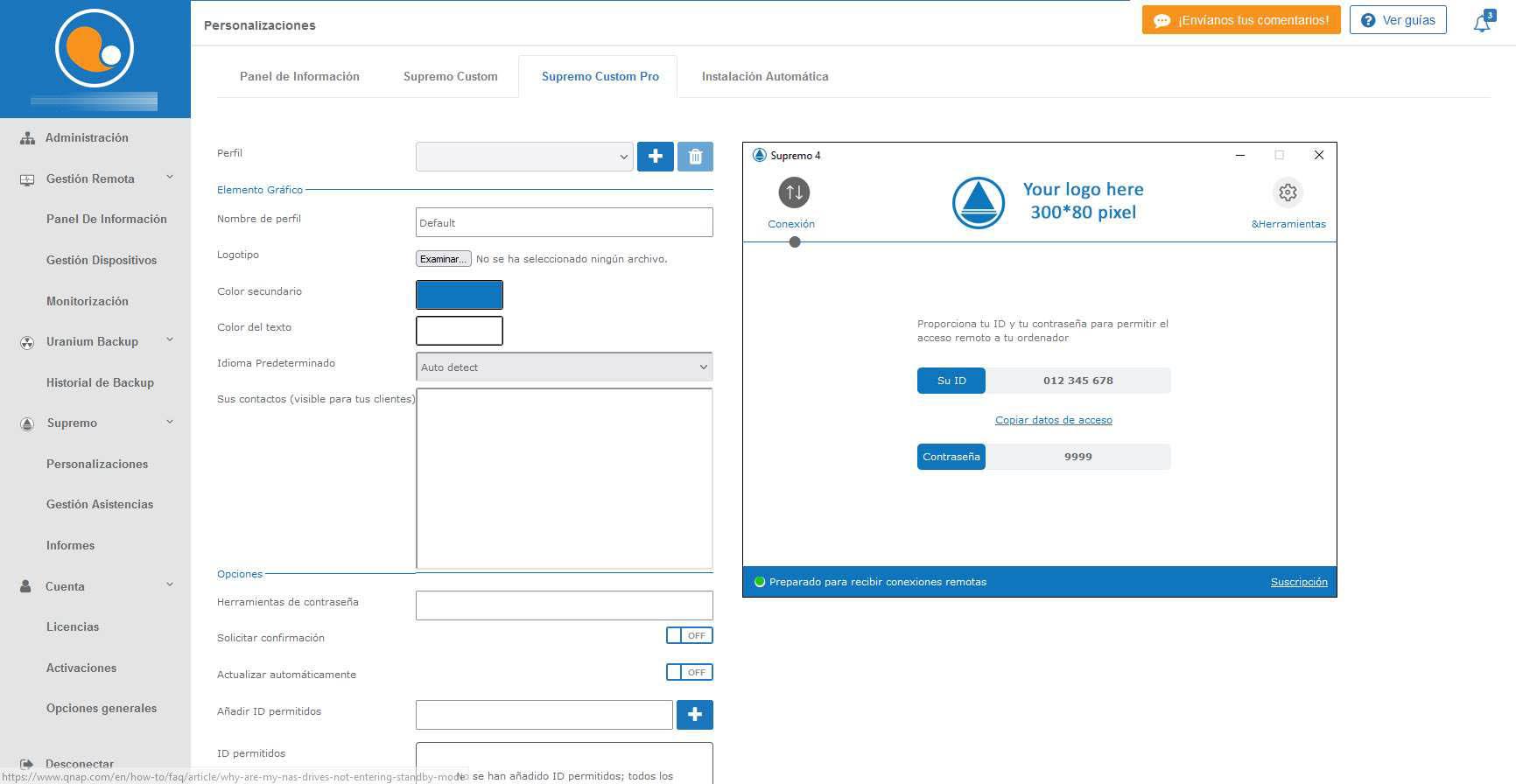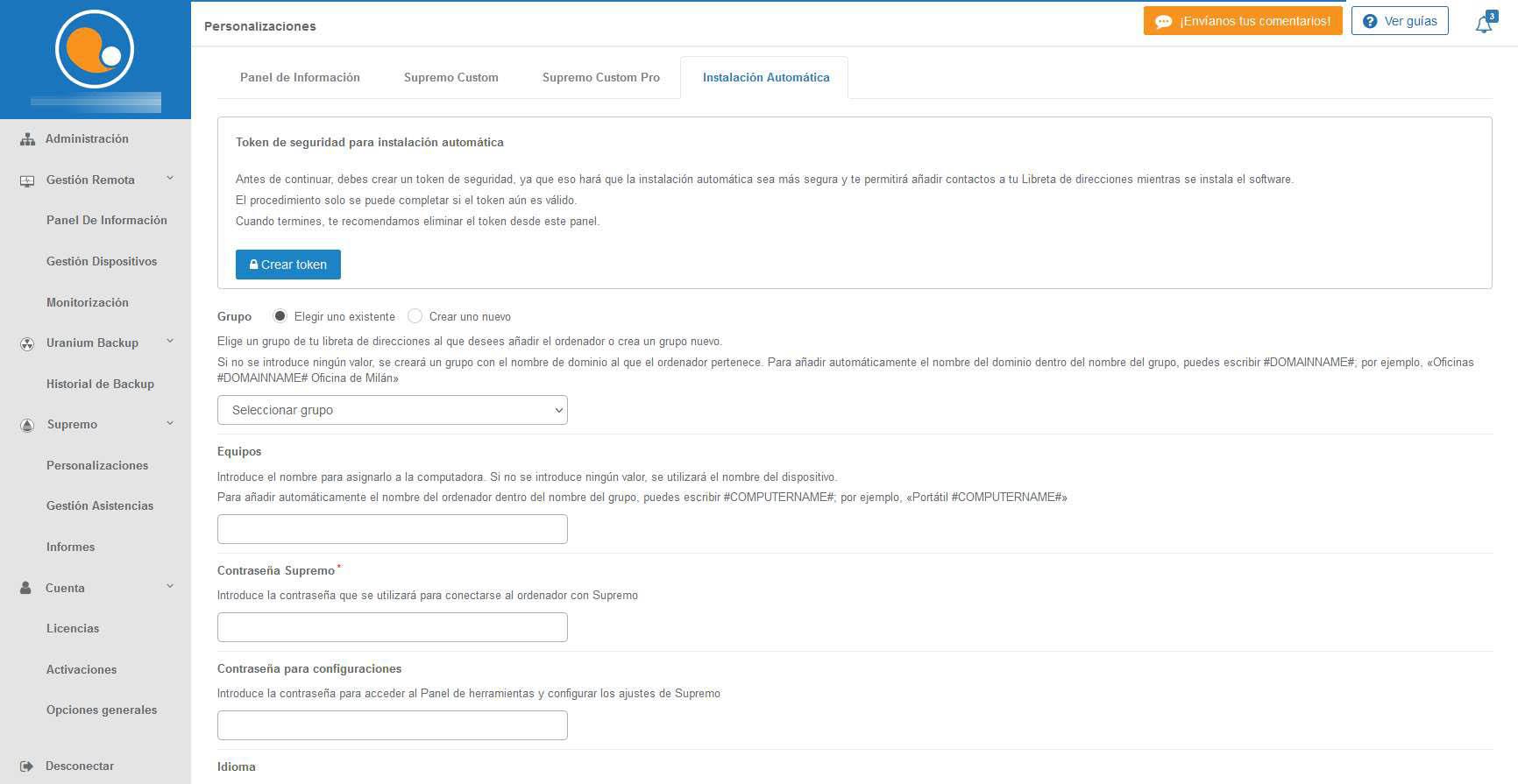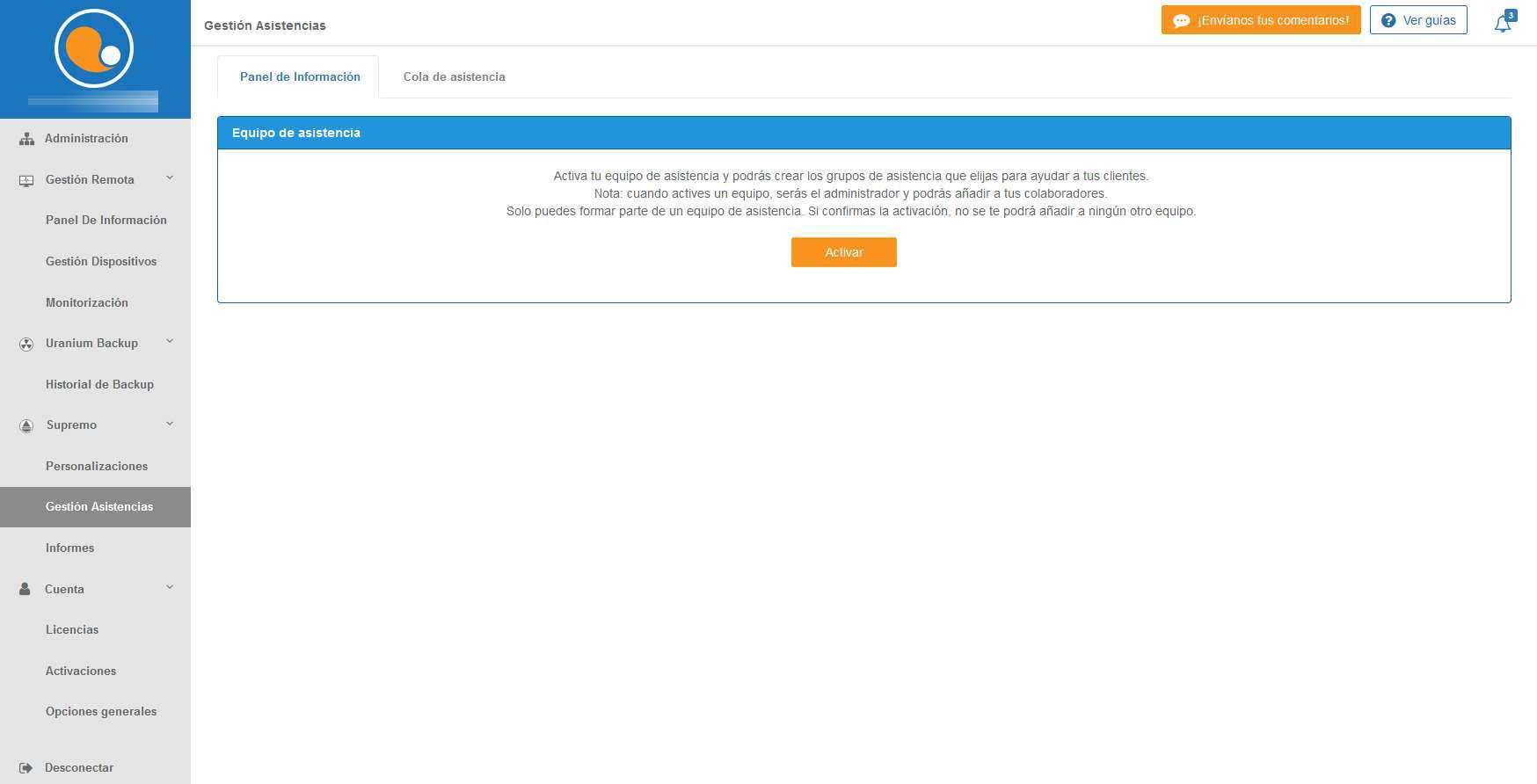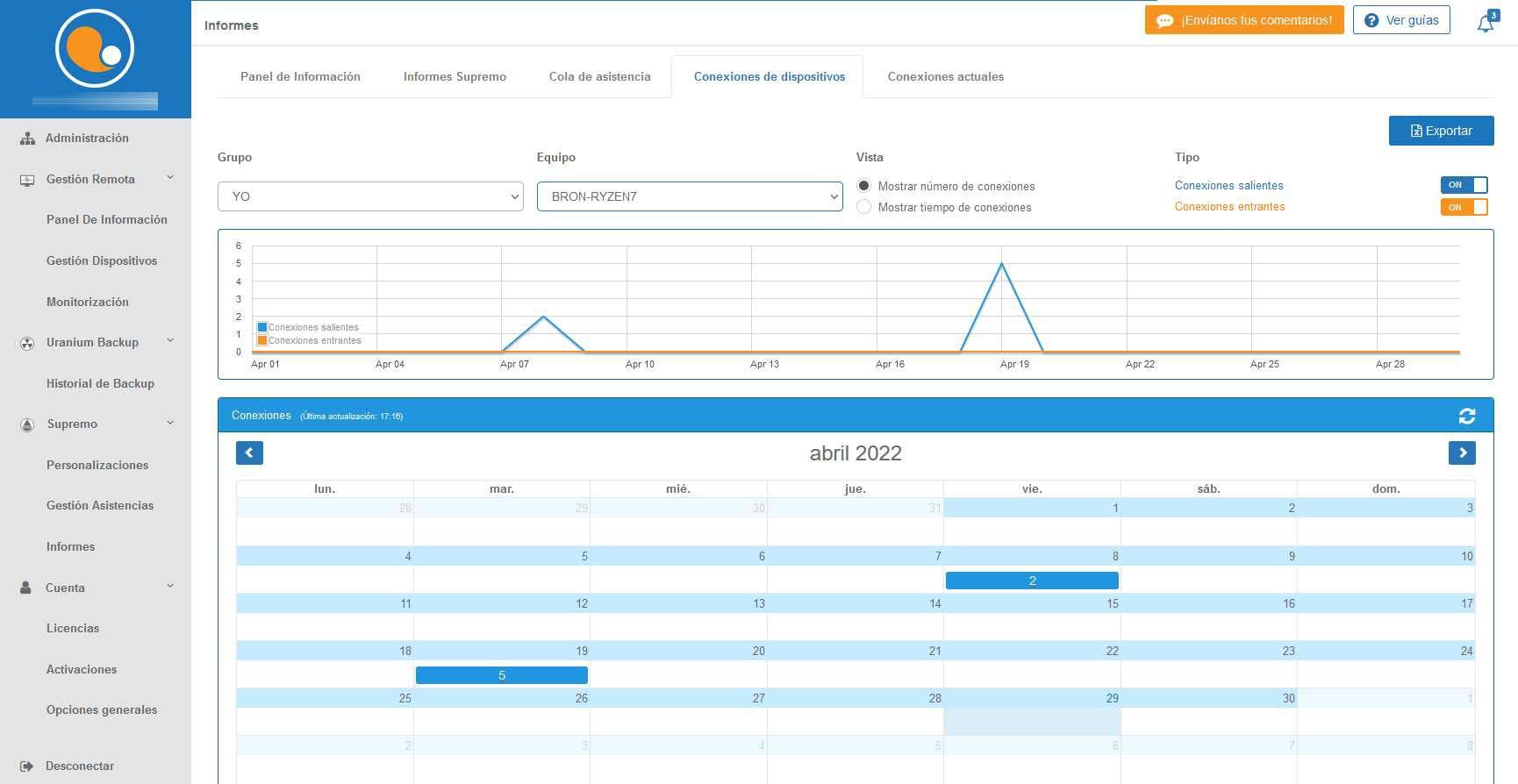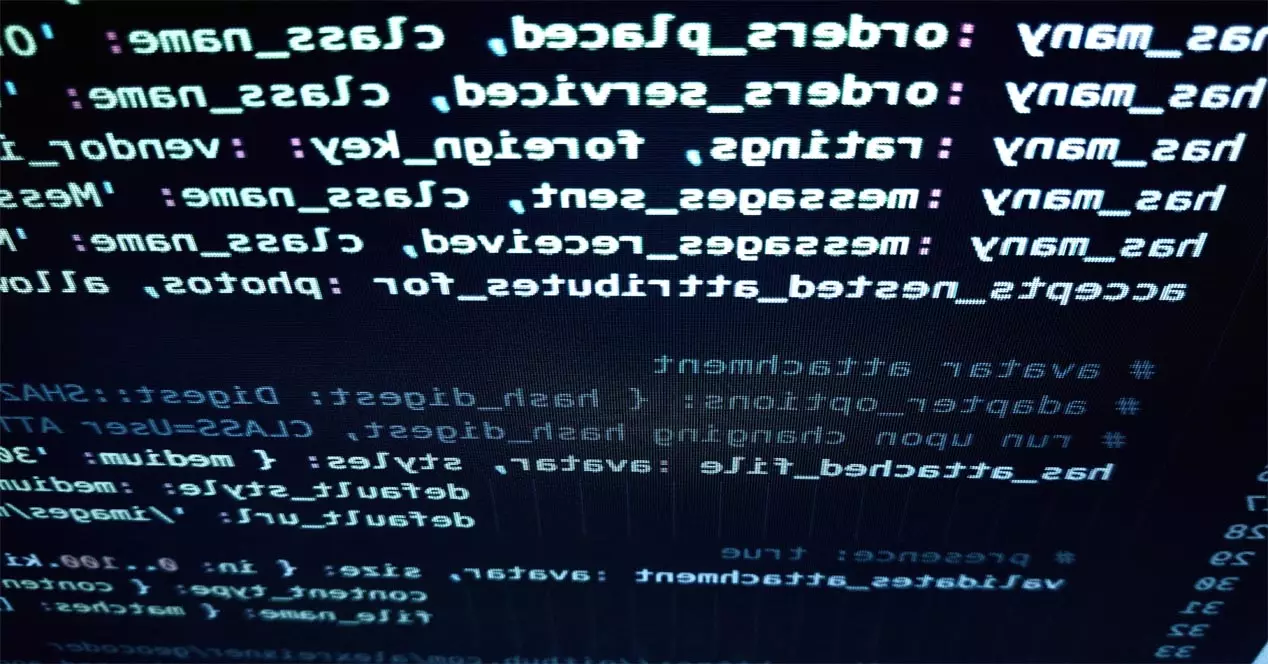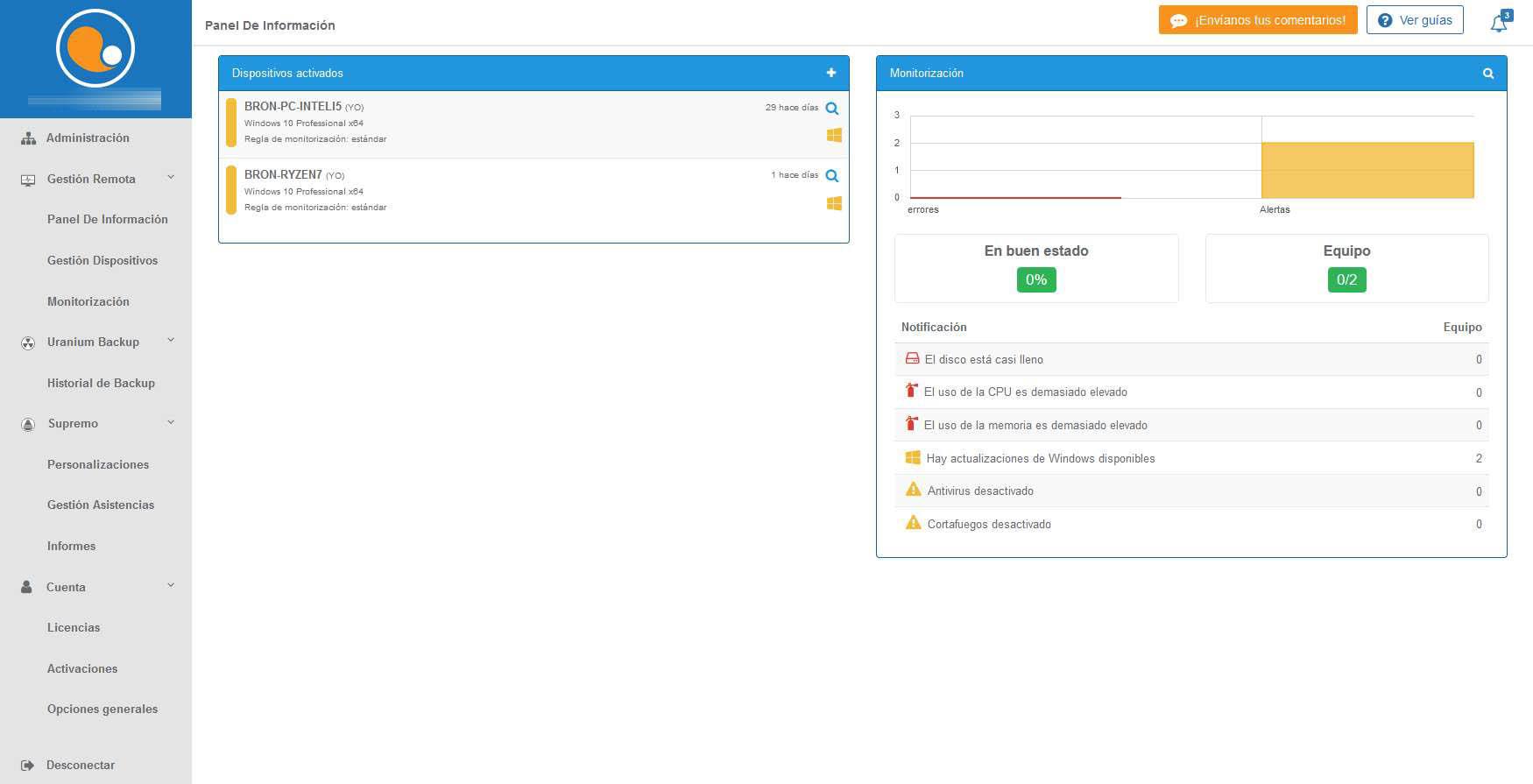
When we use SupRemo Console and add the different computers, we will be able to see the status of each and every one of the computers in a complete control panel, specifically we will be able to access all this information in «Remote management«.
- Receive alerts: we can receive a large number of alerts to notify us of any problem with our computers with Windows operating system. Specifically, we will be able to check the following:
- If the disk is full.
- CPU usage.
- RAM usage.
- If there are Windows updates available.
- If the antivirus is disabled.
- Firewall disabled
- Manage devices: thanks to the perfect integration with SupRemo Control, we will be able to manage the devices locally or remotely. Adding our SupRemo Control program to the Console is really simple, since we simply have to log in with the necessary credentials and then accept it from the Console to start with the management and monitoring. Once we are inside this menu, we can:
- View all data related to the operating system
- Data related to the storage of the different drives in the PC.
- See everything related to security.
- Check data at the network level, with IP address, MAC, card sync speed and card name. If we have several network cards, we will see the configuration and status of all of them.
- Monitoring preview.
- View of all computer hardware.
- View of all the software installed on the PC.
- monitoring: we can see all the warnings with the Windows updates available on the different computers, we will also see free space warnings on the different disk drives.
In the section of “Uranium Backup» We will be able to see the history of backup copies that have been made, and if all these copies have been made correctly or if there is some kind of problem. It will be possible to see and download a complete record of everything that has happened and we can also run the backups on demand from this panel: simply by clicking on the «Play» button, after a few seconds, we will be able to see the new backup which has been carried out on demand from the SupRemo Control website, without the need to access the operating system via remote desktop. We also have the possibility of entering the computer via SupRemo to control it remotely, in case there has been any kind of problem.
If we click on the “Download backup log” section, we will be able to see all the details of the backup, as you can see here:
In the section of “Supreme» It is possible to visually personalize the software, to put our logos and later distribute them to clients and employees, in order for them to know what our company is. We can change the colors of the interface, add logos, show notes and even contact information.
We also have the possibility of configuring a fully automatic installation, with the aim of greatly facilitating the installation of the different programs and linking them with SupRemo Console for centralized administration.
Other very interesting options are those of being able to create a support team to solve the different incidents. We will be able to create assistance groups that we choose to help our clients, in this way, we will have total control of which worker is providing remote support to our clients, and we can see all of this centrally.
In the “Device connections” section you can view the history of all incoming and outgoing connections from our computers. We can see the number and duration of the connections, and even a calendar, to quickly see all the history of the controls. This control panel is really interesting to know at all times both the number of connections and the time of each one of them, we have a very detailed history.
Additionally, we will have the possibility to check a list of IDs – or contacts stored in our Address Book – that are using our license by launching one or more remote connections with it.
As you can see, SupRemo Console is a really interesting IT administration console, moreover, it is an all-in-one solution because it also includes remote desktop and backups with Uranium Backup Professional.
Why use an all-in-one solution?
There are currently many alternatives on the market to perform backup and restore, as well as perform remote desktop tasks through reverse connections, without the need to open ports in the router to access remotely. In addition, there are very good alternatives both paid and free. Here are some reasons to use an all-in-one solution like the one offered by SupRemo Console:
- It increases the efficiency of IT technicians, reducing complexity and being able to jump from one tool to another very quickly, since everything is in the same panel where everything can be done.
- Automate and centralize different activities, which are crucial for good IT management, such as backups, reporting, remote assistance, etc. And all this from a single tool that is installed on all the devices of the employees and also of our clients.
- Reduce administrative costs related to the management of terms and renewal of the different licenses. With SupRemo Console we have everything centralized in a single invoice, and with the licenses that we want, to also facilitate this administrative process.
Prices and plans
SupRemo Professional has different prices depending on the equipment and the simultaneous connections that we hire. The Nanosystems company allows us to configure the services in detail, to have a price as tight as possible and not pay more for something that you are not really going to use, as happens with other companies. Here is a summary of all the prices:
- SupRemo Professional 3 months: 3 simultaneous sessions, with 3 operators to manage technical assistance and the possibility of supervising up to 10 devices for €128. If we want to increase the simultaneous sessions we could do it later.
- SupRemo Professional 3 months: 3 simultaneous sessions, with 10 operators and supervision of up to 50 devices for €178. It also allows you to increase concurrent sessions.
- SupRemo Professional 1 year: 3 simultaneous sessions, with 3 operators to manage technical assistance and supervise up to 10 devices for €377. It allows to increase the simultaneous sessions.
- SupRemo Professional 1 year: 3 simultaneous sessions, with 10 operators and supervision of up to 50 devices for €477. It also allows you to increase concurrent sessions.
All these plans can be updated at any time, to adapt to the needs of professionals and companies.
If you are interested in monitoring backup copies, at these prices you should add the Uranium Backup Professional license, the subscription is annual and has a price of €216.
Conclusions
The latest trends in the field of remote work are here to stay, as well as cybersecurity to address the growth of ransomware attacks and how to stop them and even recover from an infection. This means that IT solution providers will have to be faster and more efficient to provide a very good and effective service.
Having an IT management console can solve many of the problems that professionals face, such as having several different software, local management that is only available in the company and not from anywhere as it happens with Console, and even the impossibility to perform complex tasks, something that Console does allow. One of the strengths of SupRemo Console is the seamless integration of the remote desktop of SupRemo Professional and backups of Uranium Backup Professionalin this way, we will have everything in one, and we can even make backup copies on demand at the click of a button, without having to access the PC remotely.
For all these reasons, this solution is ideal for IT companies, since it allows us to have everything centralized and well monitored.