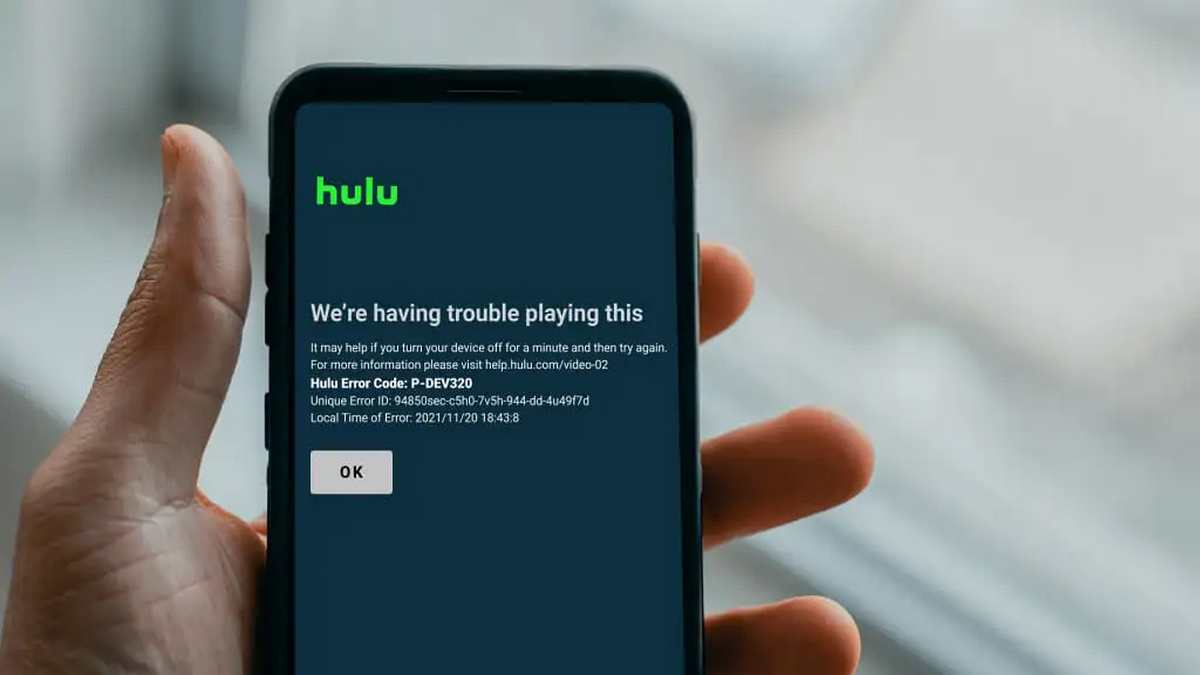
Fix annoying Hulu error code P-DEV320 and get back to streaming! Learn simple solutions from basic restarts to advanced troubleshooting. Clear app data, check internet connection, and explore device-specific strategies. Don’t let this error interrupt your binge-watching again!
Are you enjoying your favorite show on Hulu and suddenly encounter the error code P-DEV320? Don’t worry, you’re not alone. This frustrating error code can pop up on various devices, interrupting your viewing experience. But fear not, there are ways to fix it!
What is Hulu Error Code P-DEV320?
Unfortunately, the exact cause of the error code p-dev320 isn’t explicitly stated by Hulu. It can be caused by a variety of factors, ranging from temporary glitches to more complex issues with your device or internet connection.
Common Symptoms of Error Code P-DEV320:
- The Hulu app freezes or crashes.
- A message appears stating “Error code: P-DEV320.”
- The video playback stops and displays the error message.
- The Hulu app is unable to load content.
Troubleshooting Steps for Hulu Error Code P-DEV320:
Here are some effective troubleshooting steps you can try to fix the P-DEV320 error:
Basic Solutions:
- Restart your device: This simple step can often resolve temporary glitches causing the error.
- Close and reopen the Hulu app: This can refresh the app and potentially fix minor issues.
- Update the Hulu app: Make sure you’re using the latest version of the app, which might include bug fixes for error code P-DEV320.
- Clear the Hulu app cache and data: This can remove corrupted data that might be causing the error.
- Restart your internet connection: This can resolve any internet connectivity issues preventing the app from connecting to Hulu servers.
- Change your display settings: Some users have reported success by changing the display settings to a lower resolution or disabling HDR.
Advanced Solutions:
- Reinstall the Hulu app: This can fix any problems with the app installation.
- Try a different device: Check if the error persists across different devices like your phone, tablet, or smart TV.
- Contact Hulu support: If you’ve tried all the above solutions and still encounter the error, contact Hulu support for further assistance.
Additional Tips:
Check for known issues: Head to the Hulu Twitter account or website to see if they’ve announced any ongoing issues that might explain the error code.
Report the error: If you’ve encountered the error and tried various solutions, consider reporting it to Hulu support. This helps them gather data and potentially develop a fix for future updates.
Here are some additional resources that you may find helpful:
- Hulu Help Center article on error code p-dev320: https://community.hulu.com/s/question/0D51L000067fcDvSAI/what-does-error-code-pdev320-mean
- Discussion thread on the Hulu Community forum: https://community.hulu.com/s/question/0D51L000067fcDvSAI/what-does-error-code-pdev320-mean
It’s also important to note that Hulu error code p-dev320 can be caused by issues on Hulu’s end, in which case you’ll need to wait for them to fix the issue. You can check the Hulu Twitter account or website for updates on any known issues.
Conclusion:
While encountering the Hulu error code P-DEV320 can be frustrating, remember that various troubleshooting steps can help resolve it. By starting with basic solutions like restarting your device and progressing to more advanced options like clearing app data or contacting support, you can get back to enjoying your favorite content on Hulu.