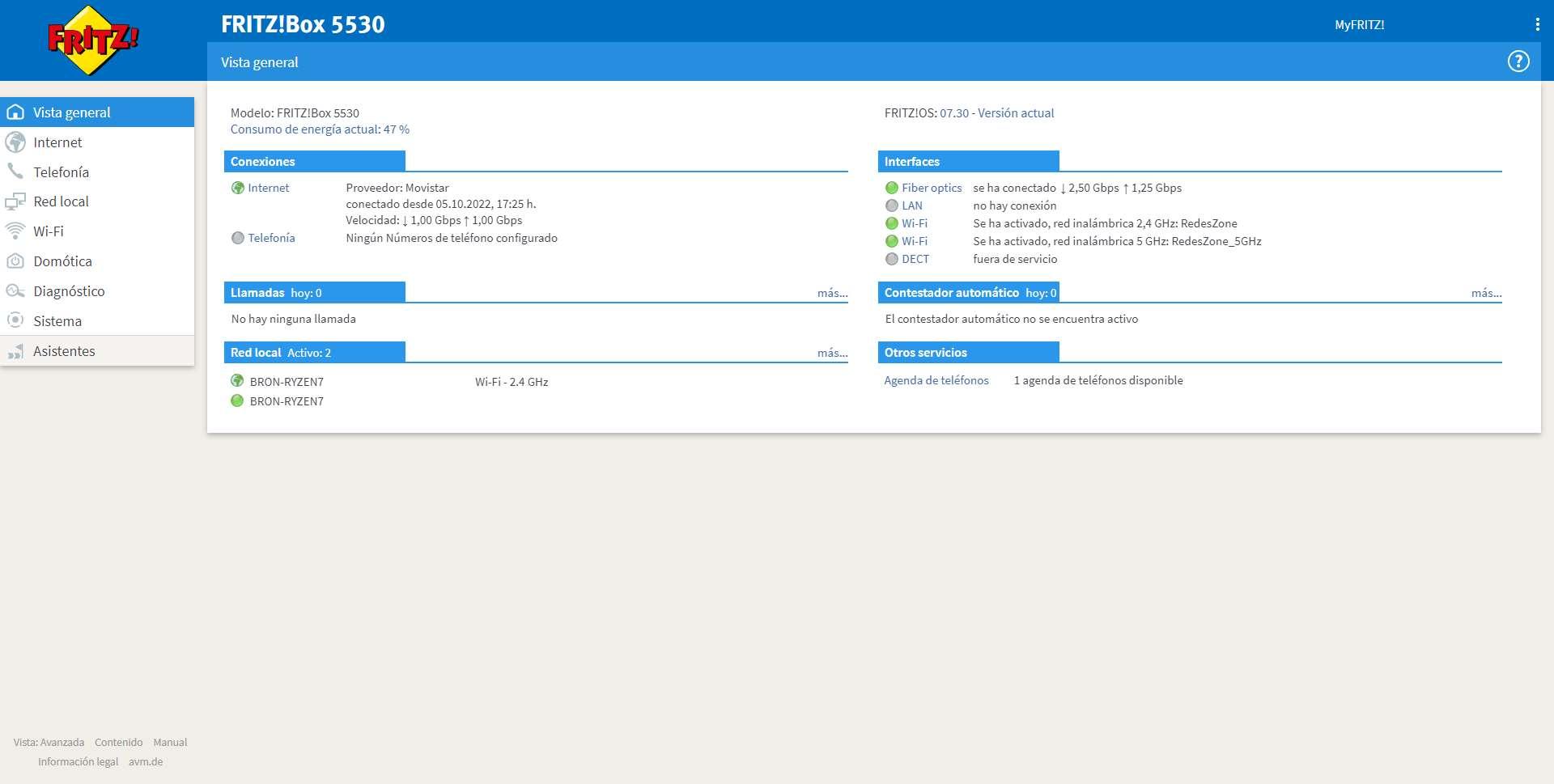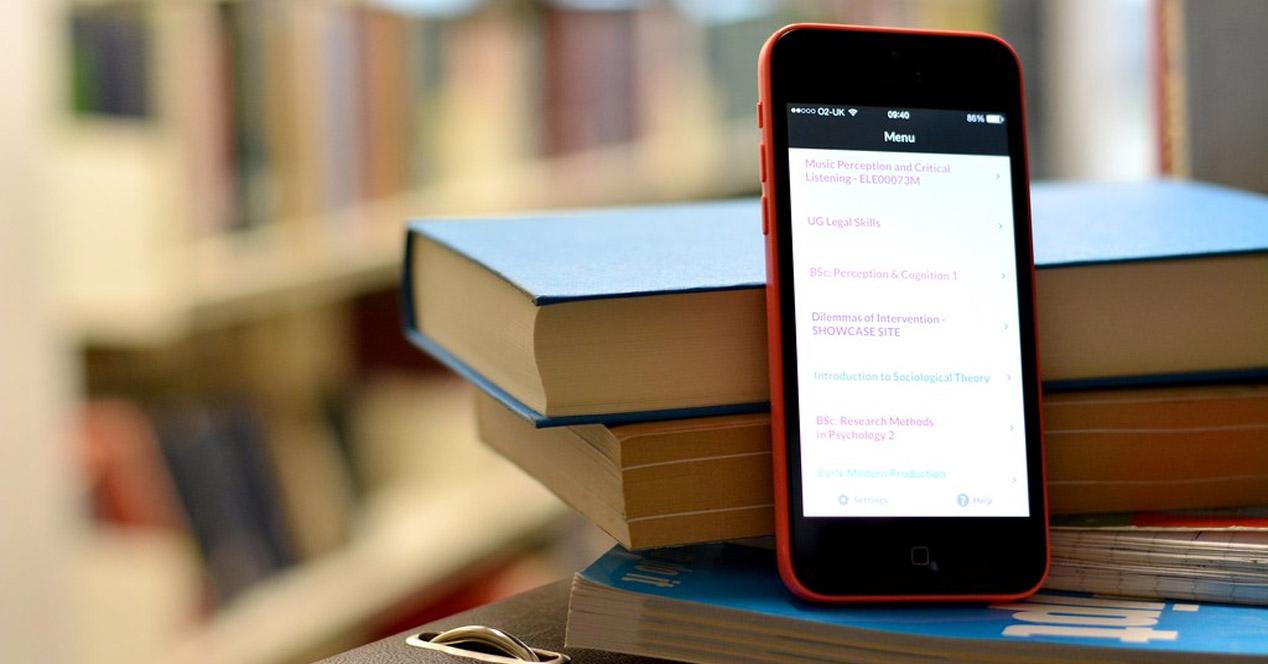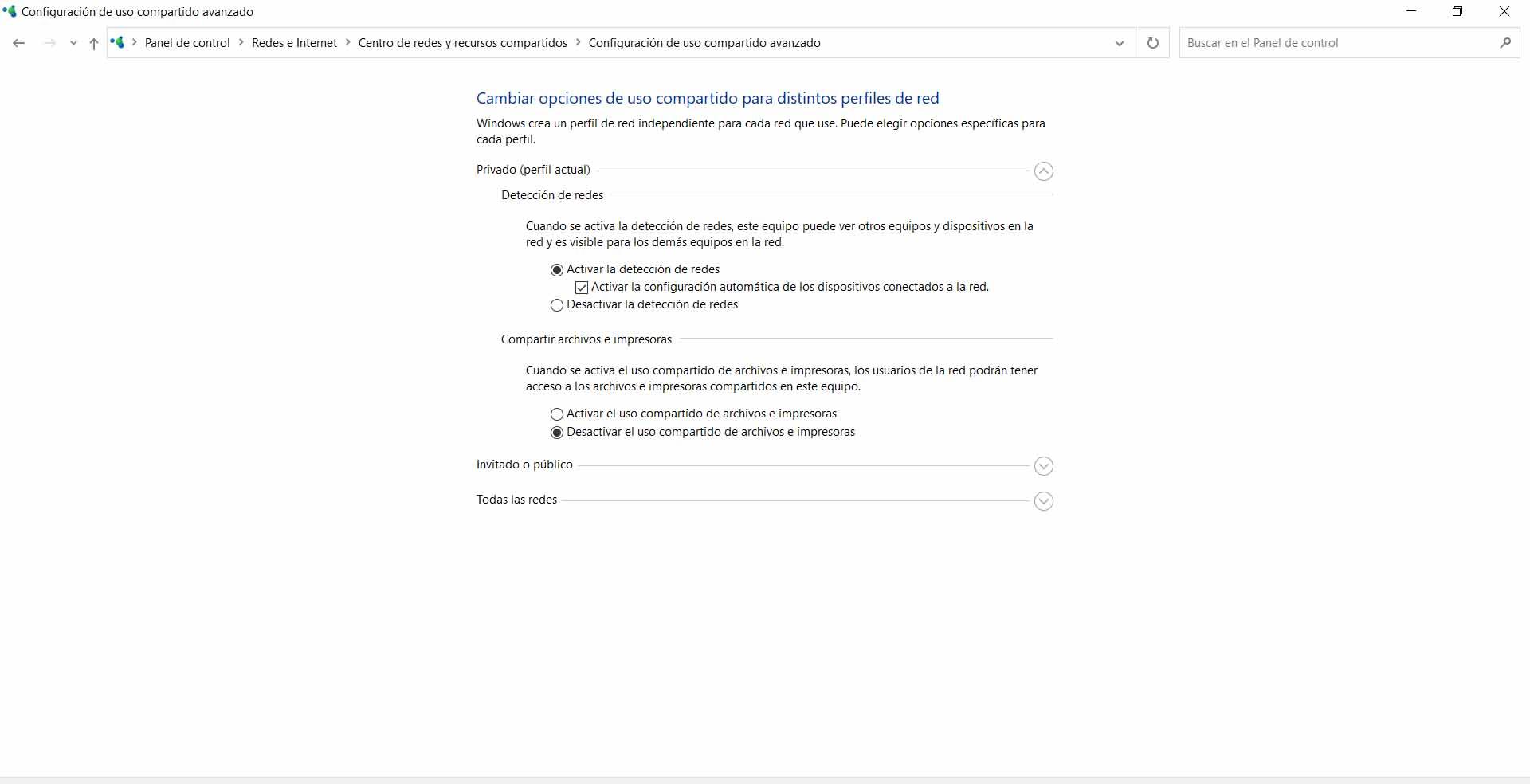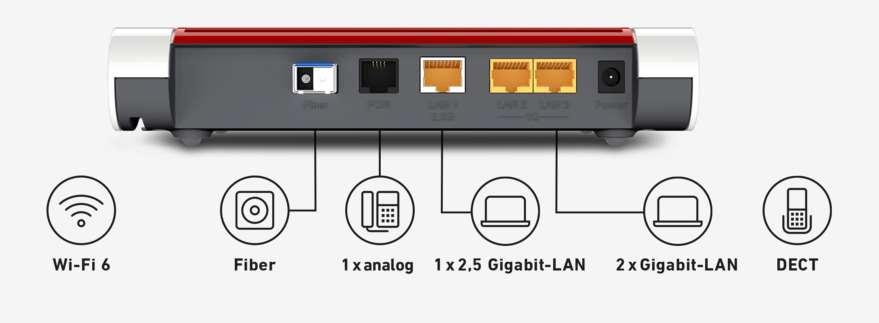
Wirelessly, this router has a Connect/WPS button to easily and quickly synchronize all the WiFi clients that we want, we can also form a complete Wi-Fi mesh network with FRITZ!Mesh, and it is that this equipment allows us to form a mesh network with different FRITZ!Box routers, FRITZ!Repeater repeaters and also PLCs with WiFi FRITZ!Powerline. Of course we’re going to have a WiFi roaming with 802.11k/v standards really fast between the different nodes, we also have band-steering with the aim of always placing us in the best available frequency band. Finally, this model also has WPA2 or WPA2/WPA3 encryption to provide the best security and compatibility, in addition, we also have highly configurable guest WiFi through the FRITZ! OS system that it incorporates.
wired network
Regarding the wired network of the Internet WAN, we have an SFP port with the GPON ONT or the XGS-PON ONT acting as WAN. The firmware supports VLANs on the Internet WAN and also supports VLANs for VoIP if needed. This model is compatible with the main Internet operators in Spain, although it is absolutely necessary to have the ONT password to authenticate correctly in the OLT, otherwise we will not be able to obtain Internet access. A very important aspect is that the GPON port of this router has the LC connectorgenerally in Spain the SC connector is used for operators’ single-mode fiber optics, so we need to buy a fiber cable from the SC connector (to connect it to the PTRO) to the LC connector (to connect it to this FRITZ!Box).
Regarding the LAN, we have one high-speed 2.5G Multigigabit Ethernet port, this port is ideal for connecting a NAS server or a PC with a Multigigabit card, with the aim of achieving speeds greater than 1Gbps without having a bottleneck. A very important aspect is that this 2.5G Multigigabit port we could also configure it as Internet WAN, so this FRITZ!Box 5530 can also function as a neutral router. The FRITZ!OS firmware has this port configured as LAN by default. In the LAN we also have a total of 2 Gigabit Ethernet portsthese two ports work only and exclusively for the LAN, and cannot be configured as Internet WAN like the previous 2.5G.
Telephony
All FRITZ!Box routers incorporate an IP switchboard for telephony, either analog or through VoIP. In this case, we have one TAE port and one RJ-11 port to connect analog telephones. Of course, the FRITZ!Box 5530 Fiber has a DECT base that allows us to connect up to 6 telephones wireless simultaneously.
If you want to take full advantage of telephony features, our recommendation is that you buy FRITZ!Fon phones, since they have wireless connectivity by connecting directly to the router, and we have the possibility of playing Internet radio, podcasts, activating and deactivating the guest WiFi network and many other really interesting functions. The FRITZ!OS operating system has an answering machine, fax, call recording and blocking, the possibility of diverting calls to the answering machine or to another number, and many more interesting options.
FRITZ!OS
The FRITZ!OS operating system on this FRITZ!Box 5530 router is version 7.30, the latest official version that the manufacturer AVM has released for the vast majority of its routers. We still do not have the long-awaited version 7.50 available, which will be released in the coming months, and which brings a large number of changes, improvements and really interesting news, such as the possibility of configuring a WireGuard VPN server, one of the fastest and most secure VPN protocols that currently exist.
FRITZ!OS has always been characterized as a very stable and fast router firmware with dozens of advanced configuration options, making it ideal for home users, whether they are basic users or something more advanced, because we have a graphical interface Specific user interface for “advanced” users that will provide us with a greater number of options.
Unboxing and first impressions
In RedesZone we already have with us this new GPON fiber router from the manufacturer AVM, in the following video you can see the main characteristics of this equipment, how it is physically and also the GPON port that it incorporates in the back. In addition, we are going to show you what type of cable we should use to connect this router to the PTRO of our home, and directly connect the optical fiber without the need for an external ONT.
Before making this video, we have tested this router for several days with a Movistar connection, and the operation has been perfect, since it has been possible to authenticate with the OLT without any problem and quickly. We simply need to extract the corresponding password from the router to authenticate in the OLT, enter it in FRITZ!OS and configure the Internet connection and VoIP with the usual parameters. The performance we have obtained has been symmetrical 1Gbps, how could it be otherwise.
This router is already available for sale, so you can buy it to replace your fiber router. Before buying it, our recommendation is that you check that you can get the authentication data in the OLT, otherwise you can only use it as a neutral router with the 2.5G Multigigabit port as WAN.