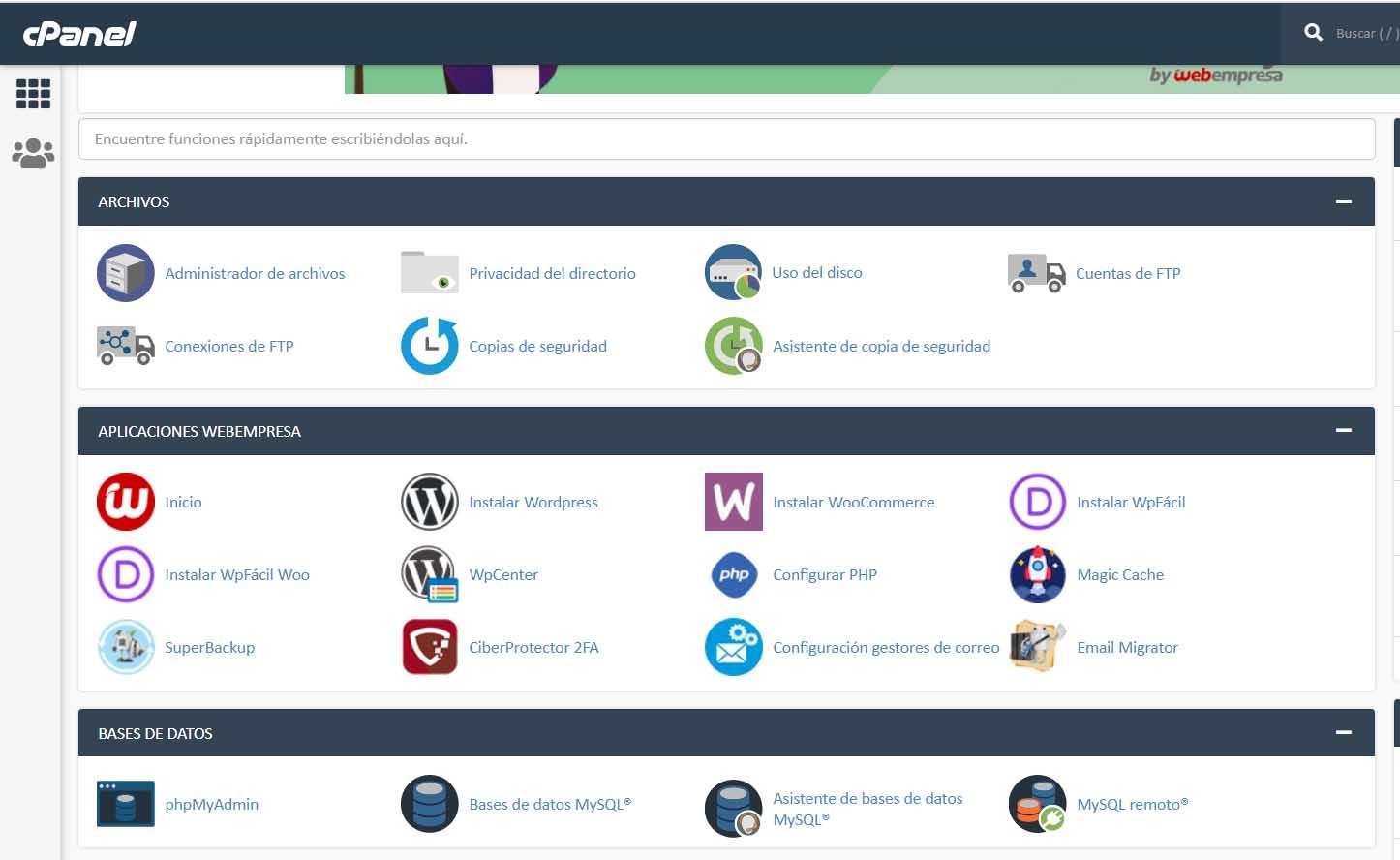This method is very present today. What they do is send some fake link through WhatsApp, email or also social networks such as Facebook. Sometimes it can even come to us from a friend or relative who has previously infected and sends it without knowing.
By clicking on those links we can download some file or end up on a fake website. From there, the attacker could take control of the mobile or infect it with a virus. Normally they will use some bait to make us click, such as a supposedly very good offer.
Files you download by mail
A similar case can occur with the email. We can receive an e-mail where we are invited to visit a page or download a file to have something interesting. For example, it can be a supposed prize, an offer or a document that has something of a certain value to us.
Once you download those files, your device can become infected. They will be able to control the device, see everything you do, steal passwords, etc.
What to do if the phone has been infected
But, what can we do if the mobile has been hacked? Is very important that you act to the minimum that you detect that a virus has been able to sneak into you or that someone is controlling your device. In this case, time is essential to avoid greater evils and solve the problem as soon as possible.
disconnect it from the network
The first thing is disconnect it from the network. It does not matter if you are connected by Wi-Fi or mobile data. It is essential that the mobile is without Internet immediately so that the attacker who could have access, stops controlling the phone. That will give you time to act and prevent them from deleting files or stealing information.
In an extreme case, the attacker could have installed a virus that automatically connects the Internet even if you disconnect it. In this case, to avoid any problem, the best thing to do is to turn off the router at home and disconnect the SIM card. This will prevent it from connecting even if it is configured to do so.
Remove external memory if you have
It’s also a good idea to remove the microSD external memory. Not all mobile phones have this option, but if yours does, it is something you can do to avoid problems. This way you can keep all the files you may have on that card safe and prevent them from being deleted, stolen or encrypted.
There are attacks known as ransomware that aim to encrypt the files in a memory. If you remove it, you will not have that problem since you will not be able to access the documents. Of course, it may already be too late.
Change passwords as soon as possible
Of course, something fundamental is change passwords. First of all you should change the Google password. You have many accounts linked to Google, such as Gmail, passwords stored in Chrome, Drive, etc. Change it as soon as possible and make sure you do it from a secure computer.
Beyond Google, you should also change the password for other services you have on your mobile. For example, the bank account, messaging application, mail, etc. You could have been the victim of a Trojan or keylogger and the attacker has stolen your passwords. Therefore, changing it is very important.
Connect it to a PC
The idea of connecting it to the computer is to be able to make a backup everything you can: saved files, contacts, photos, music, WhatsApp folder so you don’t lose conversations, etc. Of course, make sure that this PC has a good antivirus installed, otherwise there could be problems.
That same antivirus-enabled computer could also help detect and remove the threat. In this way, the mobile could be clean if you manage to eliminate the file or program that could have caused all this problem.
reset the mobile
If you see that the problem is not solved and the phone is still infected, a good solution is reset the mobile. What you are going to do is return it to the factory settings. All the settings, files you may have, programs will be deleted… The phone will remain as it came when you bought it.
Try to create a backup copy of at least the most important thing so as not to delete it. Always run the antivirus before sending files to the computer and if necessary, do a complete reset.
Tips to protect the phone and avoid attacks
After having explained what you should do if your mobile has been hacked, we are going to give you some recommendations so that this does not happen never. The objective is to enhance security and have the device perfectly protected so as not to have problems of this type. Simply by taking into account what we are going to tell you, you will have a lot won in order to maintain security on the phone.
don’t make mistakes
A key factor is the common sense. Avoid making mistakes, as in most cases hackers will need you to do something. For example, you install a fake program, download a fraudulent file or click on a link that is sent to you by email or SMS to scam you.
Therefore, always keep common sense and check everything very well. Detecting if a website is fake, if a program may be fraudulent or knowing if that Facebook contact who sends you a link is trustworthy or not can save you from many problems on the Internet.
Use a good antivirus
It is also important to always have security programs. A good antivirus can help you detect malware that sneaks into your mobile. There are many options, both free and paid, but you should always make sure to install one that is guaranteed, that works well and really helps.
Whenever you have doubts, it is a good idea to pass the antivirus to analyze the system. This will allow you to detect software that may be malicious or any dangerous files that you have downloaded by mistake.
Install only official programs
When you install applications on your mobile, make sure that you are installing programs only from official sources. You can go directly to the official website of the application, but you can also use guarantee application stores such as Google Play. That will prevent you from installing fake programs.
The applications that you download from stores of this type will pass a filter. It does not mean that they will all be 100% safe, since we have seen on occasions that some fraudulent programs have ended up on Google Play. However, you will have many more options to maintain security.
Always update everything
A very important factor is having everything always updated. This will help eliminate vulnerabilities that a hacker could use to steal data or take control of your phone. Therefore, to prevent your mobile from being hacked, it is essential that you keep it updated with the latest versions.
Keep in mind that it is not only important to have the operating system updated, such as iOS or Android, but also the applications you use. That will help you to make everything work well, but also do it safely and without risking your privacy and security on the network.
In short, as you can see, it is important to act in case hack your mobile. But it is also important to know how they can infect the phone and, most importantly, how to prevent this from happening and maintain security and privacy at all times. If you follow the advice we have given, you will be able to avoid many computer attacks that compromise the proper functioning of your device and cause problems when you connect it to the network.