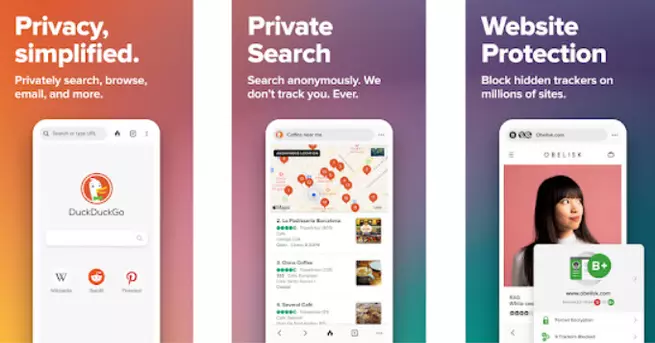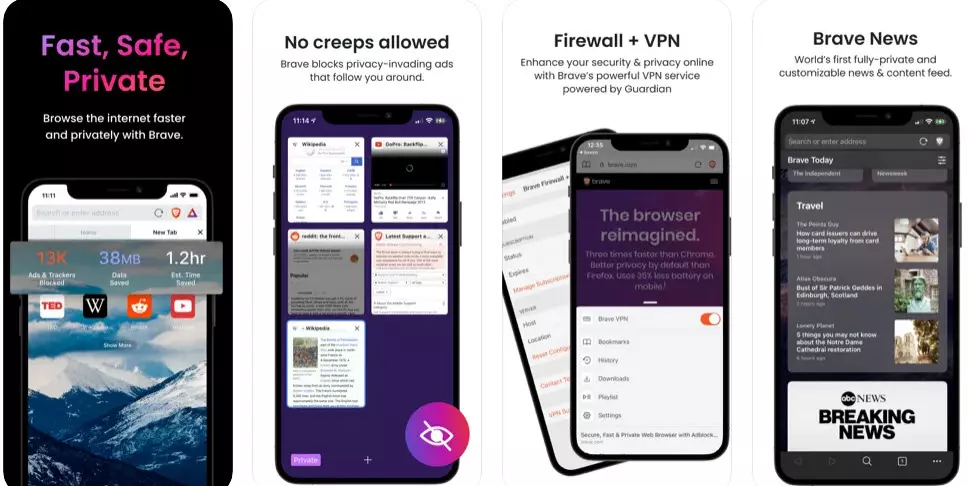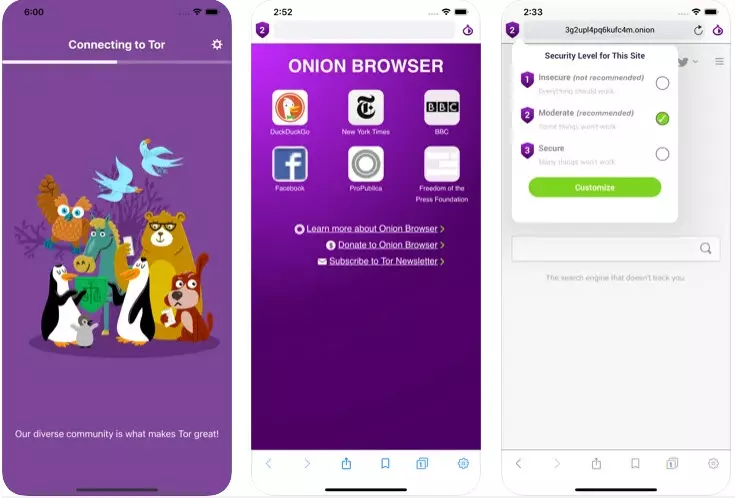What do we need to navigate with privacy
Regardless of whether we use Android or iOS, there are many mobile browsers available. However, they are not all the same nor do they offer us the same degree of anonymity. If we seek to navigate with privacy, our browser must meet certain requirements:
- It has to offer privacy-oriented features.
- Offer a good privacy policy.
- Do not make false promises such as guaranteeing totally anonymous browsing.
- That browser must be popular enough to be trusted. The advantage of a popular mobile browser is that it is generally well-maintained, regularly updated, and has fewer bugs.
- If it has cross-platform support better.
You may be interested in some tips to speed up Internet browsing with Chrome or Firefox.
Browsers for the best privacy
If you want to browse the Internet with the best privacy possible, here are a series of browsers focused on privacy and security.
Tor Browser
The Navigator Thor for Android is the only official mobile browser compatible with the Tor Project. It is the world’s strongest tool for online privacy and freedom. Here is a video explaining how it works:
We came across a browser that blocks trackers and defends you against surveillance. Its multi-layer encryption means that your traffic is retransmitted and encrypted three times as it passes through the Tor network. You have this browser available in the Play Store:


DuckDuckGo
DuckDuckGo it is a very popular option to browse with privacy. Thanks to this browser we get a minimal and easy to use user interface.
It also allows you to quickly delete all your browsing data with a single click and offers tracking protection enabled by default. It also offers additional features such as email privacy protection and tracking apps. These two options are currently in beta version but you can sign up for a list and they will send you a notification so you can enable it as soon as there are places.
Other strengths are that it increases encryption protection and allows private searches. Here it is available for Android and IOS:



brave
brave provides various privacy features, including tracking protection. It also includes some industry-first features such as IPFS protocol support to fight censorship.
It should also be noted that there is an additional paid service for iOS. This allows you to enable a firewall combined with a VPN, which can become a better alternative to Apple’s private relay.
Other functions that it has is that it allows you to save data and battery, and also blocks ads that invade privacy. You can download it from the main application stores from here:



Onion Browser
Onion Browser It is not the official Tor browser, however we find an open source mobile browser that allows us to enable the Tor network to navigate. This will allow us to prevent websites from tracking our IP address and location. Additionally, it features tracking protection, which can be customized as needed.
Thanks to the Tor connection, we will be able to browse with privacy since the network is redirected through various locations, which makes it difficult to identify websites and services. However, keep in mind that it will significantly reduce your browsing speed. This browser is only available for IOS smartphones and you can download it from here in the Apple App Store:

Ghostery Privacy Browser
With Fenix from Firefox, the privacy browser ghostery it comes with a number of comprehensive features that enhance user privacy to browse privately. This browser integrates powerful ad blocker and Ghostery control panel tracker protection with enhanced web browser functionalities.
Thanks to the ghost tabs we will be able to carry out incognito browsing and offer greater privacy protection by preventing the websites we visit from appearing in the browser history. We have it available for both Android and IOS:



Perhaps you may be interested in knowing some services to check who is spying on you on the Internet that can be a good complement to the browsers that I have proposed.