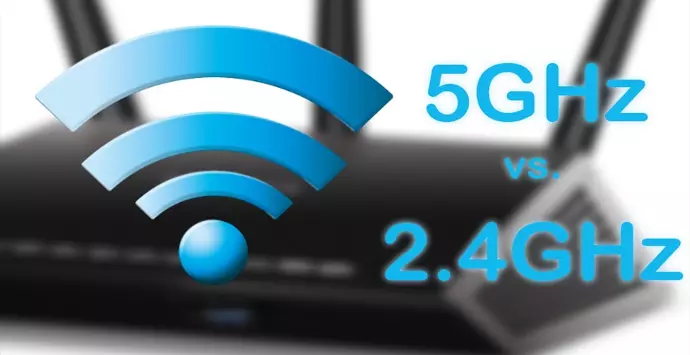
Having a good wireless connection is very important today, as we use more and more mobile devices to navigate. However, having problems in the mobile to connect to the Wi-Fi it is something relatively common. We have a bad speed, continuous cuts or even we cannot connect to the network. We are going to give some basic tips to try to avoid this problem.
Steps to make mobile Wi-Fi work better
We can always keep in mind some essential tricks that can come in handy for Wi-Fi to go better. Especially when we use the mobile, which usually has less power than a computer, is when we can find more problems of this type that affect the connection.
Choose the band well
A first step that we must take is to know what band of Wi-Fi we are using. It is essential to choose correctly which one we are going to connect to, since it will be decisive to achieve maximum speed and also prevent annoying cuts and connection errors from appearing.
On many occasions, when searching for Wi-Fi networks, we will see that the same router has two options. Two terms usually appear next to the name: “2.4G” and “5G”. Sometimes they put things like “Plus” on one of the networks. Basically we can say that the option of 2.4 GHz It is the best if we are going to connect from a greater distance, although we will have less speed. That of 5 GHz It is the ideal one to achieve maximum speed, but it is more sensitive to distance and possible obstacles.
Therefore, it is important that we choose which one we are going to connect to. If we have problems, the solution may simply be to choose the other option and see if that way we get better coverage, more stability and higher speed. There are different reasons why Wi-Fi goes bad on mobile and without a doubt this is one of them.
Be careful if you use VPN
Are you using a VPN? This may be slowing down the connection. Maybe you are using a free program, which usually malfunctions, and you are not getting a good speed. For this reason, you should choose very well which application you are going to use on your mobile and in this way make the most of the resources.
But not only do we have to take this into account if we browse VPN, but also through proxy. Even having an antivirus or firewall may be affecting the Wi-Fi connection. Although they are very useful programs for security, it is advisable to check that they work properly.
Use repeaters
You can also consider the use of Wi-Fi repeaters at home. If you have problems connecting to the Internet from your mobile, on many occasions this happens when the router is very far away and our device does not have the capacity to receive the signal correctly.
You can try using a Wi-Fi repeater, Wi-Fi Mesh system, or PLC devices. In all these cases you will be able to increase the coverage at home and that the signal reaches better to other rooms in which the router itself does not have capacity.
Keep the mobile clean and updated
Of course, another trick for Wi-Fi to work well on mobile is to always have the device protected and updated. It is important for security, to avoid the entry of viruses that may affect navigation and make the Internet work slow.
But in addition, with each update, important better ones usually come. This will help make the most of available resources and also make connectivity work better. Sometimes bugs arise or the system becomes obsolete and it is necessary to install these new versions to improve it.
In short, these are some basic tips that you can put into practice to improve Wi-Fi on your mobile. In this way you will achieve maximum speed and not have coverage problems.


