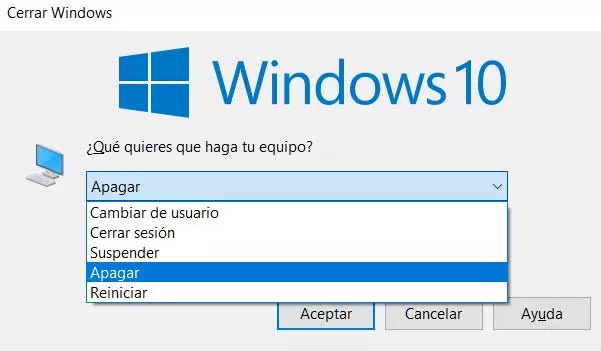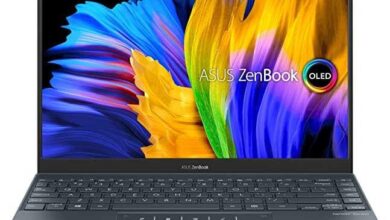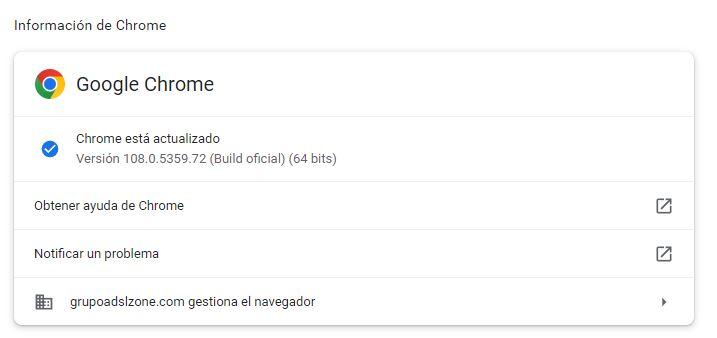
Google is constantly working on improving its browser, Chrome. This browser, with more than a 70% market share, must be up to the task of offering a balance between performance, functionality and, above all, security. For this reason, in addition to emergency patches (which in 2022 have been many), Google launches a new version of the browser every several weeks full of corrections, improvements and new functions. And so comes Google Chrome 108.
The new version of the browser began to reach users just a few hours ago, and its goal is to close 2022 in style. To do this, Google has taken the opportunity to bring users some functions that, for a few months now, have been testing and improving in the Canary and Beta branches of the browser.
Everything new in Google Chrome 108
The first of the novelties that we find in this new version of the browser is a new Power saving mode. This mode is responsible for limiting power and activity, visual effects and background processes when we have the computer with battery or it is below 20%. In this way we can extend its duration much more when we use Chrome to navigate.
By default, this feature is disabled, so to use it, we have to type the following in the address bar to enable it:
chrome://flags/#battery-saver-mode-available
Another interesting novelty that we find in the browser is the presence of COLRv1 Color Gradient Vector Fontsa new implementation that will allow us to have texts and emojis that are much clearer and at a higher resolution within the browser.
Of course, how could it be otherwise, Chrome 108 too fixes a fair number of security issues. In total, Google has listed 28 vulnerabilities that have been fixed in this new version, many of them discovered internally, and others by external researchers. These security flaws are not known to hackers, and have not endangered users.
Google has also taken advantage of this release to add some new features to the mobile version, such as improved compatibility when displaying an on-screen keyboard, as well as removing a series of already obsolete features and APIs.
How to update
Google Chrome is configured to update automatically while we use the browser. In this way, we can be browsing that the update will be downloaded without having to do anything and, when we close Chrome and open it again, it will be installed automatically. Therefore, we do not have to worry about being up to date.
We can also force the update in case we don’t want to wait. To do this, we just have to open the Chrome menu, and go to the “Help > Google Chrome Information” section. From here, Chrome will search for new versions or patches available, and will take care of downloading the update and installing it automatically. After restarting the browser we can start using the new Chrome 108, with all its new features.
We remember that, if we use a portable version of this browser, we will have to update it by hand, since they do not have automatic updates.