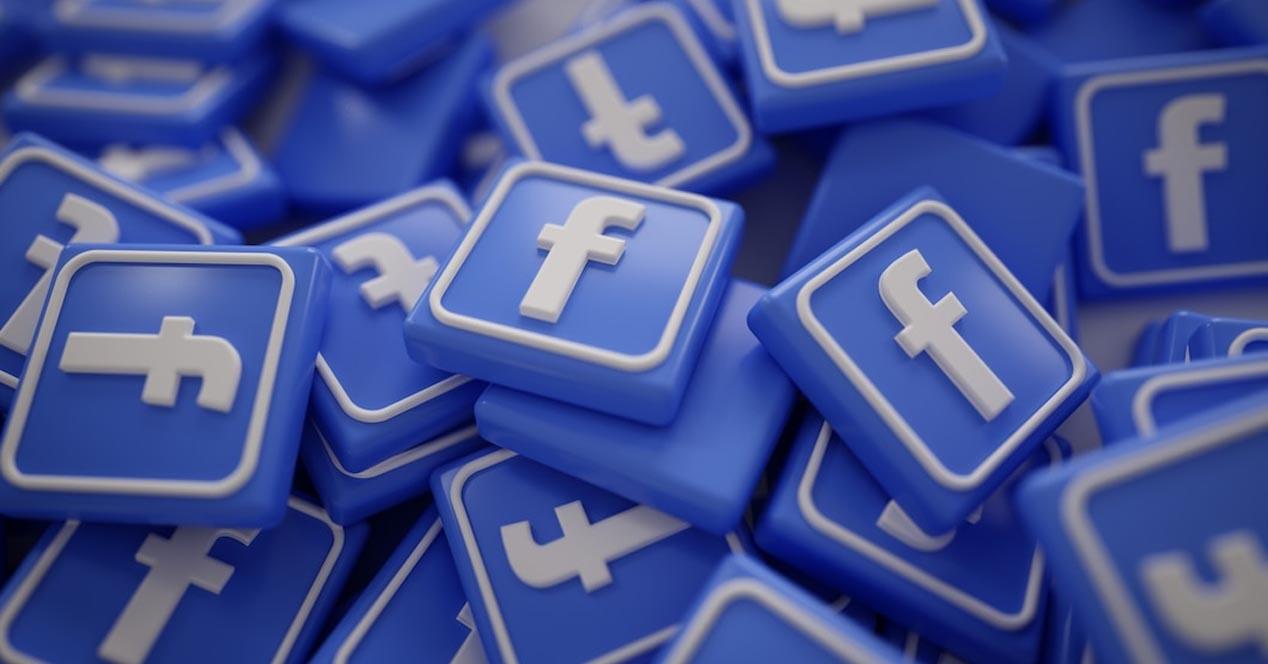
Preserving privacy and security on the Internet is important, but it is not always the case. Sometimes we can be careless and a hacker can take advantage of that. In this article we are going to talk about a specific case in which we can have problems. We are going to explain what you should do if you have logged into Facebook or email on another computer, for example a public computer, and you have doubts if someone has been able to enter. We will give some recommendations.
What to do after signing in to a foreign computer
First of all, we must explain what can happen if you open an account, such as Facebook or email, on a public computer. You could have left it open, but they could also steal your password in case that computer has a virus, such as a keylogger that is responsible for recording the keys that we put. That could result in an attacker being able to break in.
So what should you do after you’ve logged into Facebook or email on someone else’s computer? The first thing will be to check that there have not been any problems in the short term, but also to take precautions for the future. Simply by carrying out a few steps you will significantly improve your security.
Check if the session is open
The first thing you should do is see if session is open Or if it has been left open. You can see when and where you’re logged in to both Facebook and Gmail. If you detect that there is something wrong, you should immediately take steps to fix the problem so that it does not affect your privacy and security.
This process is simple and you just have to enter the privacy section on both platforms. There you can see the logins and see when was the last time you entered the account, how long, etc.
Log off remotely if needed
Of course, in case you detect that the session is started or that you left it open, what you should do is close it remotely. You will also have this option available and it is very useful to avoid greater evils.
With this you will force the other person to have to enter the password to log in. As long as they haven’t stolen your password, at least you’ll prevent them from getting back into Facebook or Gmail without your permission. Very useful if you accidentally left the account open at some point on a public computer.
Change password
One thing you should do, regardless of whether or not you’ve detected a fraudulent login, is change password of access. In this way you make sure that there will be no problems in case you have left it open or even that there may be a keylogger that has recorded your password without your knowledge.
This is something you should do from time to time, whenever you have any doubts. The password is the main security barrier and it is convenient to always have one that protects us adequately.
Check possible anomalies
On the other hand, it is also a good idea check account Facebook and email to detect possible anomalies. For example, you should see if they have sent messages on your behalf, if there are any open or sent emails, etc. That can also give you a clue as to whether or not they have entered your account, in addition to taking action if you see that there is something strange.
It is possible that you left the account open on a public computer and someone has used your account to interact with other contacts. You can review it to rule out that this has happened. You can always use Have I Been Pwned to spot problems.



