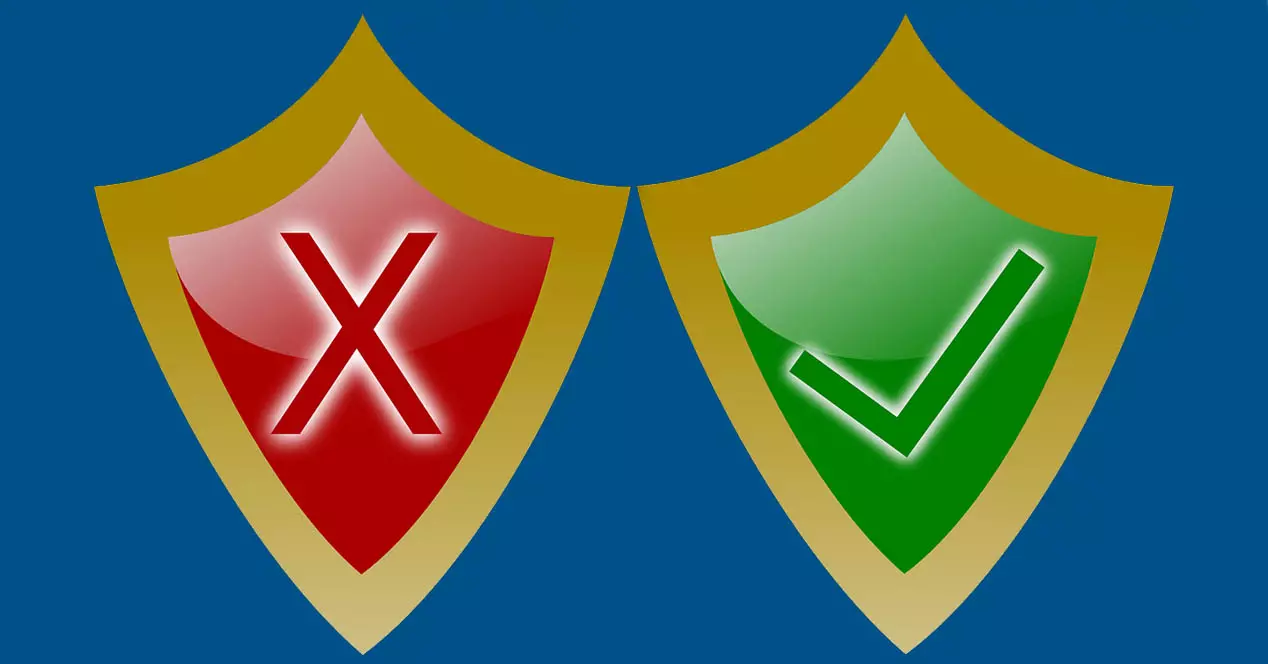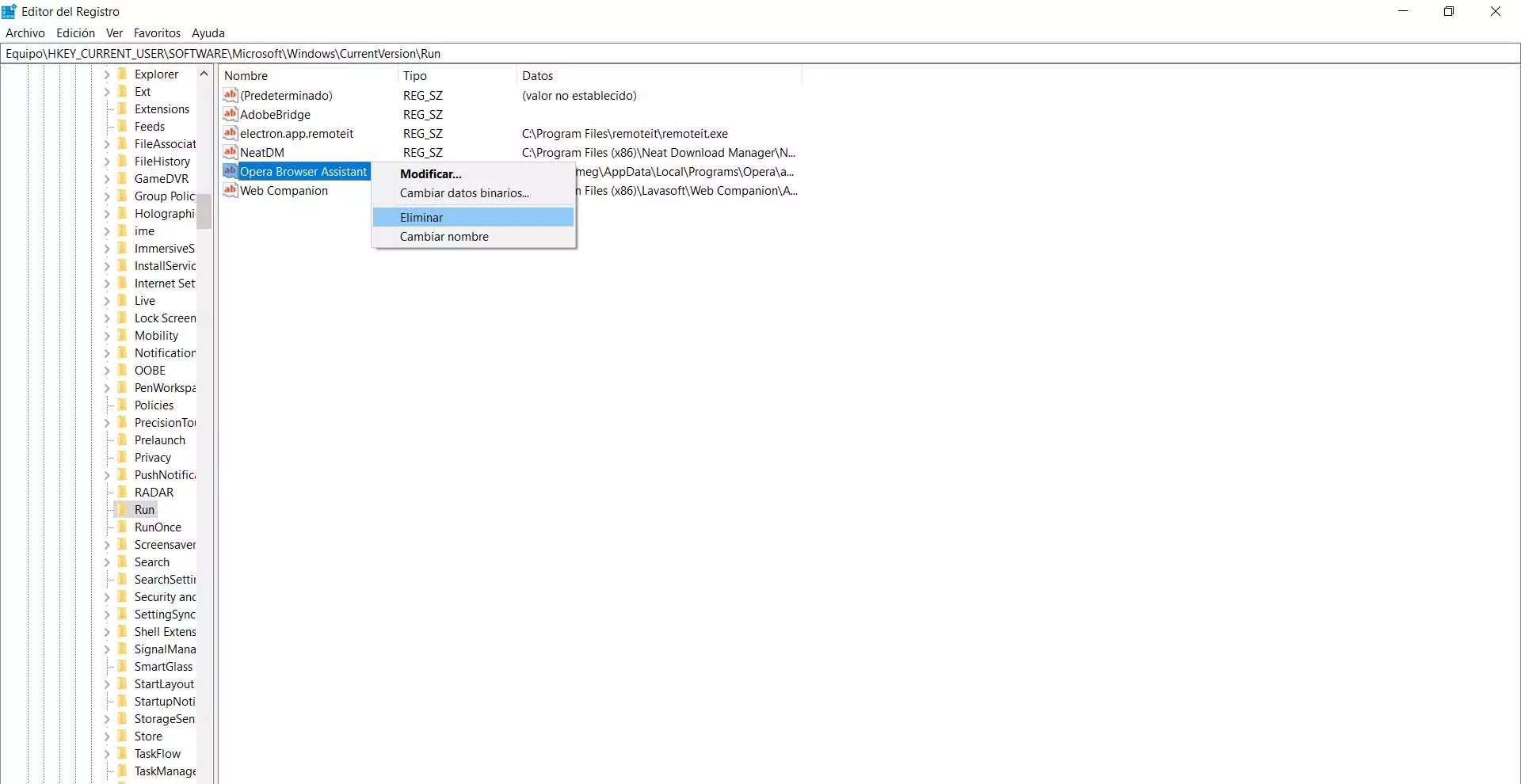The PLC devices They are one of the best options to take the Internet connection to any place in the house, especially in old houses with very thick walls and walls, where the wireless coverage is unable to reach the nearby rooms correctly. In these cases, PLC or Powerline devices are the best ally to expand WiFi coverage, but the question may arise as to how many PLC devices you need at home to have complete WiFi coverage. Today we are going to make a series of recommendations so that you have an approximate idea of how many you need.
How many PLCs with Wi-Fi do I need to cover the house?
When we buy some PLC devices of any brand and that have Wi-Fi, we must bear in mind that in the starter kit we usually find a PLC without Wi-Fi and another that does incorporate a Wi-Fi access point . The reason for this is because the main PLC without Wi-Fi is the one that connects directly to the router, and the secondary or supplementary PLC is the one that connects where you want to have Wi-Fi coverage and also connectivity via cable (always that the PLCs also incorporate Ethernet ports). For this reason, if we buy a kit of PLC devices with Wi-Fi, we must take into account that only one of them will have a Wi-Fi AP to connect wirelessly.
Houses where we need a Powerline with Wi-Fi
Depending on how our house is, we are going to need a PLC with Wi-Fi or two, since there are PLC device kits made up of one main and 2 secondary ones that incorporate Wi-Fi connectivity. Logically, the models that incorporate two Wi-Fi devices are more expensive than the usual starter kits. Next, we make a series of recommendations to cover your entire house with coverage:
- If you have a one-story house of about 140 square meters, with the WiFi router on one side, it is possible that you will not get wireless coverage on the opposite side. In this case, with a PLC starter KIT made up of a main and a secondary one with Wi-Fi, it will be enough to cover the whole house with coverage, because when you do not receive coverage from the main router you will automatically connect to the AP created by the Powerline.
- If you have a duplex, about 70 square meters per floor, then the Wi-Fi router will be able to cover the entire floor below, however, the upper floor will not be able to provide good coverage. In this case, you should also buy a Powerline Starter KIT, and put the Wi-Fi enabled device on the top floor.
A model that works very well and is cheap can be this NETGEAR PLW1000, a device that will provide us with a real speed of approximately 400Mbps.
In case you want something better, higher-end, you can opt for the devolo Magic 2, either in its Wi-Fi 5 or Wi-Fi 6 version:
As you can see, in the vast majority of houses in Spain we only need two access points (the main router and the Powerline with Wi-Fi). We recommend you visit our list of best PLC with Wi-Fi to improve your coverage at home.
Houses where we need two Powerline with Wi-Fi
When will I need a Powerline with 2 devices that have Wi-Fi? Only for very large houses where we need a total of three WiFi access points (router plus the 2 Powerline with Wi-Fi). Here are some clear examples where we will need a total of three APs to provide coverage to the last corner of the house:
- If you have a very large house on one floor, about 200 square meters or more. In this case, you will surely need to place not only one additional AP but two, because there will be rooms where the wireless coverage does not arrive at all well.
- If you have a villa with more than two floors. In any scenario where we have several floors, it is highly recommended to place a Wi-Fi access point in a central area but on the different floors, with the aim of providing homogeneous coverage in all places. If we do not put an AP on each floor, the coverage that reaches us from the floor above or from the floor below will be very low, so we could have cuts in the Internet connection.
Only in larger houses is where we will need kits with more devices, in addition, it would be recommended that they have Wi-Fi Mesh functionality so as not to have a signal cut when moving from one device to another.
In these cases, our recommendation is to buy Powerline kits that incorporate two devices with WiFi. For example, the manufacturer Devolo already has kits called “multiroom” that have one main and two Wi-Fi extensions.
In the event that you buy two starter kits, you will have a total of four devices, in this case, you could also use them without any problem, in addition, you would have an additional Powerline that will allow you to connect some equipment via an Ethernet network cable.