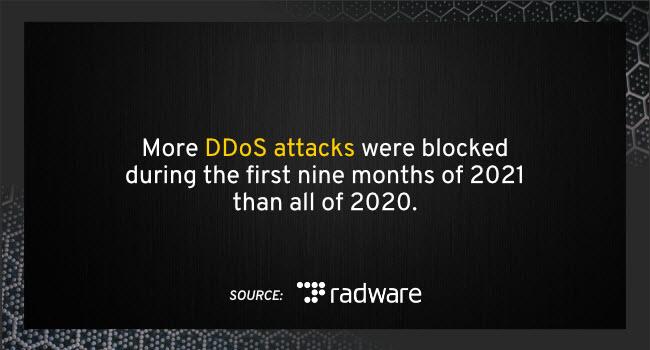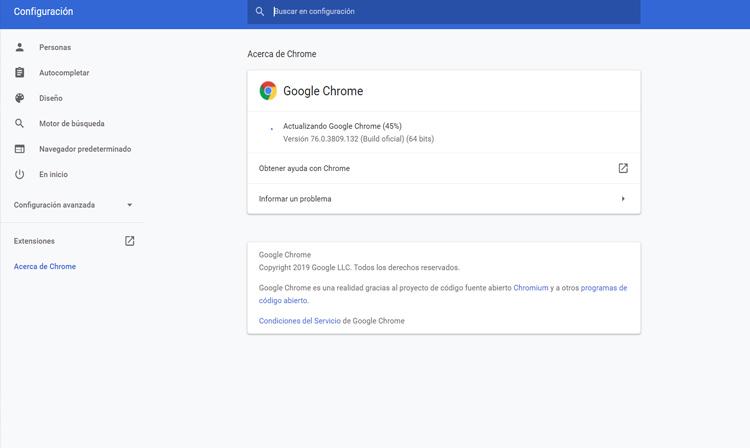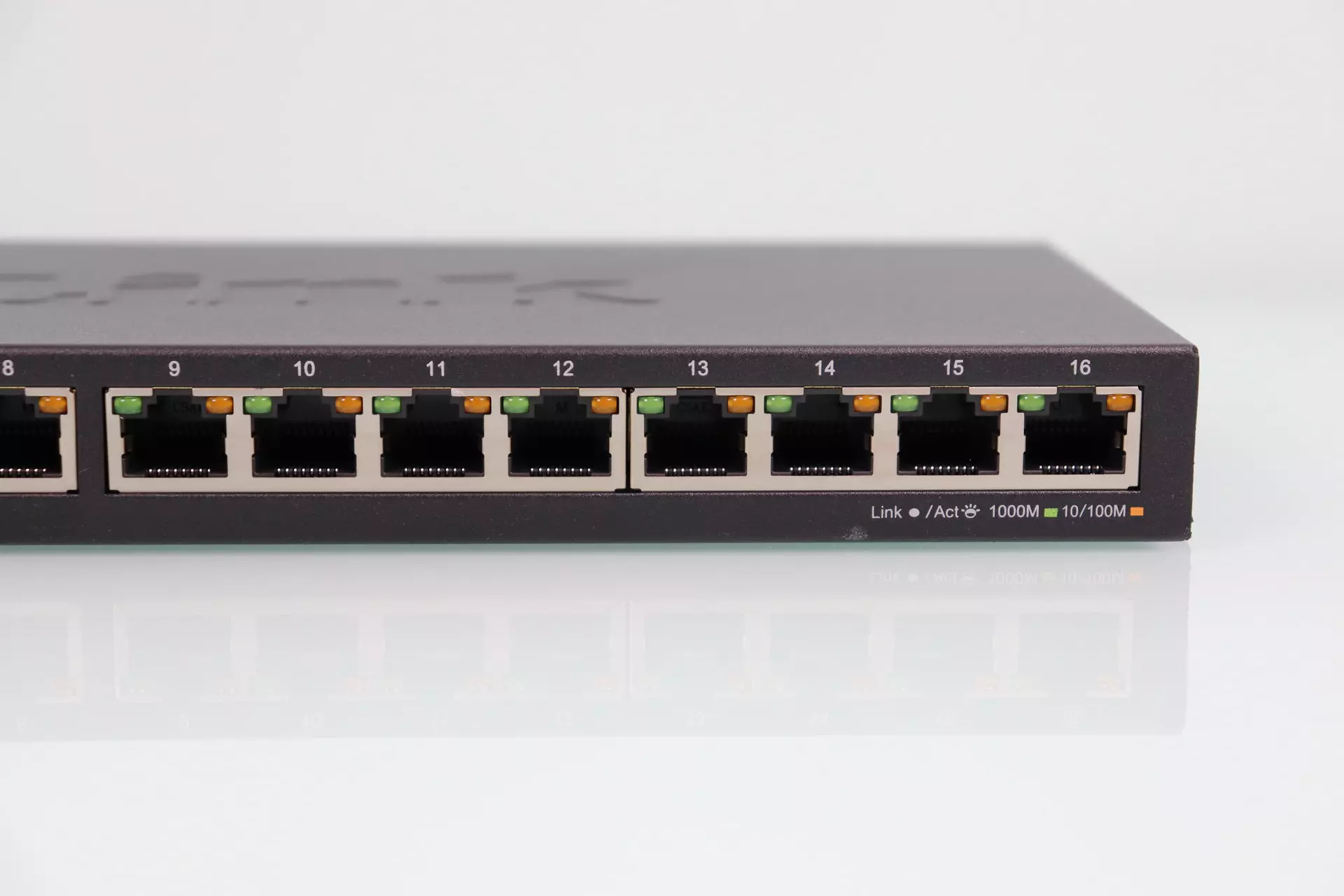
Wired connections are always more stable
As we have mentioned, connecting our computer by LAN cable usually gives better results. It is less likely that there will be loss of speed, cuts, connectivity failures … After all, wireless networks will need optimal coverage and equipment that receives a good signal.
The problem is that we can be limited to the number of Ethernet ports that our router has. These are generally four ports, although some have even fewer. If we want to connect computers, televisions, game consoles … We could have problems.
This makes us look for alternatives to have all devices connected to the home network. The easiest option is to use Wi-Fi, something that almost all computers have today. But of course, we have indicated that this can also have negative consequences in terms of stability and speed. Luckily we will have different options to connect by cable.
What to do to be able to connect more computers over Ethernet
We will have different options to expand the Ethernet ports that we have available with the router. In this way we can carry the signal to other domestic devices without using the wireless network and having coverage or stability problems. We will have to have some additional devices, as we will see.
Use a network switch
A very interesting option is to have a network switch. Basically it is a device that connects to the router and in turn offers multiple Ethernet ports to connect many other devices. The number of ports available will depend on the model, as well as whether it is Fast Ethernet or Gigabit Ethernet.
We can find network switches from 4-5 ports to other much more professional ones that may have more than 50 available and that it is ideal especially for companies. It will depend on what we need, since a home user who only needs to connect a television, computer or game console will not be the same as a company that has to network a large number of computers, servers, etc.
They are very simple equipment to use, since the normal thing is that they are Plug and Play and do not require a complex configuration. We will be able to plug in devices of all kinds, as long as they have an Ethernet connection. This will allow us to gain in stability, quality and speed.
Ethernet hub
Although it is not the same, a Ethernet hub it has certain similarities to a switch. It will also allow you to use the available ports to connect a series of compatible computers and thus avoid the wireless connectivity that usually gives more problems.
However, due to its limitations they are devices that are in disuse. Nowadays it is not the most indicated, since it has a higher consumption of bandwidth and they are also limited to having Fast Ethernet connections of maximum 100 Mbps. It is far from the capacity of a switch, which can offer up to 1 Gbps without major problems on most models.
Old router
An old router could act in the same way as a network switch. We could take advantage of it and connect other equipment by cable, as long as it has Ethernet ports logically. Most devices will have at least four ports, so we can take advantage of three of them to connect a television, computer, game console, etc.
It is also a way to take advantage of this type of device that we often have at home without using it. It is common that when changing the telephone operator they provide us with a new device and the old one goes into oblivion and we just keep it in a drawer.
In this way we can give it a second life to connect other equipment by LAN cable and even achieve that the coverage reaches other areas of the house. The capacity will also depend on whether you have Fast Ethernet or Gigabit Ethernet, as well as the number of ports.
Repeaters
But beyond these devices that we have shown, which could be the most useful for the objective we have, we can also count on the possibility of using Wi-Fi repeaters. Keep in mind that many models will not only allow us to connect through the wireless network, but they will also have one or more Ethernet ports.
This will allow us to take advantage of the connectivity through cable and to be able to have other devices connected in this way and not have to use the wireless network, which could cause stability or speed problems.
PLC
We can achieve something similar with PLC devices. In this case even the stability and speed could be higher, since the repeaters are normally connected via Wi-Fi. In this case the connection comes through the electrical wiring. So we can have greater speed and above all stability.
As in the case of repeaters, PLC devices often have multiple Ethernet ports to connect other equipment by cable. So we can plug in a computer, television or any device that is compatible with this technology.
Mesh systems
One more alternative is to have Mesh systems. They are mainly related to Wi-Fi, in order to cover a larger area of our home, but we must bear in mind that they also have Ethernet ports to connect other devices.
These systems can have multiple computers spread throughout the home. These satellites can be placed near the devices that we want to connect by cable and thus avoid having to connect them through the wireless network.
Therefore, these are some interesting options that we have to be able to connect more equipment by network cable when we run out of available ports on the router. We have different alternatives that can be very useful to gain stability.