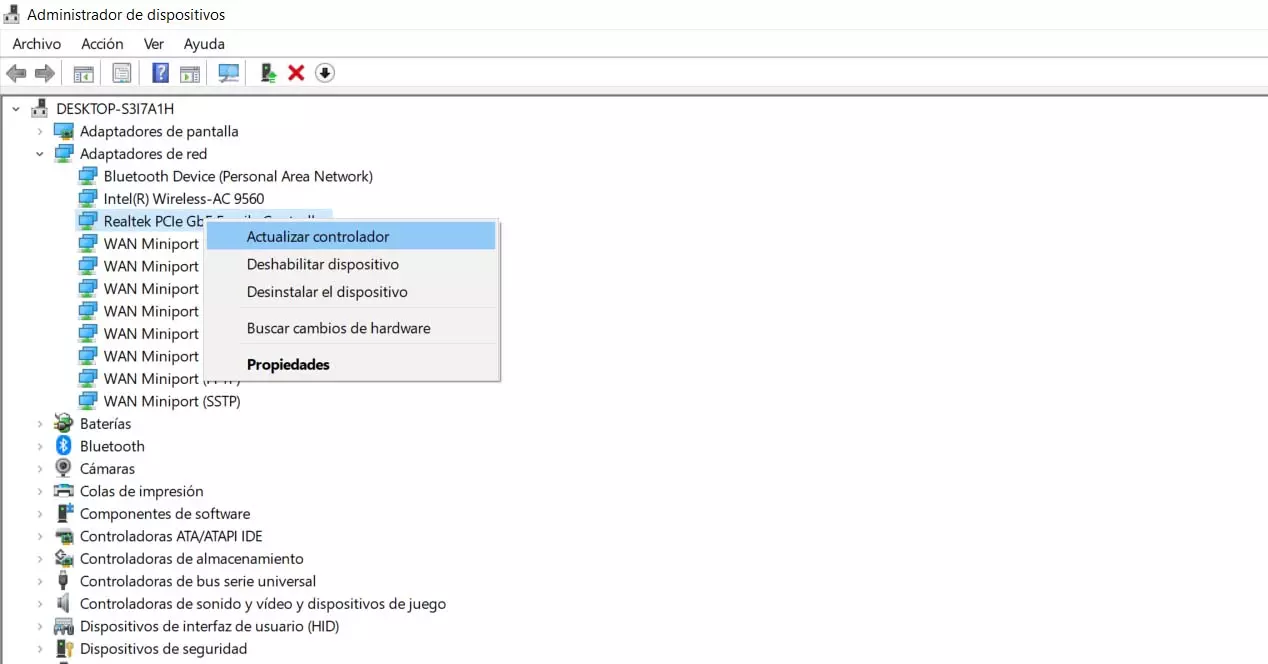But we return to the same thing: if we want it to be reproduced in the highest quality, it is going to be essential that the connection has a good speed.
How much speed do I need to watch 4K
So what minimum speed must have to see a movie or series in 4K? We can say that the minimum advisable are 25 Mbps, although this may vary depending on the circumstances, as we will see. We can start from that base, since less than that speed we would have problems.
If we play a video in HD or even Full HD, having 5-10 Mbps should work. We would not have major problems to watch Netflix, YouTube or any platform configured with those resolutions. But if we want to opt for the maximum quality, which is currently 4K, yes we would have problems with that speed.
Today the fiber optic rates They tend to be much higher than 25 Mbps. We are talking about the standard being to have 300 Mbps symmetric. But of course, there are also rates that go from 50 Mbps. Even with more than 50 we could have problems, depending on the circumstances.
What do we mean by this? It is not the same to have a 50 or 100 Mbps connection, for example, and only use a computer or television to play Netflix in 4K, than to be using other devices at the same time to play, make video calls, download files, etc.
Anything we do on our network with other connected equipment is going to consume bandwidth. Therefore, we can start from the basis that from 25 Mbps We can watch 4K videos without major problems, but as long as we really have that bandwidth.
If you foresee that you are going to connect other equipment or there are more people using the Internet at the same time that you are going to watch series or movies in 4K, our advice is to hire a rate that has at least 300 Mbps so that there are no problems. Everything will depend on how we use it.
Tips so that videos are not cut off
We have explained that the power watch 4K videos Our connection not only depends on the contract rate, but on other factors such as the use we give it with other devices, the number of connected users or if we connect by cable or Wi-Fi. Therefore, we are going to give some tips so that it does not cut.
Improve coverage
The first thing we can do is try to make the internet coverage be the best possible. If we surf through Wi-Fi, it is common that sometimes we do not receive a good signal and the speed is very limited or cuts appear that prevent us from navigating correctly.
To avoid this, something that we can take into account is to use devices such as repeaters, Mesh or PLC systems. These devices help reduce problems with poor coverage and even bring the connection to dead zones where we cannot connect. This will come in handy to be able to watch 4K videos without cuts.
Avoid using other equipment
We must also take into account the possibility of concentrating the bandwidth on the equipment we are using. If for example we are watching Netflix on television, do not use other devices that can consume the Internet. Especially you have to avoid things like downloading large files from the cloud or the like, since that consumes a lot of resources.
This will also depend on the bandwidth we have, since a 50 Mbps connection is not the same as a 1 Gbps connection. In the latter case, it would be very difficult for reasonable use with other devices to affect the speed to play 4K videos.
Keep everything up to date
Of course, we must have everything properly updated to take full advantage of Internet speed. This includes the network card that we are using. In the case of Windows we have to go to Start, we enter Device Manager, Network adapters and there we select the one we want to update and we click Update driver.
But we must also update the applications that we use to watch series and movies. For example Netflix, YouTube, etc. In this way, we will improve performance and correct possible problems that may exist with the programs that could prevent 4K videos from playing well.
Use the correct hardware
One of the problems that 4K videos can cut off is due to using poor network cables or not having a good Wi-Fi card. Therefore, what we must do is use the correct hardware at all times. Only then will we take full advantage of the quality of the signal.
If for example we use a Fast Ethernet network cable, the speed would be limited to 100 Mbps. Therefore, we should change it for a Gigabit Ethernet cable and be able to reach the 1 Gbps maximum speed. This will help reduce connectivity problems and watch videos in the highest quality.
In short, having a good Internet connection is essential to watch 4K videos without cuts. The minimum advisable is to have 25 Mbps, although everything will depend on how we use the network and it may be necessary to have more. It is also important to have all the necessary hardware in good condition.