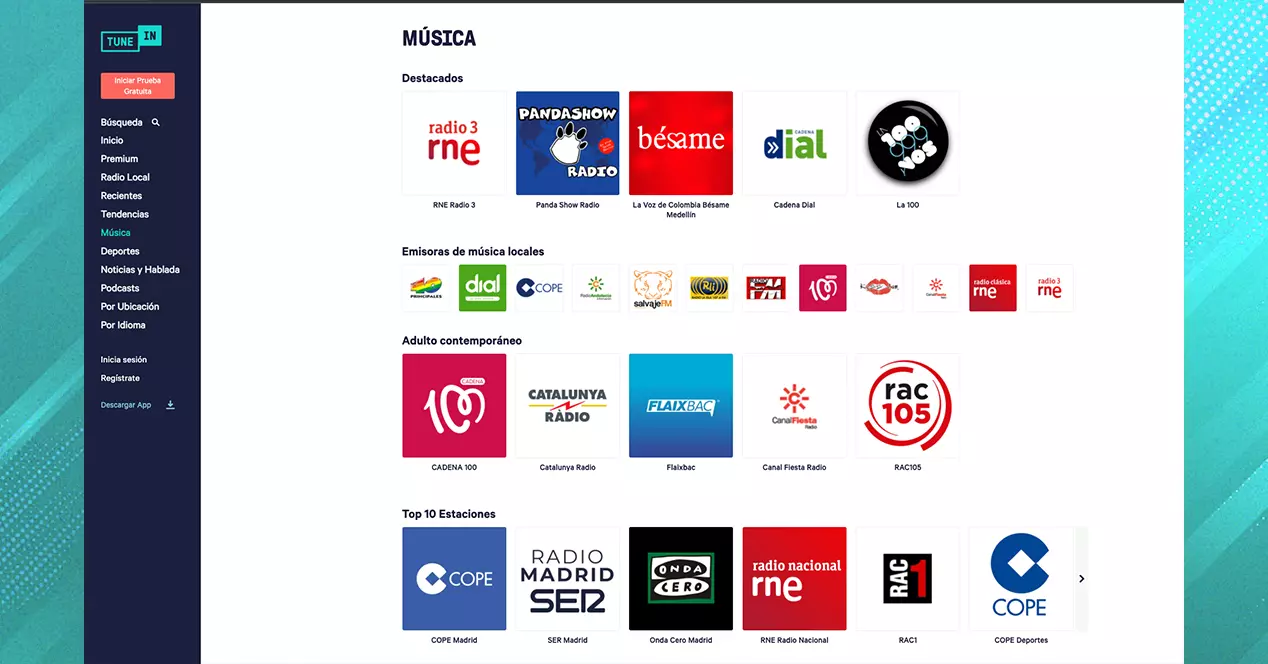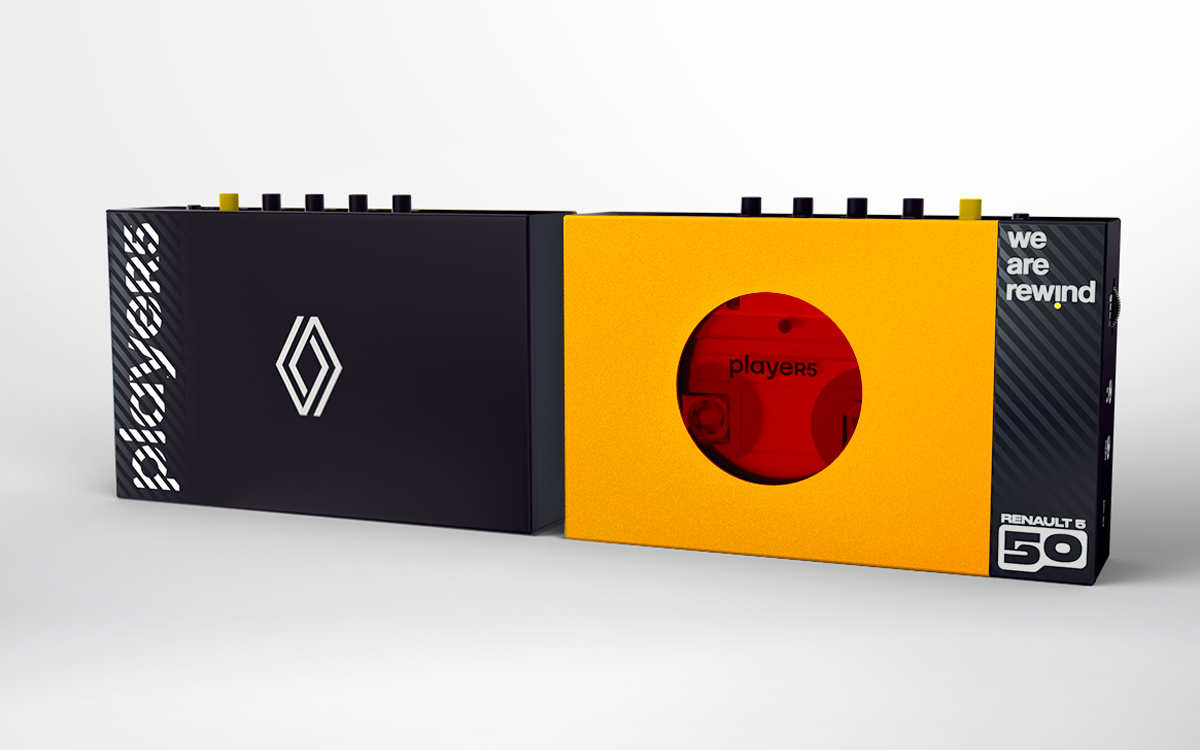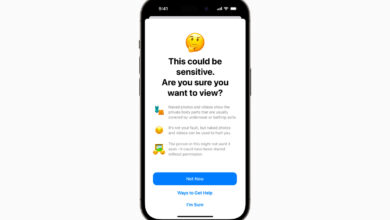Listen to music on Alexa for free
Let’s review the different options and services we have to find and enjoy music through Alexa.
Spotify
If you have an account Spotify Free, you can link it in the Alexa app as we explained in the previous step. Other cases such as radio players will not need a username and password.
Spotify free users can now use the service on Alexa. However, they cannot order songs a la carte to the voice assistant. Instead, they will have to make do with the lists. Alexa can play both your own lists and those created by Spotify. On the other hand, you can also ask for the Discover Weekly lists, which is the play list that Spotify generates each week based on your personal tastes or directly request music from a specific artist or genre.
From time to time, music playback will be interrupted by advertisementsexactly the same as if you use this account on your mobile phone or on a computer.
Amazon Music
On the other hand, Amazon also has its own music streaming service. It also has a free plan that you can use in exchange for listening to ads. The Amazon Music Free catalog is practically identical to the one you can listen to in its paid version, with the difference that, in most cases, you won’t be able to choose the songs you want to listen to directly. As in the case of Spotify, you will be able to listen preset stations or play custom playlists for specific artists and genres.
If you want to see these lists, you can go to music.amazon.com and take a look at the catalog of lists and artists What is there for your country?
On the other hand, there are also limitations if you use Amazon Music in its free version with your Alexa. You can only listen to music on one Echo device at a time. You will also not be able to enjoy music in HD quality nor will you have compatibility with spatial audio.
podcast
If you like to listen to podcasts while doing routine tasks, you can also set Alexa to do this task for you. By default, Alexa already has its own podcast service built into Amazon Music, as well as TuneIn Radio. However, if you feel more comfortable with Apple Podcastsyou can also roll for this option.
First of all, follow the steps that we have explained in the previous steps to link Apple Podcasts to your Alexa app. Then, go back to the ‘Music and Podcast’ screen and tap on the ‘Default Services‘. Then, tap on the last option and hit ‘Change‘. Select Apple Podcasts and voila. Now you can listen to podcasts without having to tell Alexa the name of the service.
- “Alexa, play the latest Territorio Revival podcast”
- “Alexa, resume the podcast”
All this applies to any service you have established. If you have a service linked as default and want to use a different one, you can tell it the name of the service. However, Alexa is quite intelligent, so if you ask for a specific podcast and it is not in the service linked by default, it will try to find it in alternative sources in order to fulfill your request.
Radio
Another quite unknown function. We usually talk about virtual radio stations, but Alexa can also play radio stations that provide service over the Internet.
You can link other radio services as default by doing exactly the same steps that we have mentioned in the previous step —in Spain we do not have many options, but in other countries there may be a wide variety of alternatives—. In our case, the most interesting service to listen to the radio through Alexa is TuneInRadio.
To listen to a radio station through Alexa, just try saying the station name:
- “Alexa, play Kiss FM”
- “Alexa, play Top 40”
You can also play stations limited to other regions. For example, if you like electronic music, but you don’t live in Catalonia, you can try the following:
- “Alexa, play Flaix FM”
TuneIn has just about every major music network in Spain, as well as local news radio stations. However, it does have a paid version for those listeners who want to listen to certain radio stations with live sporting events. Finally, if you tell Alexa a radio station that is not available in any of its repositories, it will try to find the station that is closest to the content you are looking for.
via Bluetooth
Another very interesting option is use your Echo as a Bluetooth speaker. To do this, do the following steps:
- enable Bluetooth on your mobile phone or the device you are going to link.
- Tell your Echo”Alexa, pair Bluetooth device». Variants of the same phrase can also work.
- Select your Echo from the mobile and hit ‘Connect‘.
- After that, everything you play on the Echo will come out of the Echo.
- When you get tired, just say “Alexa, disconnect».
Once you’ve paired a mobile phone, you can reconnect it to the Echo at any time. Just make sure you have Bluetooth turned on, and then say the name of your mobile. In my case it would be: “Alexa, connect to OnePlus 9”.