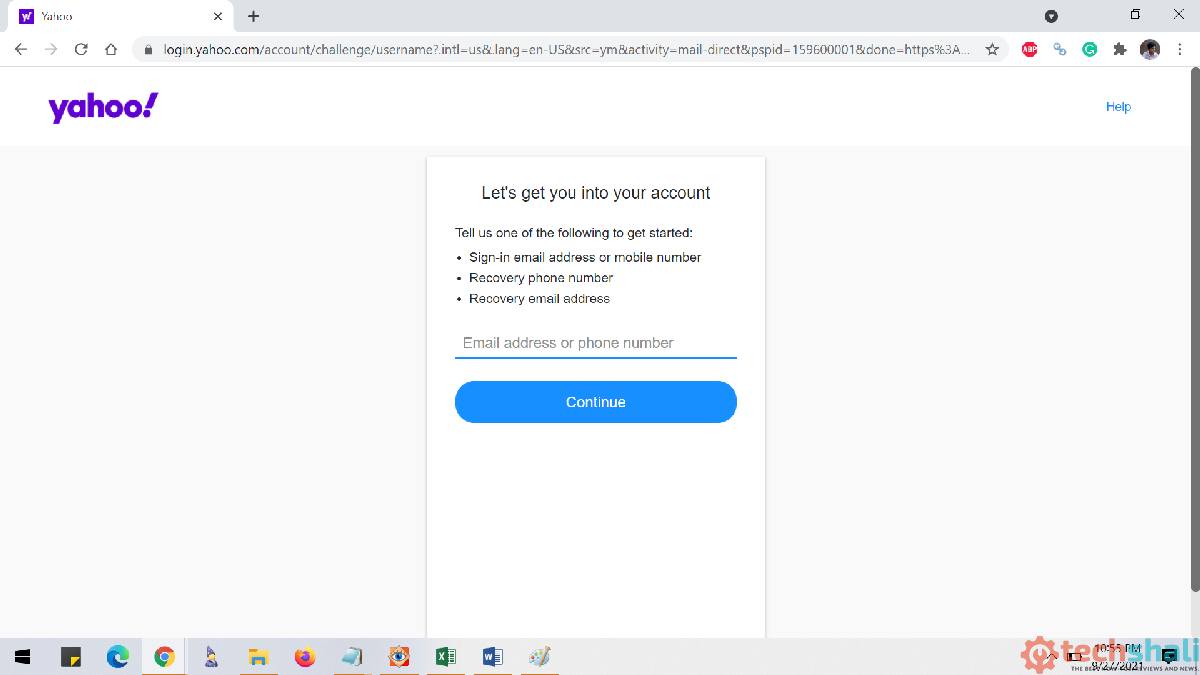
Sometimes, when you try to log in to your Yahoo email service, you may experience a problem that prevents you from accessing your inbox and you are unable to read your emails. The most common problems are losing your password and forgetting the email address registered with the service.
Fortunately, Yahoo provides a login wizard with which you can regain access to your account without any problems, as long as you have the necessary information to verify your identity. Here at TechUnwrapped.com, we will guide you step by step on how to recover a Yahoo account and regain access to your email as you did before, as well as provide you with some tips on how to avoid losing your account again.
Note: In order to recover a Yahoo account, you must have registered your account with a phone number or assigned an email address or phone number beforehand.
Steps to regaining access to a Yahoo account
These procedures apply to both desktop and mobile, as the account recovery page works in either browser.
- Log in to the Yahoo Sign In Wizard at https://login.yahoo.com/forgot.
- You will then need to provide one of the following and press “Continue”:
- Email address, useful if you don’t remember your phone number.
- Phone number used when you signed up for Yahoo, useful if you don’t remember your email address.
- A recovery phone number was previously added to your account.
- Recovery email address
- Based on what you entered in the previous step, Yahoo will give you the option to verify your identity with an SMS or via a recovery email.
- When you have finished verifying your identity in one of the two ways, you will be able to set a new password and thus recover your account.
If you do not have any of the information requested by Yahoo, or if you have not set up recovery options (recovery phone number or recovery email), we regret to inform you that it will be impossible to recover your account and you will have to create a new account.
Also see:
Tips to avoid losing your Yahoo!
Losing an account can be frustrating, especially if it is an email account from which you can communicate with important people or access relevant services. That is why to avoid losing your account again you should try to follow the tips below:
- Set a password that is secure, but not too difficult to remember.
- Make sure you always have access to the phone number you used when you created your account.
- Add an alternative phone number by going to your Yahoo account security dashboard (https://login.yahoo.com/account/security) and clicking on “Phone numbers”. Then, using the “Add recovery phone number” option, you can add an alternative phone number that you will need to recover your account in the future.
- You can also add a recovery email address from the same place. However, you will need to verify the recovery email by following a link that will be sent to it by Yahoo.
By following these tips you can rest assured that you will not permanently lose your Yahoo account.



