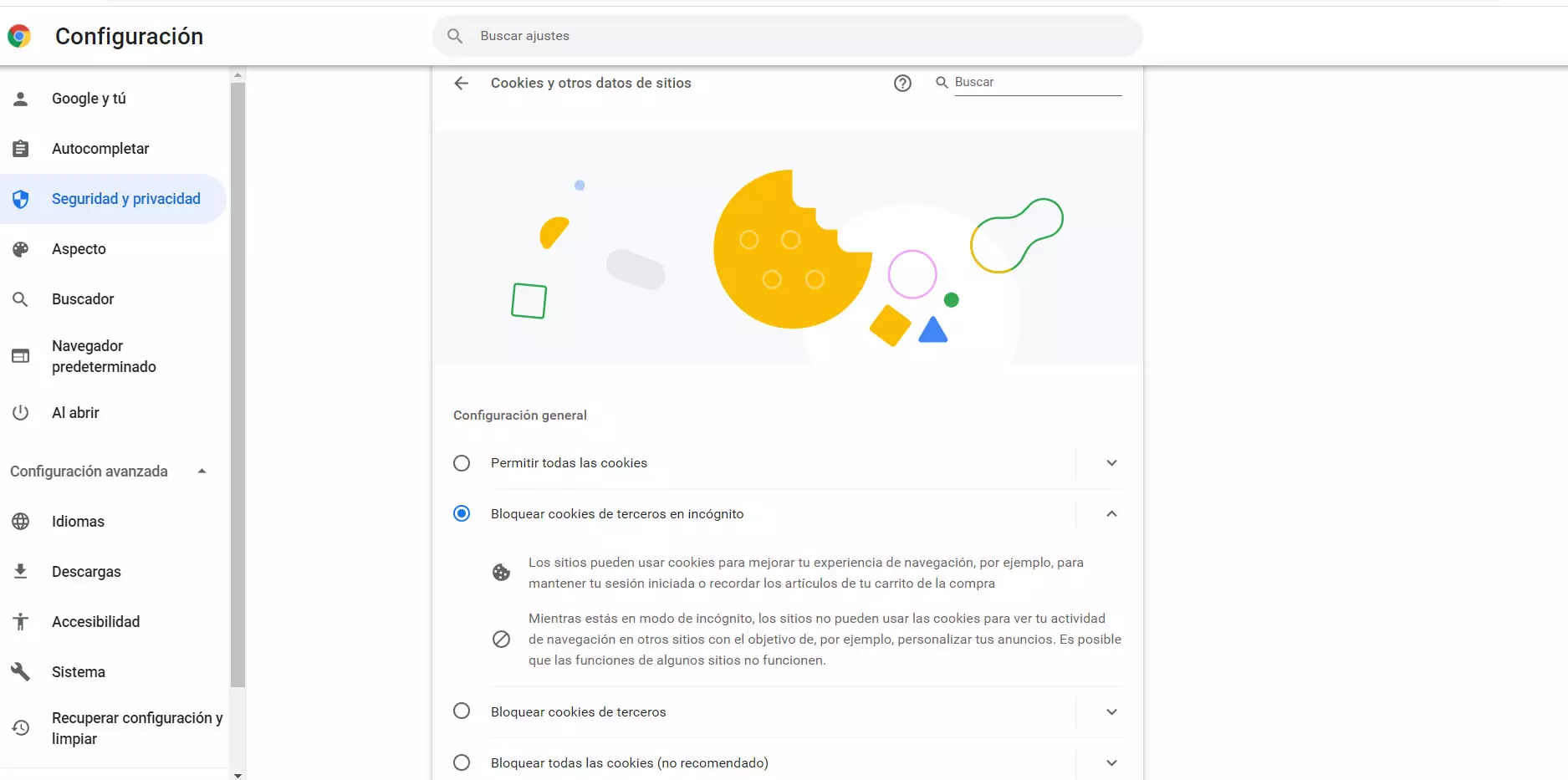Every time we have more devices connected to Wi-Fi. If you think about home automation, in devices of all kinds that you use in your day to day, you will see that you have more connected equipment than a few years ago. For example televisions, smart bulbs, tablets, video players… This can lead to problems, such as network outages, poor speed, etc. In this article we are going to explain how your router should be to be able to connect many things and not have problems of this type.
How a router should be to connect many things
You’ll connect many devices to router? Perhaps you are automating your home and that means that you are going to connect devices of all kinds. It is important that you keep in mind that not all routers will accept the same number of devices and it is convenient to avoid problems so that everything works well.
Limit in router configuration
An important factor is your own limit that the router has. The maximum number of devices that we are going to be able to connect is 253. It is the theoretical maximum, which does not mean that we can really connect that many. However, a router may have a lower limit in the configuration. When you view the specs, you can see that it reports how many it supports.
You should look at that data. If it is an older router, you may have problems starting with 15 or so devices. On other occasions, even if it does not have problems, it may come configured with a maximum that you can change in the router configuration. But that maximum, although you can change it, is what the manufacturer recommends so as not to have connection problems.
double band
Undoubtedly, today it is essential that a dual band router to be able to connect many devices. This will allow less interference, both when connecting devices in your home and also in case there are other networks nearby and other devices that work near the 2.4 GHz frequency.
If you are going to connect many devices to Wi-Fi, it is important that your router is dual band. That will free you from many problems and you will be able to connect them without interruptions or poor speed.
Wi-Fi 6
He Wi-Fi 6 standard It is important to be able to connect many devices to the router and not have problems. Helps improve stability, speed and efficiency. Note that it’s backwards compatible, which means it doesn’t matter if you have older devices that only support Wi-Fi 5.
Therefore, it is important that your router has Wi-Fi 6. You will have fewer problems when you start connecting many IoT devices to your home network. There is more and more compatible equipment and modern routers are going to bring this standard.
high bandwidth
One more factor to take into account is that the router has a high bandwidth available. The older, the better. You are going to connect devices of all kinds, with which you are going to play Streaming videos, download, use the cloud… If you have limited bandwidth, you are going to have problems to be able to do all this without cuts.
Take a good look at the capacity that your router has. If necessary, we advise you to buy another one that has a higher bandwidth, to be able to connect more devices without annoying cuts.
In short, all this you must take into account in your router if you are going to connect many devices. The objective is to achieve a good speed, that there are no cuts or problems of any kind. You can also see the advantages of connecting equipment via cable or Wi-Fi.