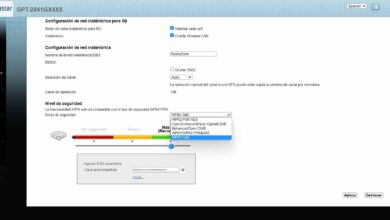LockBit, the fastest ransomware
A group of security researchers from splunk have conducted different tests to see which ransomware is the fastest at encrypting files. For this they have used some of the most important ones and they saw that LockBit It is the one that takes the least time to encrypt the victim’s documents and files.
Specifically, it took an average of just 5 minutes and 50 seconds in encrypting no less than 100,000 files. It even took just over 4 minutes to encrypt files larger than 50 GB. Keep in mind that LockBit is one of the varieties of ransomware that has been most present in these first months of 2022.
If we look at what is mean time how long it takes for a ransomware to encrypt the files, we will be able to see even better the real speed of LockBit. According to these tests carried out by Splunk, on average a malware of this type takes 42 minutes and 52 seconds to encrypt the files. Without a doubt, the 5 minutes and 50 seconds of LockBit demonstrate its great speed.
What other varieties of ransomware are also fast? Babuk is next on the list. In fact, it is not very far, since it takes just 6 minutes and 34 seconds. Yes, you have to go to something else in the case of Avadonwhich takes 13 minutes and 15 seconds to encrypt all the victim’s documents.
Ryukanother of the most important varieties, takes an average of 14 minutes and 40 seconds, while REvil spends 24 minutes and 16 seconds on average. BlackMatteranother ransomware that we have talked about once, already passes 43 minutes and 3 seconds while dark sideanother very popular, needs 44 minutes and 52 seconds.
What to do to avoid attacks of this type
As you have seen, LockBit is the fastest ransomware and it will take 5 minutes and 50 seconds on average to run. encrypt all your files. However, whatever the type of malware, it is important that you are fully protected. We are going to give some essential tips for it.
One of them is to maintain at all times the common sense. In most cases, these types of security attacks will require us to do something. For example, downloading a file, clicking on a fake link, installing a program that is not safe… In this way they can sneak in the ransomware. Therefore, if we do not make mistakes we can be more protected.
Another important point is to always use good passwords to protect the system and any applications or services we use. This is essential in order to prevent intruders from accessing and launching attacks such as ransomware and other varieties that compromise privacy.
Also, in order to keep the equipment protected, it is essential to have a good antivirussuch as Microsoft Defender itself, Avast or any other variety, as well as having the systems correctly updated and fix any vulnerabilities that may appear. We must bear in mind that ransomware has evolved and we must take extreme protection.