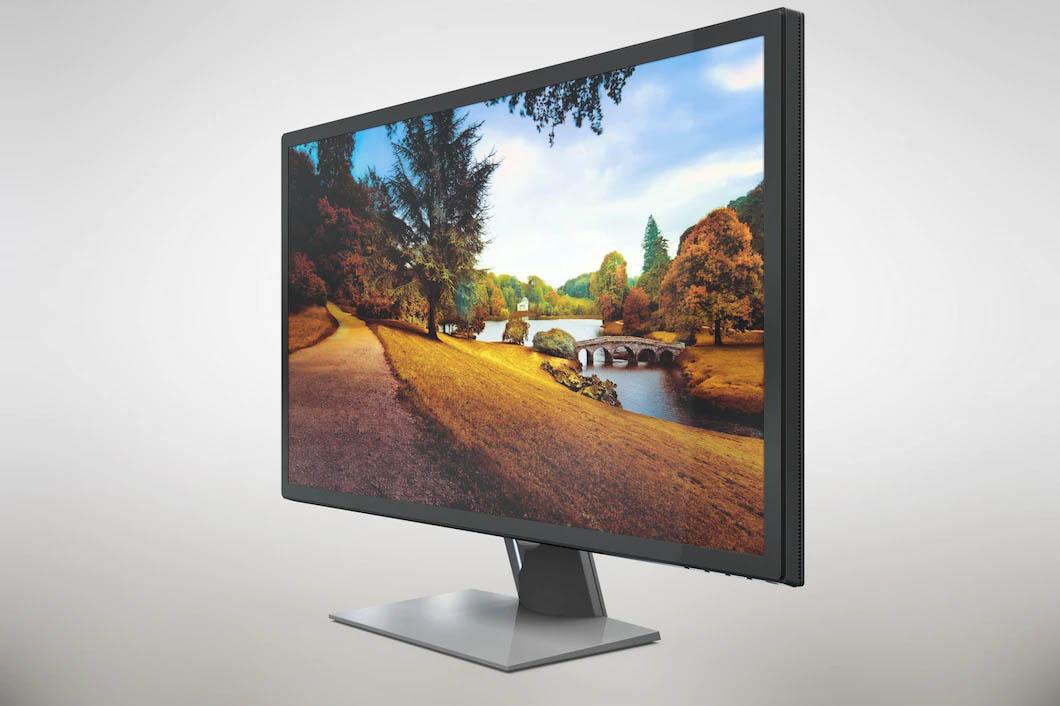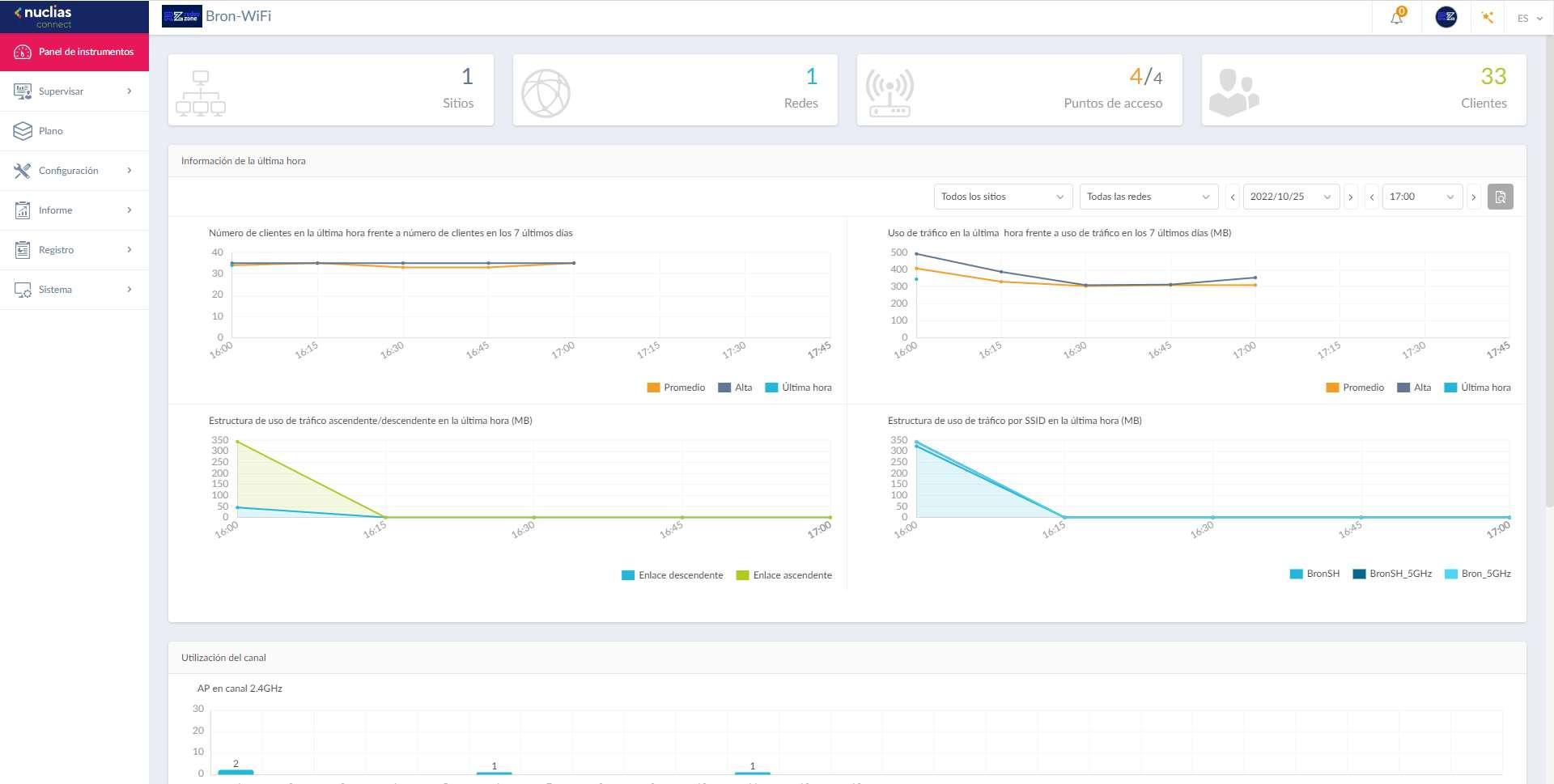What to do so that the Wi-Fi does not go slow on the mobile
Today it is very normal to use the mobile for almost everything. We can make purchases, use social networks, mail, browse… But sometimes we can have difficulties for all this if the connection speed and quality decrease. It is not something irreversible, since you will see that in many cases you can solve it.
Use another Wi-Fi band
Something fundamental that you can take into account is the Wi-Fi band you use. Modern devices can connect both to that of the 2.4GHz like the one of the 5GHz. There may be important differences in speed and coverage. The first we can say is the one that goes the furthest, although the speed is more limited. On the other hand, the 5 GHz band is the fastest, but it reaches less.
If you want the maximum speed for Wi-Fi with your mobile, one change you can make is to go from the 2.4 to 5 GHz band whenever you can. That will allow you to reach higher speeds. You can always see if your mobile is triple band and have even more options.
Try using a wireless repeater
If you’re connecting at home, you may be connecting too far from the Wi-Fi router. That can cause the signal to not reach well. Maybe the coverage is very weak and you will have difficulties to navigate correctly. You can opt for a device that helps you improve the signal and use your mobile without problems.
Here we can name different options. The most common is to use a WIFI repeater. However, you can also use a Mesh system or even PLC devices. All this will help the signal reach more areas of the house without problems.
Check installed programs
Have some program installed What could be affecting the Wi-Fi network? It is certainly a reason why your wireless network could go wrong when using the phone. It is important that you check very well what you have installed, especially if you have recently installed an application and it has started to give problems.
You can look at the list of programs that you have installed and if you detect something strange, it is best to remove it as soon as possible. That will allow you to run a test and see if your internet has improved or not.
Update the device
You can not miss having the updated mobile. This will help fix many issues and make the Wi-Fi signal work better as well. Always make sure you have the latest version installed, regardless of whether you use iOS or Android, as well as any program you use in your day to day.
This will also help improve security, as in many cases there are bugs that are exploited by hackers. Keeping everything up to date can help prevent these attacks.
Use cable if possible
The goal is to improve Wi-Fi on mobile, but can you connect by cable? It may be a solution in certain cases. You may have the opportunity to connect an Ethernet cable to your mobile and that will make the speed higher and avoid annoying cuts that usually appear.
Of course, for this you will logically need a USB C to Ethernet adapter. Only then will you be able to connect the mobile to the Internet via cable, since it does not have a specific port.
In short, if you have problems browsing the Internet wirelessly with your mobile, you can follow these tips that we have given. This way you will be able to improve speed, quality and stability.