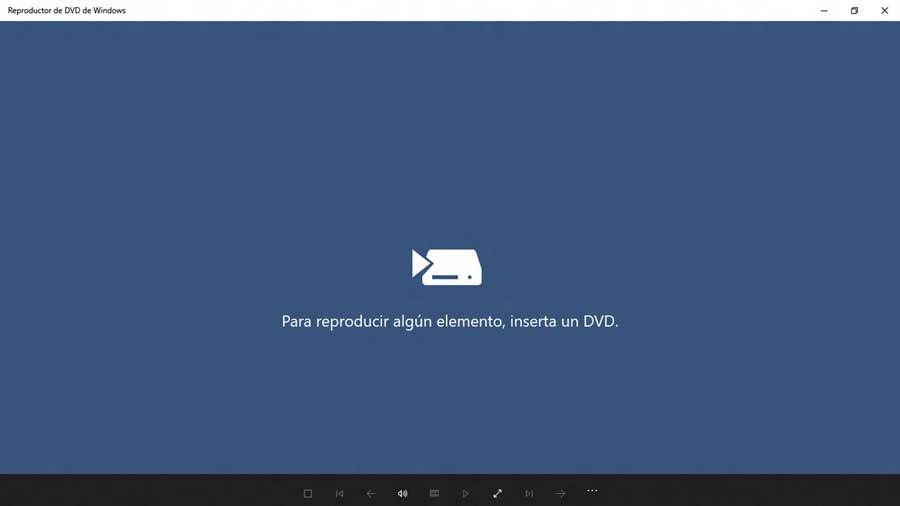
If something characterizes Windows, it is the fact that it is a simple operating system, for all audiences, and as complete as possible in terms of functions and features. More and more apps are installed by default on the system to improve the user experience and be able to work with it as soon as it is installed. However, there are times when Microsoft continues to show us what it is capable of, and it is that as soon as it lets you set up a website, or install a Linux inside Windows for free as it asks us pay 15 euros to watch a DVD.
Until the arrival of Windows 7, any user could use the Windows player to watch both a video downloaded from the Internet and an original DVD that we had at home. We just needed our PC to have a DVD drive, something that just about everyone has. However, with the arrival of Windows 10, things changed. And it is that the default player of Windows is not able to play any DVD.
But Microsoft was not going to leave users without this possibility. And, as expected, it went up to its app store, the Windows Store, a DVD player that would allow users to carry out this task. Of course, at a price: €14.99. And the worst of all is that, once paid, we will not find more than this.
This app, which we can find at this link, is, as its description indicates, an application to watch both commercial discs and personal video DVDs in Windows 10. Of course, does not include a Blu-Ray playerso we won’t be able to use it to play this other high-density disc format.
There is no other way to describe this than a theft. Microsoft shouldn’t limit DVD playback on your operating system in exchange for payment. And it shouldn’t cross anyone’s mind to pay for this app. And less when there are a thousand ways to do it for free.
Watch DVD for free on Windows
Although Microsoft allows us to try its player for free for 7 days to see if it suits our needs, our recommendation is not to waste time. And it is that on the Internet we can find a large number of programs, both free and paid, that will not only allow us to watch DVDs in Windows, but will also allow us to open any type of multimedia content, even Blu-Ray.
Some of the best programs we can find for this are:
- VLC. The well-known “cone player”, a free and open source player that stands out, above all, for not needing codecs or configurations to open all kinds of files.
- MPC-HC. A lighter and simpler alternative to VLC, perfect even for playing Blu-Ray and 4K videos on less powerful computers without problems.
- CyberLink PowerDVD. The most complete. It is a paid program, but it is capable of playing both DVD and Blu-Ray at maximum quality. And it supports commercial codecs like DTS-HD and Dolby Atmos, as well as content up to 8K.



