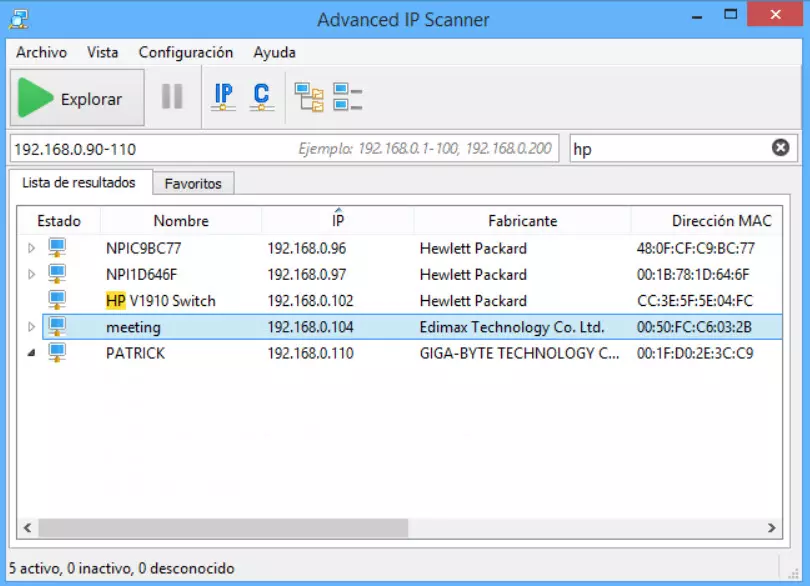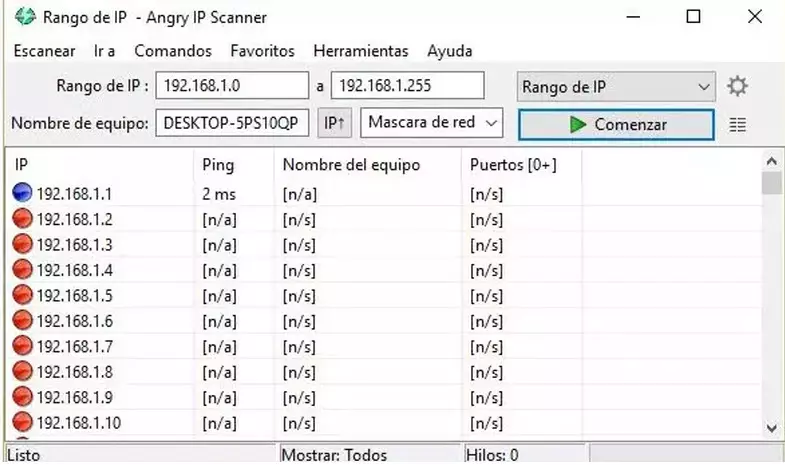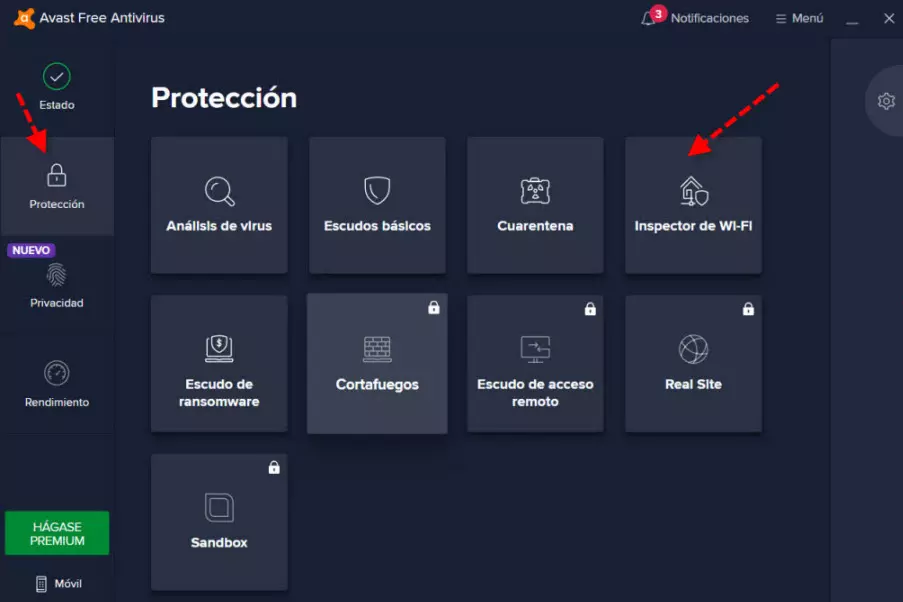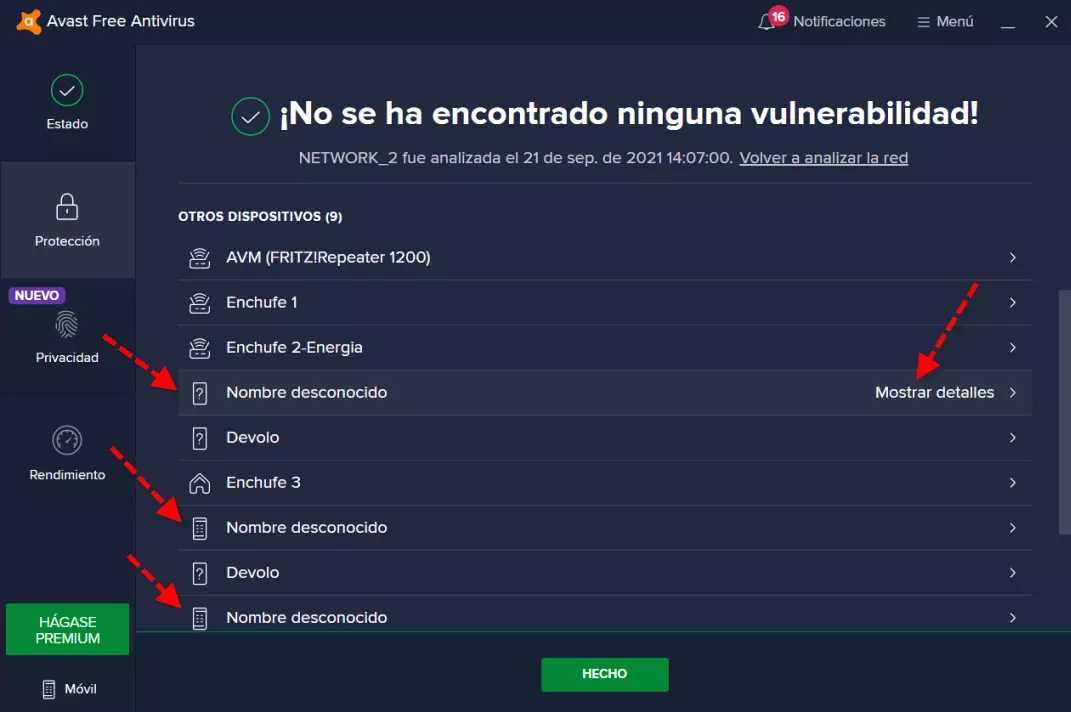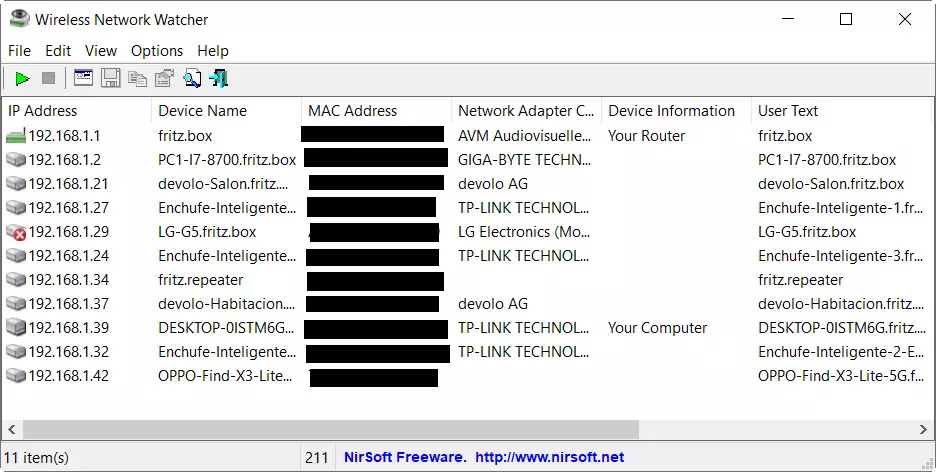
Here, we easily and precisely see the connected devices, their connection speed, the band used and more. The problem is that, due to lack of knowledge or laziness, in the end we do not end up carrying out these types of reviews. In that sense, you have to take into account that you enter through the browser by entering your gateway, then you enter your credentials and, finally, look for the corresponding section.
In the event that we do not carry out periodic reviews of any kind, we can face several types of problems:
- Loss of bandwidth of our connection in favor of the intruder.
- They can carry out Man in the Middle attacks or perpetrate some infraction and the person responsible in the first instance would be us.
For those who want to get a little less complicated, we have a wide variety of programs for Windows that analyze the network in search of who is connecting to your Wi-Fi. In addition, they usually offer a scan of your local network in which they often also detect equipment connected by network cable. It should also be noted that normally the result is accurate but if you notice that your network is worse than usual and you cannot find anything with these programs, consulting the information provided by your router may be a good option.
Programs to see who connects to my WiFi for Windows
Currently we have a large number of totally free programs to check all the connected devices in our local network, and also who is connected to the WiFi wireless network, although they do not distinguish between equipment connected via cable and via WiFi, so we have to take it into account and review it later in the list of clients connected to the router that are via WiFi.
Wireless Network Watcher
Wireless Network Watcher from the developer NirSoft is a small free tool that will scan our Wi-Fi network and show us a list of all the computers and devices that are connected to our network at that moment. If you want to obtain information about this utility and download it, you can do so through the following link. This is an example of the Wi-Fi network scan we are using now:
Thus, for each computer or device on our LAN that offers us information about its IP address, MAC address, manufacturer and optionally, the name of that computer. In addition, it allows us to export the list of connected devices to an HTML / XML / CSV / TXT file or copy it to the clipboard and then paste it into an Excel document or another program.
SoftPerfect WiFi Guard
SoftPerfect WiFi Guard We can define it as an ideal tool for those who have a Wi-Fi network and who want to know who connects to your Wi-Fi. In general, our wireless networks are well protected, however, sometimes we find vulnerabilities that can compromise our Wi-Fi password. Some examples of these security flaws would be vulnerabilities in encryption and brute force attacks. For this reason, from RedesZone we recommend that you keep your network equipment updated with the latest firmware available and have a strong password. This would be an example of the program in which we could see who connects to your Wi-Fi:
If you want to try this tool, you can do so by downloading it from its website. One particularity to note is that it is a commercial test of unlimited duration in which a maximum of 5 devices are shown. This is a good way to check if someone is trying to gain unauthorized access to our local network and trying to go undercover.
Advanced IP Scanner
Another tool that we can use to see who connects to your Wi-Fi is Advanced IP Scanner. We find a utility that works as a reliable network scanner to analyze the LAN and it is also free. If you want to download this tool you can do it from its website. This would be an example in which different computers are detected within a local area network:
What this tool does is scan all network devices and it could also provide remote control of computers. In this case it is easy to use, we would simply have to put the entire network range that our home network uses to see who connects to your Wi-Fi.
Angry IP Scanner
Angry IP Scanner is free open source software that works as a very fast IP address and port scanner. Thanks to the results it offers, we will be able to check who connects to your Wi-Fi and wired network. If you want to try this program, you can download it from its website. This would be an example of use using the local IP range used by the router:
This tool can scan IP addresses in any range, and also, in any of its ports. It should also be noted that it is cross-platform since it can be installed on Linux and MacOS. Its way of working is to ping each IP address to check if it is online, then it resolves its hostname and scans ports.
Avast antivirus
In this case, it is not an option that we recommend to carry out this specific task, as there are simpler options that do not have antivirus. Avast antivirus in its free version includes an option to perform this task. You can download it from here but the normal thing to do so is that you do not have an antivirus or you have it already installed. If you want to see who connects to your Wi-Fi using this program, double-click on its icon in the taskbar and go to the section Protection.
Next, we select the option Wi-Fi Inspector and we will see a screen like this where we will choose ANALYZE NETWORK.
Then we choose the type of network selected Domestic.
Then a list will appear with the different devices on our local network. The ones on the left with a red arrow are smartphones and higher up there is a repeater along with two smart plugs, all of them connected by Wi-Fi.
Also in Show details You can put a name to that device so that the next time you do a check, its name will appear.
As you have seen, we have multiple tools for Windows to be able to check who connects to your Wi-Fi and also to your local home network. If you have a router that allows you to use a mobile application to manage it, you may have a section where it shows you the list of clients that we currently have connected and those that have connected in the past. Router manufacturers such as ASUS, D-Link, AVM FRITZ! Box and many others have this type of application from where we can monitor our network.