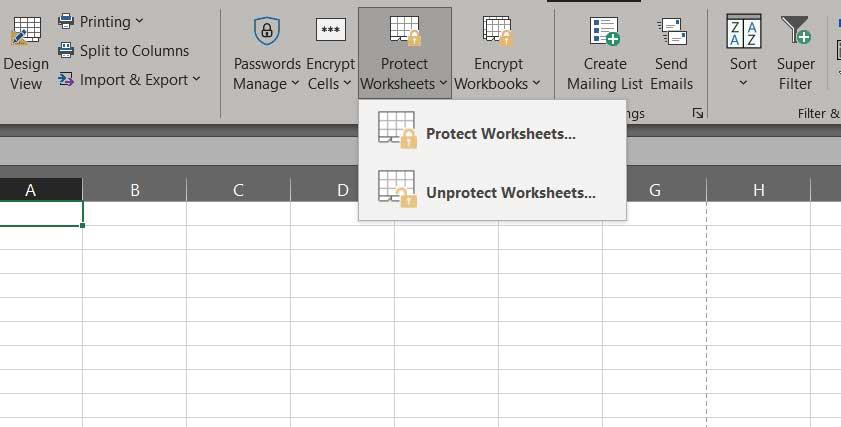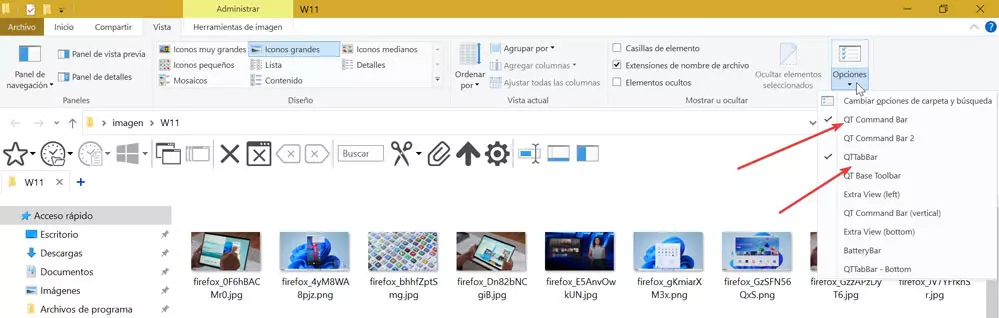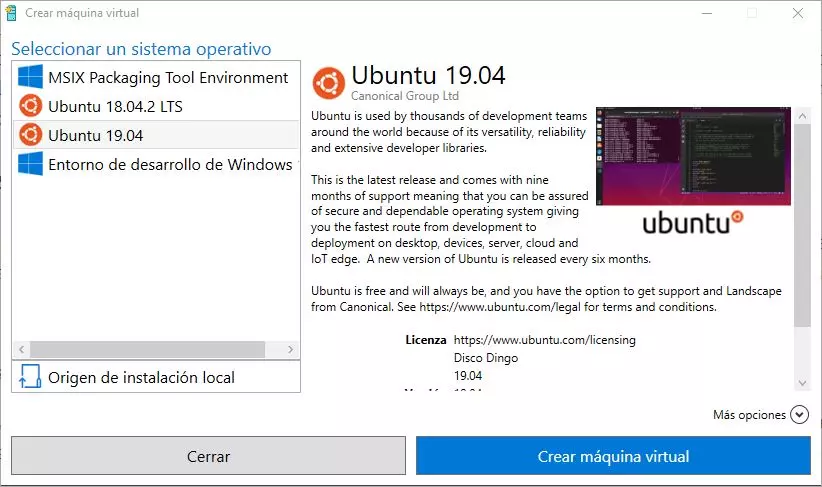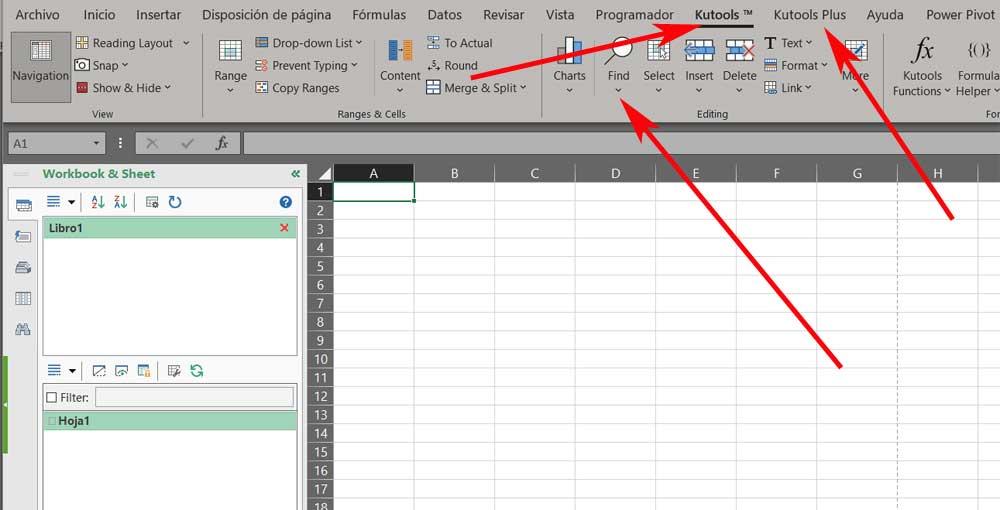
There are certain applications that are installed on most computers around the globe. Those that are part of the Microsoft office suiteas in the case of Excel, is a clear example of all this.
The truth is that jobs related to the software sector focused on office automation does not stop growing. Here we find a good amount of software to choose from, where perhaps the aforementioned solution, Office, stands out. As part of this suite we find applications of the importance of Word, PowerPoint or Excel. It must be said that along these same lines we want to focus on this last proposal that we are discussing based on the creation of spreadsheets.
Surely at a more or less advanced level, many of you have worked on some occasion with the documents that are created in this application. At first we find a user interface full of cells where we can enter our data or operate with all kinds of formulas. Controlling it is not easy, but not all of us need to take advantage of the most advanced features of this program. It will also be of great help to carry out basic calculation tasks or manage household accounting, among many other things.
Make Excel easier with Kutools
But next we are going to talk about a additional element that we can install to this spreadsheet program to substantially increase its functionality. Also, what we are going to achieve is to simplify the use of certain advanced functions in the program. Specifically, we refer to the complement known as Kutools that we can download for free from its official website.
The truth is that on certain occasions some of the tasks that we have to carry out in this program are complex. However, thanks to this set of tools that we can install additionally, many of them are simplified. To give you an idea, after downloading and installing the add-on, we will have more than 300 added functions. One of the main goals A good part of these will be to simplify our day-to-day work with Excel.
Without a doubt, the use of this plugin and its tools will save a good amount of time and effort for those users who use it. That is why we will talk about some of the main additional features that this add-on provides us with.
Most important functions of the plugin
Once we have downloaded and added this complement to our microsoft program, two new menu options will appear at the top of the main interface. From them we will have access to the different tools that this utility proposes to us.
- Merge multiple sheets into one book of excel.
- Compare two columns to highlight certain data.
- Convert the value of a cell between text and numbers.
- Transform formulas to text format.
- Work with cells based on their background and cell color fountain.
- Split the contents of a cell into multiple rows or columns.
- Rotate all cells in a selection quickly.
- Convert a column to a row based on its data.
- Copy multiple ranges at once.
- Merge or merge cells, rows and columns.
- Advanced searches for content in sheets.
- Facilities in the selection of elements.
- Encrypt documents and data.
- Hide formulas.
- Functions to work with text in the cells.