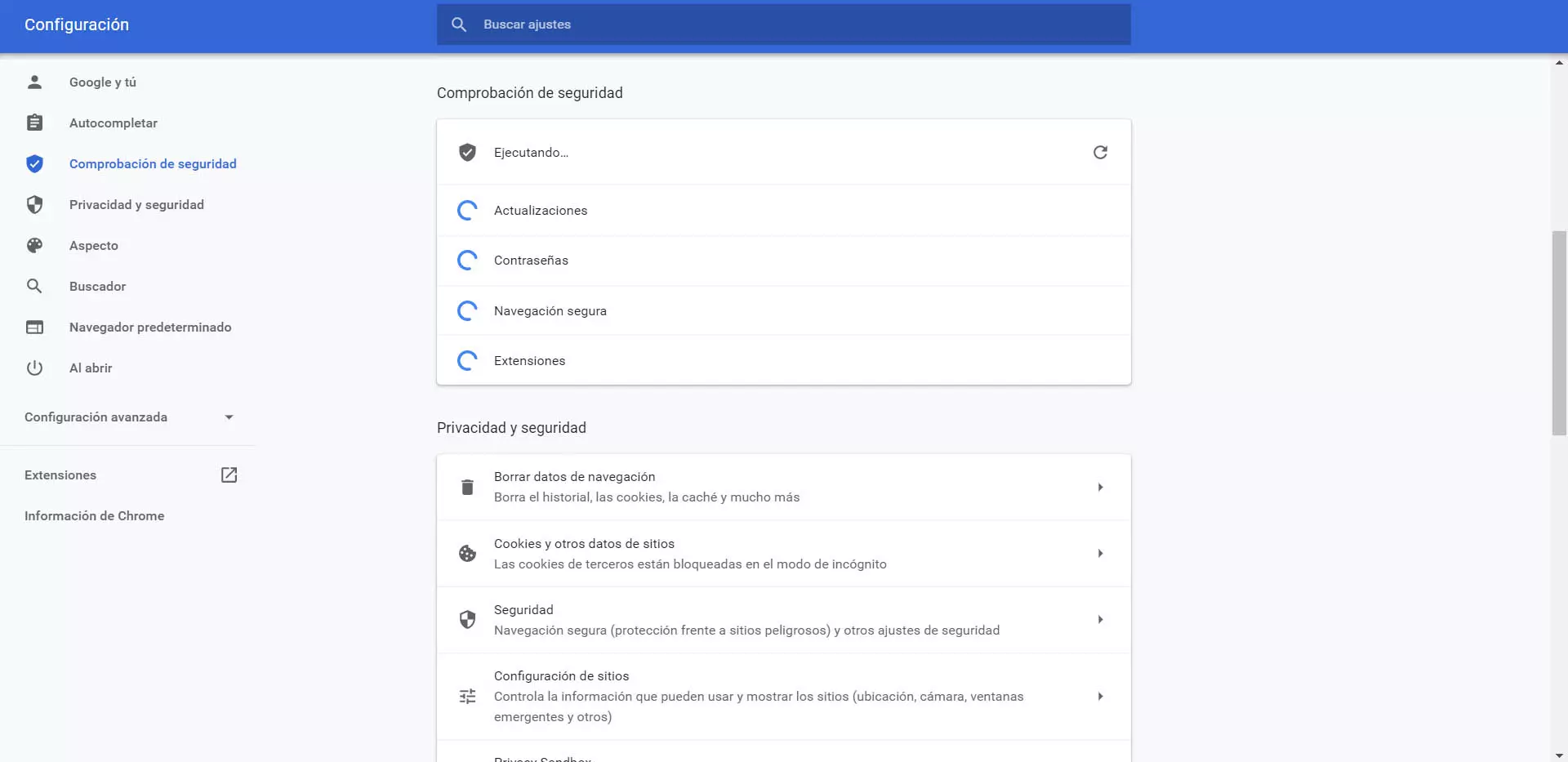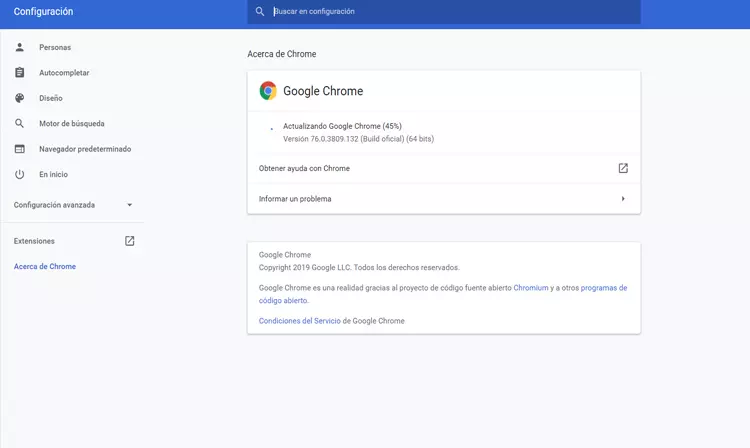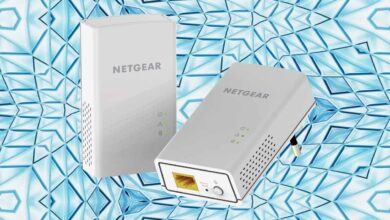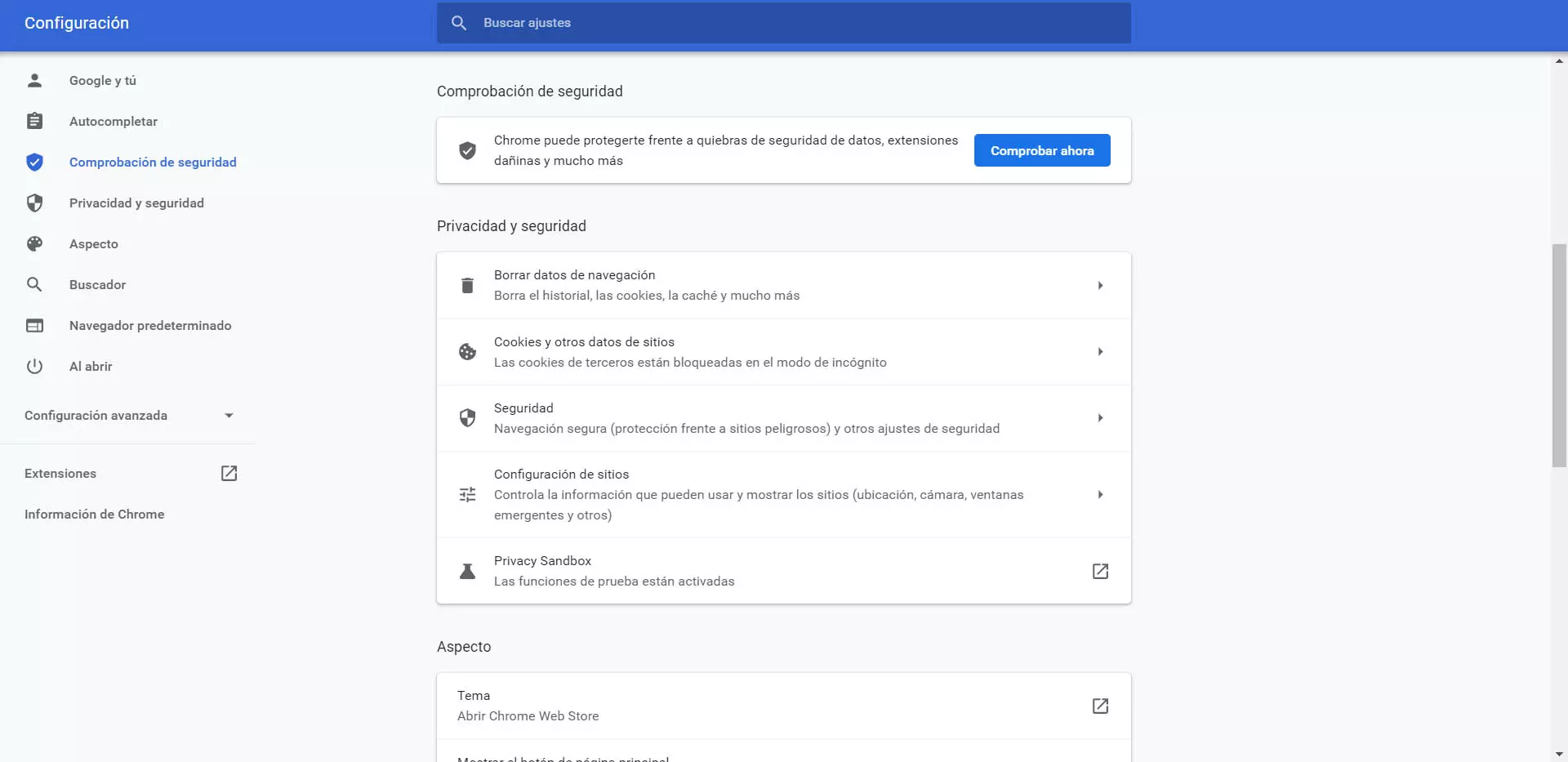
What is the Chrome Security Checker
What can happen to our browser? The truth is that we can suffer computer attacks or have security problems for different reasons. For example if we install an extension that turns out to be a fraud. Let’s say that we have installed an add-on to read PDF from the browser but we have downloaded it from outside the official store and it has a virus.
It can also happen that there are data leaks and our passwords may be compromised or any information we send. This can happen if we do not have a good configuration, there is a vulnerability in the browser or a problem appears.
What the checker does chrome security is to verify that all this does not happen. You will check that the extensions are safe and work well, that there is no data leak, that it is up to date, that the passwords have not been leaked …
In short, it is a tool that comes integrated with the Google browser and that will be very useful to check that everything is fine. In this way, if you detect a problem, we can solve it as soon as possible and that it does not affect us.
How to know that Google Chrome is safe
So how can we use the security checker that comes with Chrome? To do this we have to go to the menu (which are the three points on the top right), click on Settings, we enter Security check and we have to go to the blue button that tells us Check now.
It will then start to perform a browser scan. It will begin to scan possible extensions that are not secure, verify that Chrome is updated well, passwords that may be vulnerable or if we have activated secure browsing.
In case it detects that something is wrong, a button for more information will appear just to the right. If for example it shows us that we have vulnerable passwords, we will have to click on View and it will show us what those keys are. This will help us to change them as soon as possible and thus avoid problems that affect our privacy.
This verification it is interesting that we do it periodically. Password leaks can arise at any time or that an extension that we have installed stops working as it should and becomes a major security problem. Therefore, this feature of Chrome is important and serves as a complement to improve privacy and avoid problems.
Tips to keep your browser safe
After having explained what it is and how to use the chrome security checker, we also want to give some general tips to keep you safe at all times. Some guidelines with which we can make the browser always work in the best way and never compromise personal data.
Have the browser updated
Something very important to always protect the browser is that it is updated. We must install the latest version available and review it periodically. For example, in the case of Chrome, to update it you have to go to the menu, enter Help and go to Google Chrome Information. It will automatically start to check for a newer version and install it.
This will help us to troubleshoot problems that may appear. Sometimes the software we use has vulnerabilities and can be exploited by attackers. We can easily solve it if we install the patches. In this way we will prevent them from stealing passwords or sneaking malware.
Install only official add-ons
If you are going to install an extension in the browser, it is advisable to do it from official sites. For example a plugin to group the tabs of the open pages, a PDF reader or anything else. We must always install them from the Chrome store, Mozilla or whatever browser.
Sometimes the viruses and security problems that arrive through the browser are precisely to be installed extensions from sites that are not secure. They may have been maliciously modified or pretend to be what they are not.
Keep equipment safe
Another point to keep in mind is the importance of protecting the equipment at all times. We can use a good antivirus, such as Windows Defender, which is the one that comes with Microsoft’s operating system, as well as other options such as Avast, Bitdefender or Kaspersky.
But to keep your computer safe it is also important that it is up to date. In the same way that we have indicated that we must verify that the browser has the latest version, we must also verify it in the case of the operating system.
Be careful about the sites we visit and what we download
In this case, it is a matter of maintaining the common sense and avoid mistakes. It is very important to avoid entering websites that may be dangerous, as well as downloading files that may actually be malware and serving as an entry point for attackers.
If we enter a link that takes us to a page controlled by a cybercriminal, we can put our accounts at risk. They can use it as a Phishing attack and steal your password or even sneak malware onto your computer. We must always verify the URL we enter and make sure that we are on a legitimate site.
Therefore, as we have seen, the Chrome security checker is an interesting function that is integrated into Google’s own browser. It helps us to verify that the browser is up to date, that we do not have dangerous extensions and that there has been no password leakage. We have also given some tips to always maintain security, open reliable web pages and minimize the probability of a cyber attack.