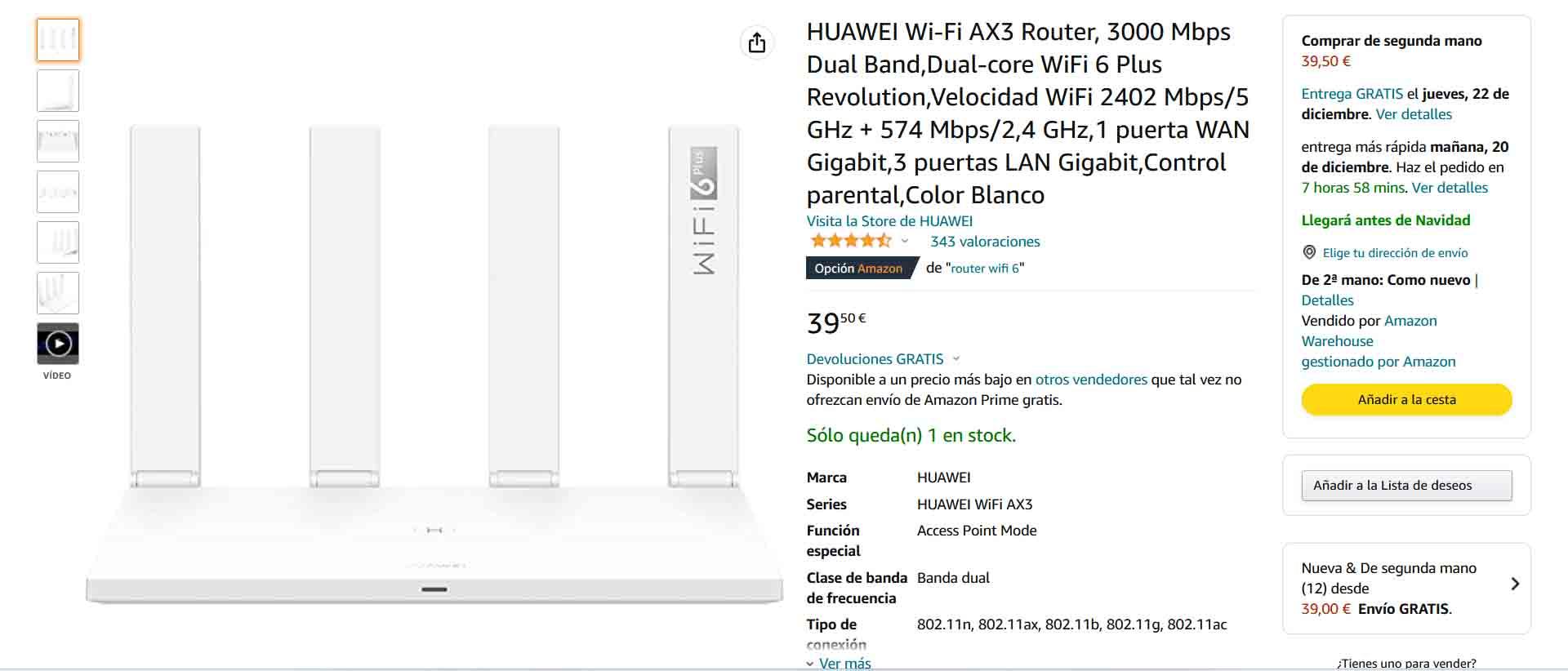He router It is a key piece to have Internet at home. It is the device that allows us to connect many other devices and be able to browse, download files, use the cloud… Therefore, it is essential that it work correctly. In many cases problems may appear, which translates into loss of speed, cuts or limitations to connect many devices. But why in summer can it get worse? Let’s talk about it and a very common mistake.
The objective is to make the router works best. Although it is true that there are many models and not all of them have the same characteristics, in many cases it is up to you to make it work better. With just a few small changes and tweaks, you can manage to avoid certain problems.
Prevent the router from heating up
He heat It doesn’t work for the router. If it overheats, that can lead to cuts, it starts to malfunction and you can’t get good speed. In summer, this problem can be even more serious. The temperature increases and if you make the mistake of mislocating the router, you can have problems.
But what does it mean misplace the router? A common mistake is to put it next to other devices. For example, it is common to find routers next to the television. That is a mistake, since these devices are going to give off heat. They will cause the router to overheat and could stop working properly.
It is also not a good idea to put it near a window. If direct sunlight enters, that can cause the router to get hotter and we return to the same problem: it starts to go wrong. In addition, the life of the device can be significantly reduced in these cases. Therefore, what you should do is locate it away from windows and heat sources.
What we mentioned can also be put into practice at any time of the year, but it is in the hottest months where you can have more problems. Also, older devices tend to overheat more and that is where you will notice that this is something more common in your day to day.
Position the device well
Beyond the overheating problem that we mentioned, it is also important that you correctly locate the router to achieve a good coverage. The objective is to ensure that the signal reaches different parts of the house as best as possible and you can connect mobile phones, computers or any other device.
Ideally, it should be in a central zone of the house. From there you will be able to better distribute the signal to the rest of the house. Avoid placing it near possible interference, such as devices that use Bluetooth. You should also not put it next to walls and large walls that can block the signal.
You should apply the same to any repeater you have at home. Locating it correctly will allow you to have a better Internet connection. Do not put it anywhere, but you must analyze the coverage well. You can always create a Wi-Fi heat map and see where it reaches the best and where you should improve the signal.
As you can see, it is important that you avoid making the mistake of mislocating the router for the summer. You should not put it near a window, where it receives direct sunlight, but also not next to other devices that can emit heat.