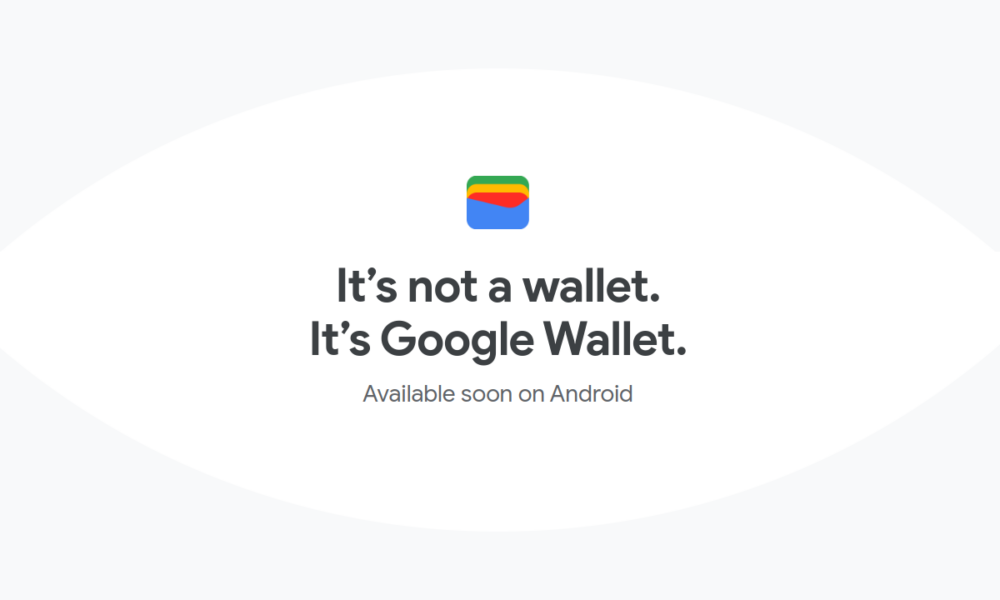The wait is over! Finally today, October 25, came the Apple’s new operating system for your laptops and desktops, Mac OS Monterey. Here we tell you all the details, we also explain how you can get and install it so that you can enjoy its new features.
Among the news that came with this system, successor to MacOS Big Sur, we find new tools that seek to improve people’s productivity.
What computers will receive MacOS Monterey?
Before installing it, you must make sure that you have a device compatible with said operating system, the compatibility list is as follows.
- Macbook Air: from 2015
- Macbook Pro: As of 2015
- iMac: 2015 or later
- iMac Pro: 2017 or later
- Mac pro: 2013 or later
- Mac mini: 2014 onwards
- Macbook: from 2016 onwards.
- New Macs with M1, M1 pro and M1 Max.
Before installing the new update
Another point to consider, before updating, is back up important information. Although it is true that no data is lost during the update, it is always something to consider even if we need to use an important document in the middle of the update. In order to perform this backup, it can be done using the Time Machine tool, or also using a USB memory or external hard drive.
In case of using alternatives such as the cloud, to support it, it is advisable to make sure that all the information was uploaded correctly.
How to download MacOS Monterey?
Since the aforementioned requirements have been met, you just have to run the update automatically by accessing the Apple Store, also another way to do it is by notification that the operating system gives usIn case you want to opt for a third option to update, just go to system preferences and select the software update option.
It is important to have at least 50 GB of available storage on Mac In order to start the update, in case of not having this storage capacity, the system will ask us to free the space to be able to start the update.
The download time depends directly on the internet connection speed, also with the characteristics of the equipment where said update is going to be installed, it lasts approximately from 30 to 120 minutes, Remember that the computer may restart several times during this process and that you must be patient during the update, have the computer connected to the electrical current and also to the Internet all the time, everything to avoid possible errors.
Finally, sometimes the download might get a little slow because many people are using the server. Apple update, This has happened previously with some updates for the iPhone and it is completely normal because the network is saturated with requests from all people requesting the new update, however, it should not be a problem to update to the new Apple operating system.
KEEP READING:
Apple Event October 18: New AirPods and MacBook Pro Launch; know all the ads
Batman vs Tom & Jerry! Warner prepares a Smash Bros.-style video game with its most beloved characters