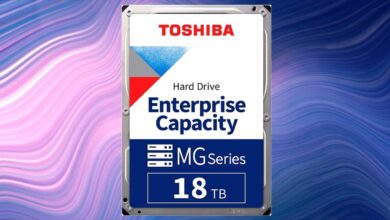Main features of this hybrid WiFi Mesh
This new WiFi Mesh system from the manufacturer ASUS is included within the high-end WiFi Mesh systems, we have high-end hardware and highly configurable firmware to decide automatically or by ourselves how we want the interconnection between the different ones to be AiMesh WiFi nodes, providing the user with great versatility. However, if you are going to interconnect the nodes through network cable or via WiFi, logically it does not make much sense to buy this model, having the ASUS ZenWiFi XD6 and even the XT8 models that will work much better
Wireless features
This WiFi Mesh system is Simultaneous dual band with WiFi 6 AX1800. In the 2.4GHz band we can achieve a speed of up to 574Mbps, thanks to its two internal antennas in MU-MIMO 2T2R configuration and the WiFi 6 standard. 5GHz band we can achieve a speed of up to 1,201Mbps, thanks to its two internal antennas in MU-MIMO 2T2R configuration and WiFi 6. A very important aspect is that this XP4 model does not support 160MHz channel width, as it does support the XD6 model that we have previously tested, or the XT8 in the band of interconnection frequencies, so we must take it into account.
This WiFi Mesh has all the technologies of the WiFi 6 standard, such as the Beamforming To focus the wireless signal on the clients, the MU-MIMO to transfer data to multiple WiFi clients simultaneously, and also the technology OFDMA that allows us to optimize the wireless network to the maximum when we have dozens of clients connected simultaneously. This WiFi Mesh system has WiFi roaming with the 802.11k / v standardsWe also have band-steering with Smart Connect, and we even have Agile Multiband WiFi to ensure that roaming is completely transparent and the user experience is simply perfect.
Other very important features are that we have WPA2 / WPA3-Personal and WPA3-Personal security only, in order to provide the best possible performance. However, if we select WPA3-Personal the AiMesh will not work correctly because it is not compatible for the interconnection network, the manufacturer ASUS itself warns us if we activate this functionality that we could have problems.
Wired and USB Features
This new WiFi Mesh has two nodes that are exactly the same, either of them can function as an AiMesh router or as an AiMesh node. This model has One Gigabit Ethernet port for the Internet WAN, includes NAT by hardware, compatibility with VLANs in the Internet WAN, VLAN by port and also the triple VLAN of Movistar FTTH. Regarding the LAN, we have a total of two Gigabit Ethernet ports for the LAN, supports Jumbo Frames at 9K, but in this model we will not be able to configure Link Aggregation or WAN Aggregation.
Regarding the USB ports, we have one multi-function USB 3.0 portAsuswrt firmware on this model has all the usual functionalities and services, such as Samba server, FTP, FTPES, DLNA media server, print server and much more.
PLC features
This WiFi Mesh system integrates PLC technology with the HomePlug AV2 MIMO standard, this means that it is AV1300 class and we can achieve a theoretical speed of up to 1,300Mbps in ideal conditions. In real life we will achieve a maximum of half the theoretical speed, in addition, we depend on the state of the electrical network, the devices that we have connected and their electrical consumption (oven, microwave, a UPS) and the possible interferences that we have.
If in the past you have had PLC devices and they have worked correctly, this model is ideal to achieve the best performance in the interconnection network of both nodes, in this way, we can establish a link between them very quickly, more than if we did it via WiFi wireless network.
Asuswrt Firmware
The highlight of the Asuswrt firmware in this WiFi Mesh system model is the advanced level of management for the interconnection network. When we install one of the two nodes for the first time as an AiMesh router, when the second node is connected it will be automatically added to the AiMesh WiFi, without having to perform any configuration. In addition, the AiMesh node will search for the AiMesh router through the wired Ethernet network, via WiFi, and via electrical with PLC to add itself to the network.
Once it has been added correctly, in the firmware configuration menu, we will be able to choose which interconnection mode we want to perform. By default we have it in “Automatic” mode, that is, it will first give priority to the Ethernet network cable, then to the PLC via electrical wiring and finally to WiFi. At any time we can set a specific configuration for the interconnection of the nodes, in addition, the firmware will show us the status at all times.
The rest of the configuration options such as adaptive QoS, AiProtection Pro with bidirectional IPS, OpenVPN and IPsec servers, IPv6 compatibility, the possibility of configuring the firewall in detail, and many more options, are still present in this WiFi system. Mesh ASUS ZenWiFi XP4.
Unboxing the WiFi Mesh ZenWiFi XP4
In RedesZone we already have with us this new ASUS ZenWiFi XP4 WiFi Mesh system, the manufacturer’s first hybrid model. Not only will we be able to interconnect the different nodes between them via Ethernet network cable or via WiFi in 5GHz, but we will also be able to interconnect them through the electrical network using HomePlug AV2 MIMO technology at 1,300Mbps. Thanks to this interesting functionality, if you have a house that is not wired with an Ethernet network cable, and the interconnection via WiFi is not going to provide you with great performance, this model is ideal for you because it will use the electrical network as an interconnection.
Logically, if your home is wired then we recommend you buy the ZenWiFi XD4 model that has the same WiFi characteristics as this one, or the XD6 model that is clearly superior as it has 160MHz channel width. If your house has several floors and you do not get good coverage between floors, if you connect the Mesh nodes via WiFI you will lose a lot of real speed, this is where this ASUS ZenWiFi AX Hybrid XP4 model makes sense, in houses with several floors that have a good electrical network and that between the plants they get little WiFi coverage.
In RedesZone we have recorded a complete video where you can see what this new WiFi Mesh system is like, its main characteristics, the most relevant firmware options and all the contents of the box. The design of this model is very similar to that of the ASUS ZenWiFi XD6 models and also at the top of the XT8 range, but in this case we only have it available in white.
Soon in RedesZone we are going to offer you a complete analysis where you can see the real performance of this equipment in the wired, WiFi, USB tests and we will also show you all the firmware configuration options.